Master data: Categories
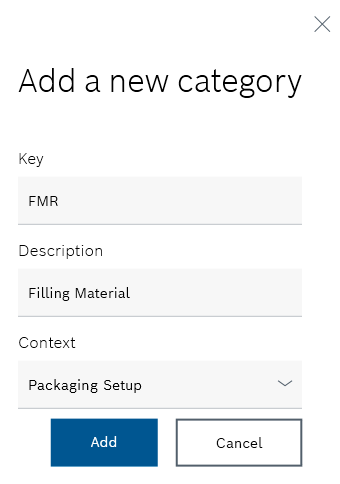
- Key
Enter three characters to identify the category. - Description
- Context
Packaging specifications: The category can be selected when creating and editing packaging specifications.
When creating and editing packaging specifications and their instructions, a category can be selected in each case for products, components and materials of a product and the packaging materials.
Create instruction for a packaging specification
The information is retrieved by the Nexeed Packaging Control client to make it easier to find in the warehouse and to minimize effort.
To select a category when creating packaging specifications, categories must be created.
Prerequisite
Expert or Administrator role
Procedure
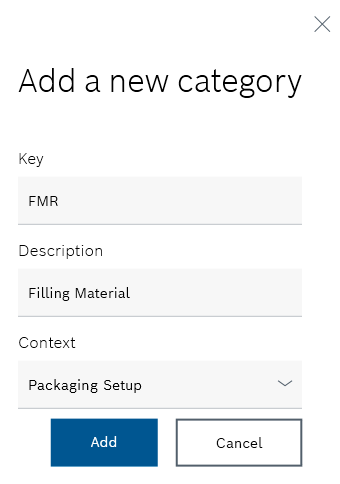
The new category appears in the list of categories.