Master data: Categories
Only categories that have been added to the predefined categories can be changed.
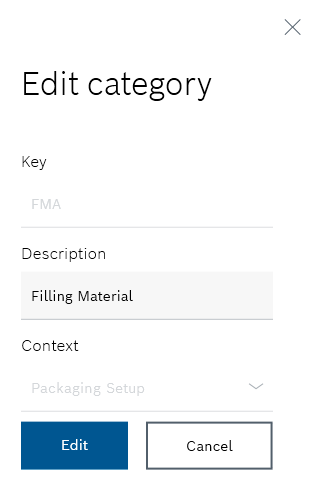
The key and context of a category cannot be edited and are therefore grayed out.
The description of added categories can be changed.
Predefined categories cannot be edited.
Requirements
Procedure
Only categories that have been added to the predefined categories can be changed.
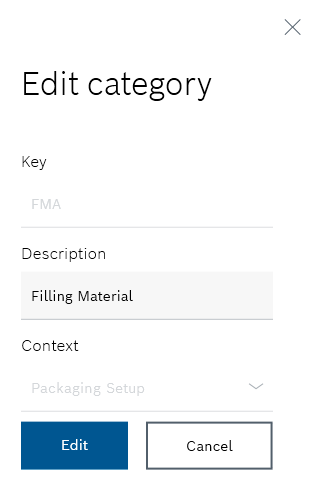
The key and context of a category cannot be edited and are therefore grayed out.
The category appears in the list of categories with the modified description.