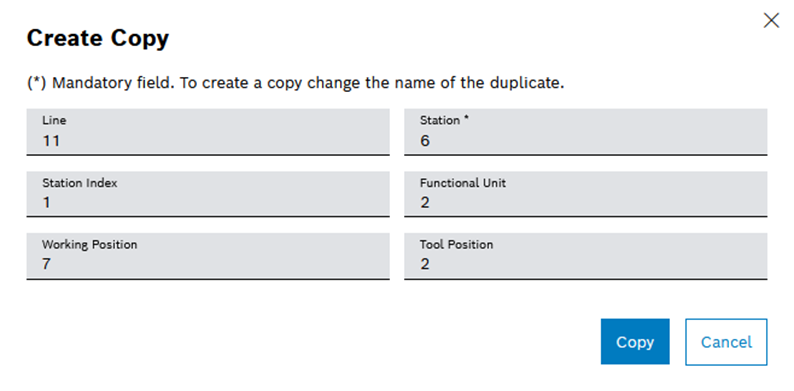Copy dataset structure
Prerequisites
Procedure
- Click on a production area in the Configurator tab.
- Click
 in the dataset structure row in the detailed view.
in the dataset structure row in the detailed view. - Enter the information in the Create Copy dialog window:
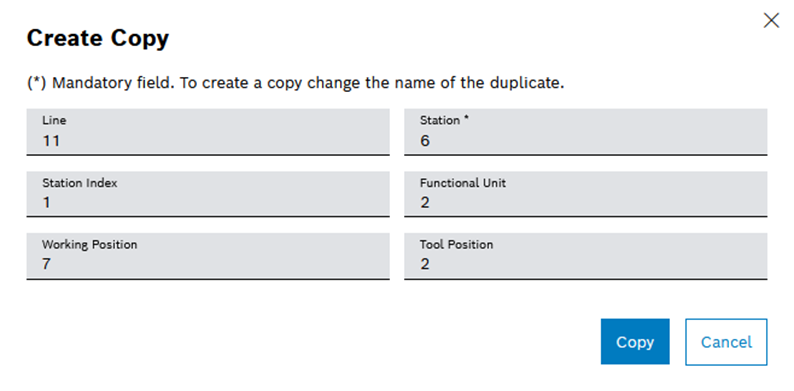
- The line of the dataset structure can be edited in the Line text box (only for the location dataset type).
- Edit the station of the dataset structure in the Station text box (only for the location dataset type).
- The station index of the dataset structure can be edited in the Station Index text box (only for the location dataset structure type).
- The functional unit of the dataset structure can be edited in the Functional Unit text box (only for the location dataset structure type).
- The working position of the dataset structure can be edited in the Working Position text box (only for the location dataset structure type).
- The tool position of the dataset structure can be edited in the Tool Position text box (only for the location dataset structure type).
- The process number of the dataset structure can be edited in the Process Number text box (only for the process dataset structure type).
- The application of the dataset structure can be edited in the Application text box (only for the application dataset structure type).
- Click Copy.
The dataset structure is copied and appears in the list.