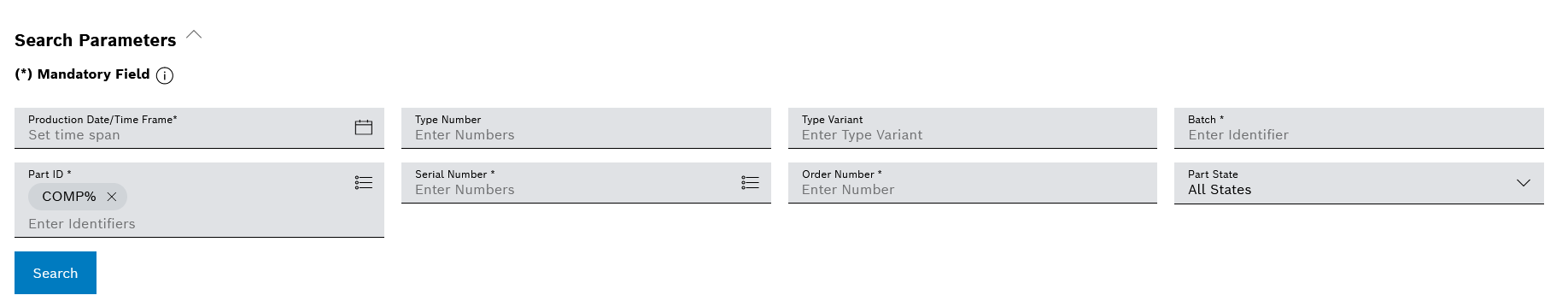
To create an evaluation, one or two search forms with different search parameters are available for each evaluation. The search parameters should be selected so that they are as precise and restrictive as possible in order that the result set of the search does not become too large. The interaction elements described apply to all evaluations:
Too large a quantity of results slows down the data query, makes the data display unclear and hence the evaluation as a whole impracticable.
Search Form
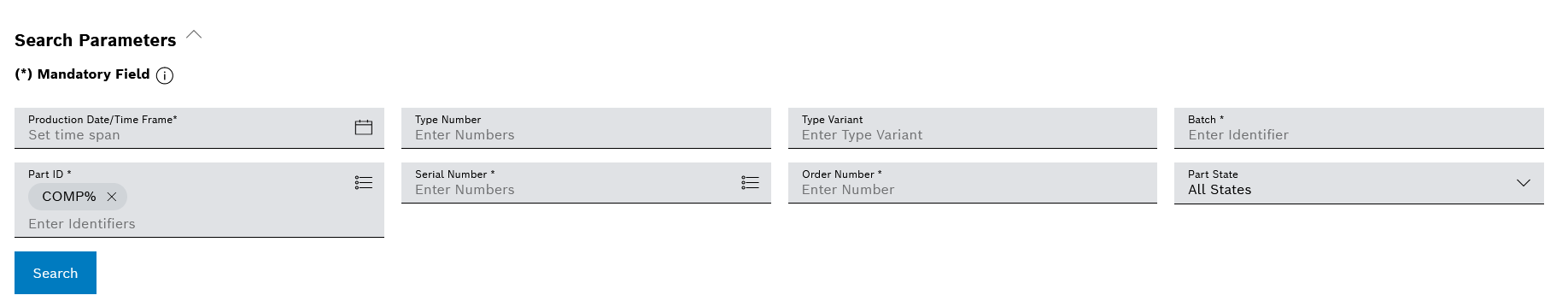
Element/icon |
Description |
|---|---|
Search Parameters |
Collapse or expand the Search Parameters for creating the evaluation. |
|
Click to display the information on the mandatory parameters for the search.
|
|
Input field for entering a value. Click [ENTER] to confirm the entry. |
|
If multiple values are permitted in an input field, the values are displayed as chips after they have been confirmed with [ENTER]. To delete a value, click on The following Wildcards are permitted:
|
|
Open the editor to edit the entries. |
|
Click to open the calendar. |
|
To select a value from the drop-down list, click |
|
Click to create the evaluation. |