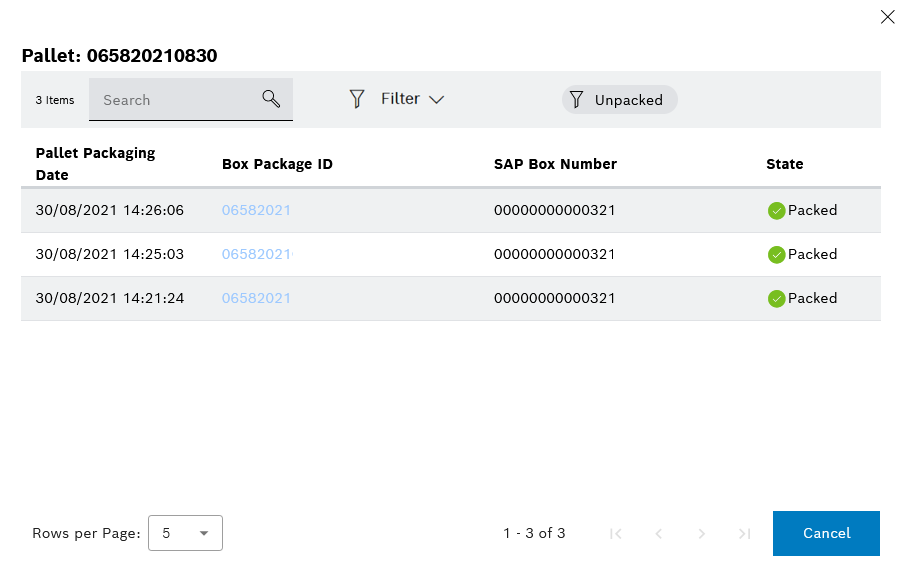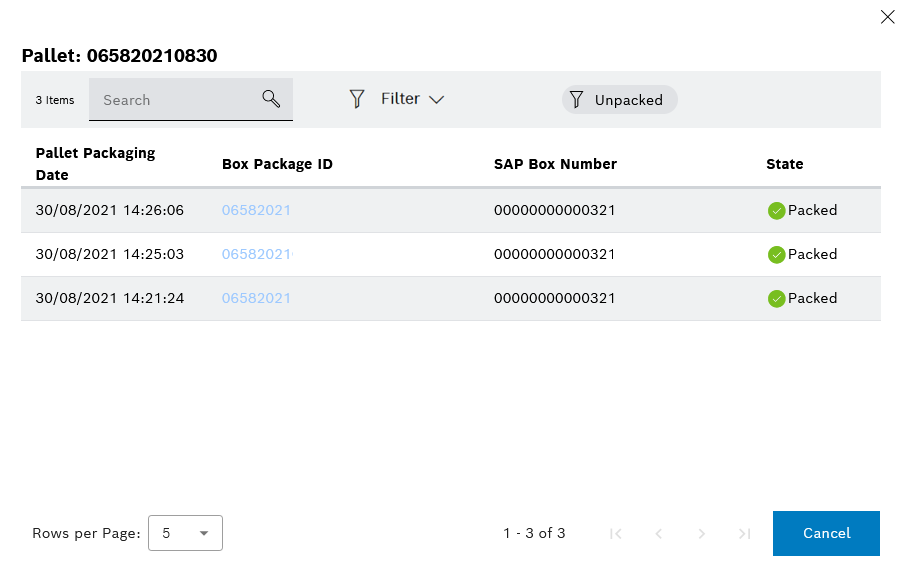Dialog — Pallet
The Pallet: < Number > dialog displays all Boxes packed on a Pallet.
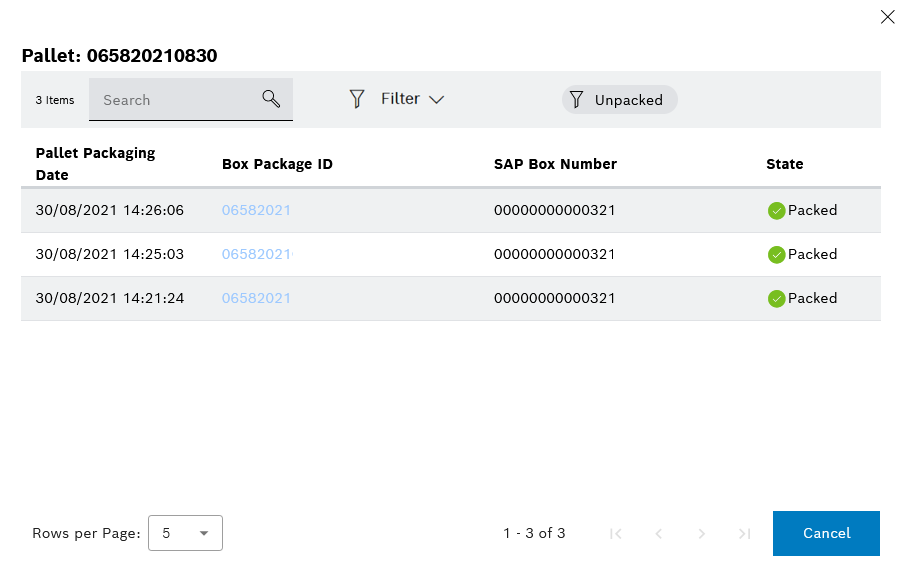
- To restrict the entries, use the filter option: Filter.
- To sort the evaluation, click on a column title.
- To display all parts that are packed in a Box, click on the Box Package ID: Dialog — Box.
- To close the dialog, click on Cancel.
Information on all available packaging data: Packaging data.
Call
- Call up the Packaging Information menu and create an evaluation: Packaging Information.
- Click on a Pallet Package ID in the evaluation.