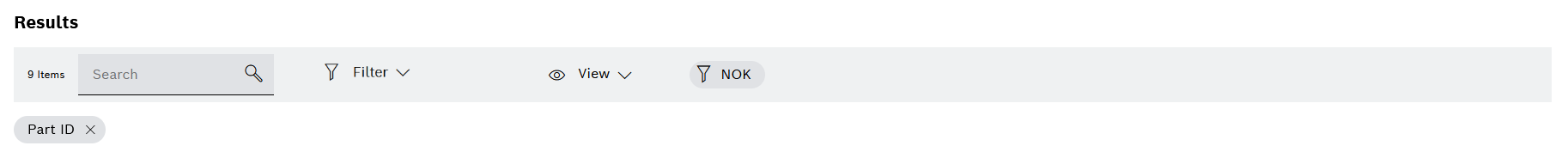
The filter options can be used to filter result lists to reduce the quantity of results. The filter options are displayed above the results list.
A results list is displayed:
Or:
Or:
The displayed filter options depend on the respective evaluation, the detailed view and the available data.
Filter options
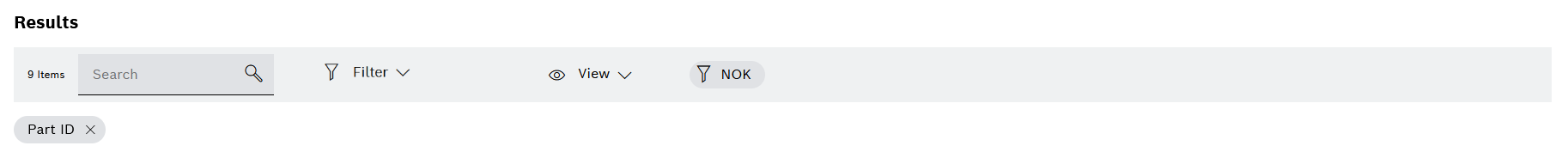
Filter options — Available for all result lists
Element/icon |
Description |
|---|---|
<n> entries |
Number of entries in the list. |
Search |
Enter the search term to filter the entries. |
|
To search for the search term in a specific column, click The selected column is displayed as a chip below the filter options. |
|
A chip is displayed if a column has been filtered. To delete a filter, click |
Filter options — Available depending on the respective evaluation or detailed view
Element/icon |
Description |
|---|---|
|
Select View.
|
|
Activate to display all entries with the status NOK in the evaluation. Background color:
|
|
Activate to display all entries with the status Removed. Background color:
Filter is only available in the detailed view Component View > Table View: Table view. |
|
Activate to display all entries that do not have the status Packed. Background color:
Filter is only available in the Pallet dialog window: Dialog — Pallet. |
Activities allow direct access to data through the REST API. Direct access to the database for checking the data is therefore not necessary.
Three activities are available for the Nexeed Part Traceability module:
Display all parts that meet certain criteria.
Display all details for a part.
View all details about a packaging.
Information on creating workflows and integrating the above activities is described in the Nexeed Engineering module: Workflows Tab.