User-specific workflows can be created with the Workflow Editor (Workflow Editor Overview).
When clicking on a project, the project details are displayed under Engineering > Project Overview. An overview of the existing workflows is displayed in the Workflows tab. Workflows can be created, opened for editing and deleted in the overview.
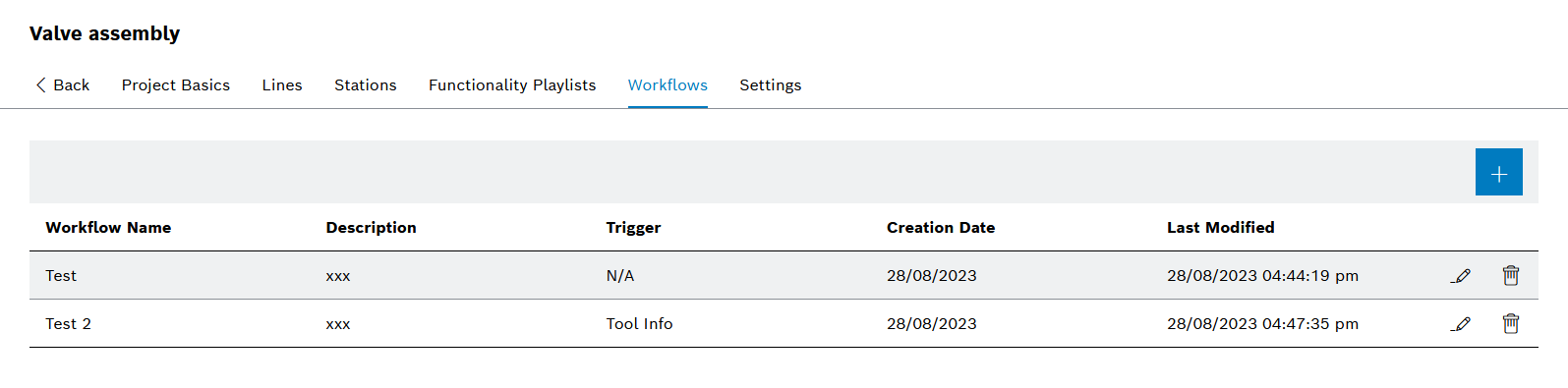
Header
Element/icon |
Description |
|---|---|
|
Entries Table
Element/icon |
Description |
|---|---|
|
Edit Basic Data of a User-Specific Workflow To edit a workflow in the Workflow Editor, click directly on the workflow. |
|