Table view
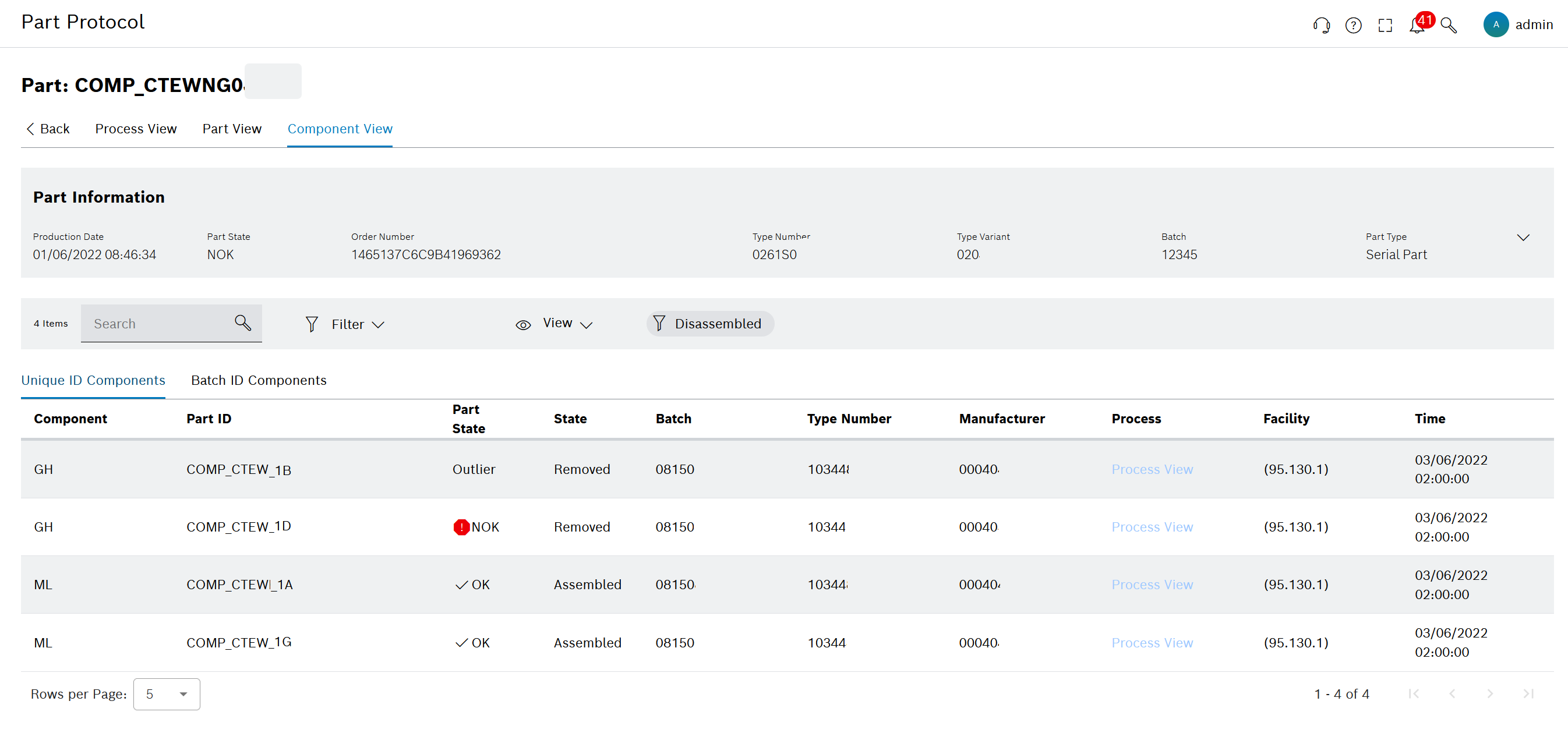
The Table View displays the following information about a part:
- Part Information: Part Header
- Filter options: Filter
- All installed components in a results list:
To switch to the graphical display, click  in the filter options and select the Graphical View option.
in the filter options and select the Graphical View option.
Call
Option 1
- Click on a Part ID in an evaluation or results list.
The Part View opens.
- Open the Component View tab.
- In the header, click
 and select the Table View option.
and select the Table View option.
Option 2
- In an evaluation or results list, click on a Child ID.
- In the header, click
 and select the Table View option.
and select the Table View option.
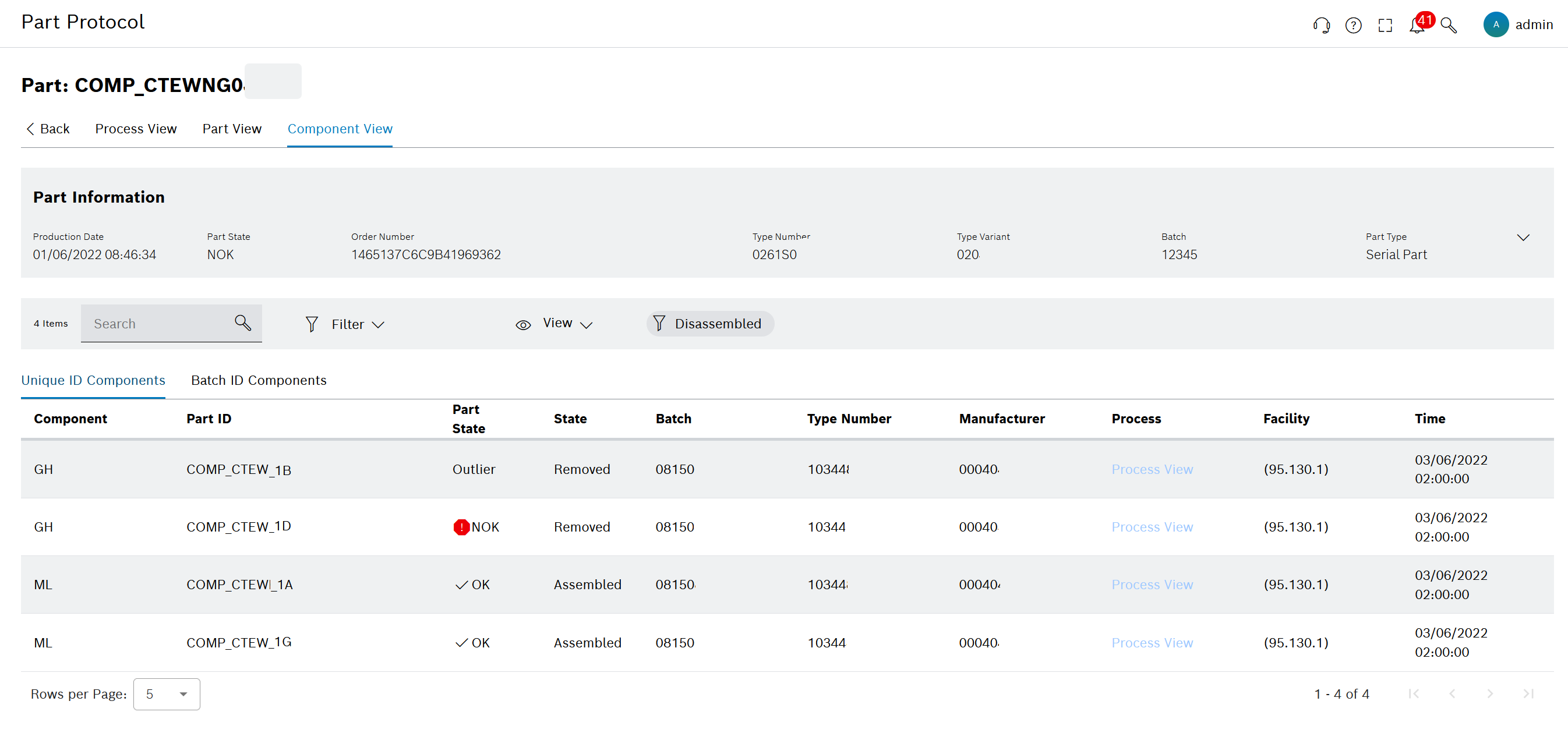
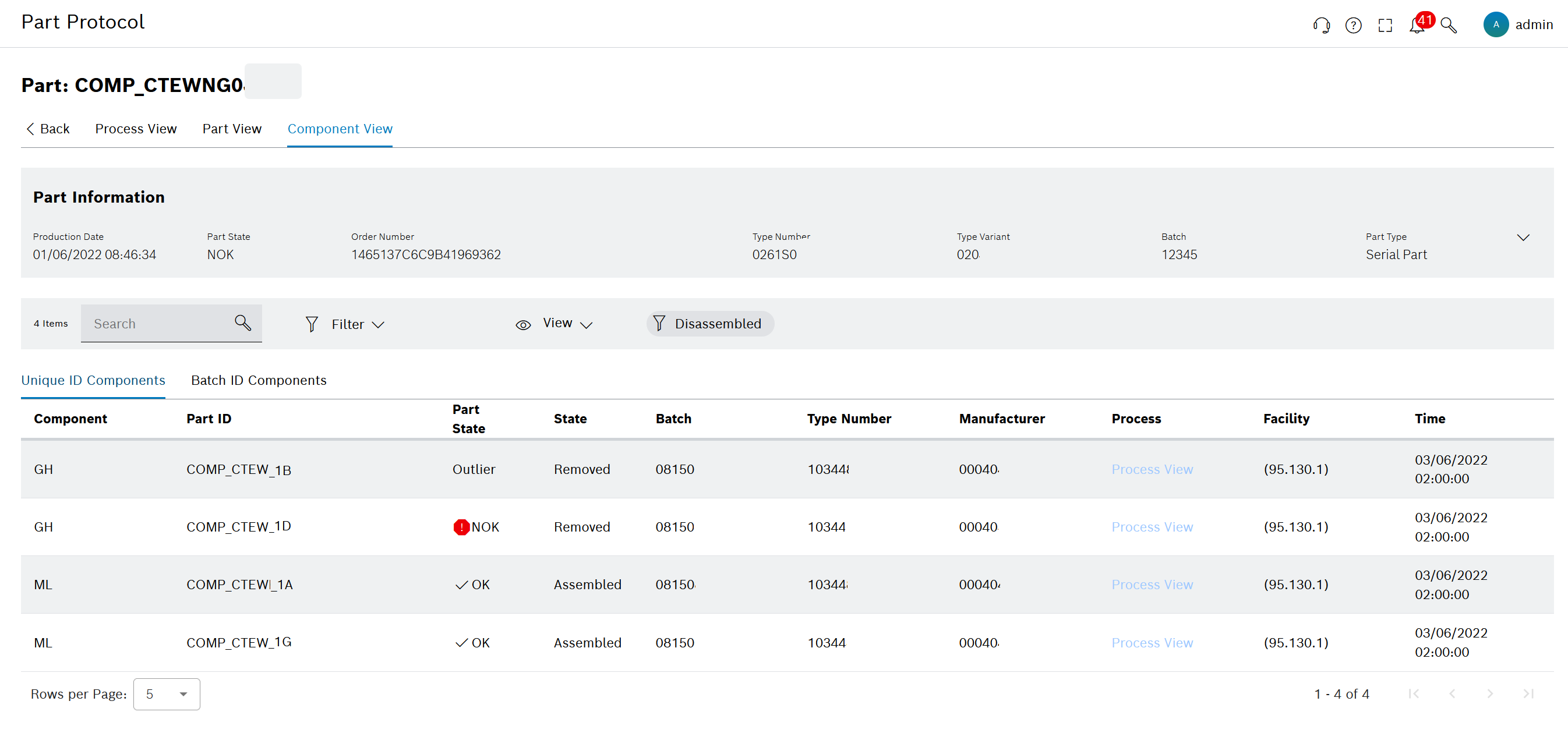
![]() in the filter options and select the Graphical View option.
in the filter options and select the Graphical View option.