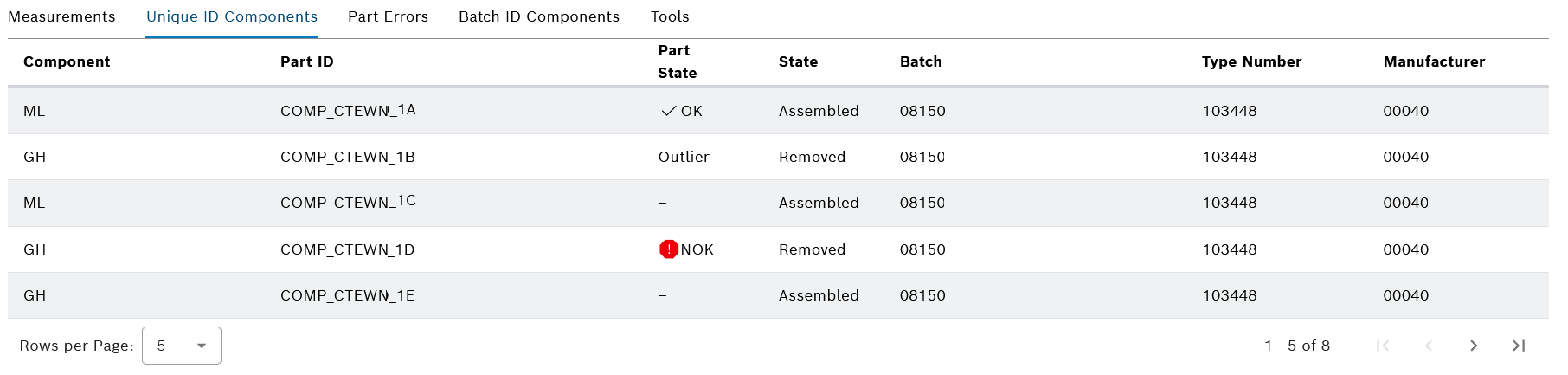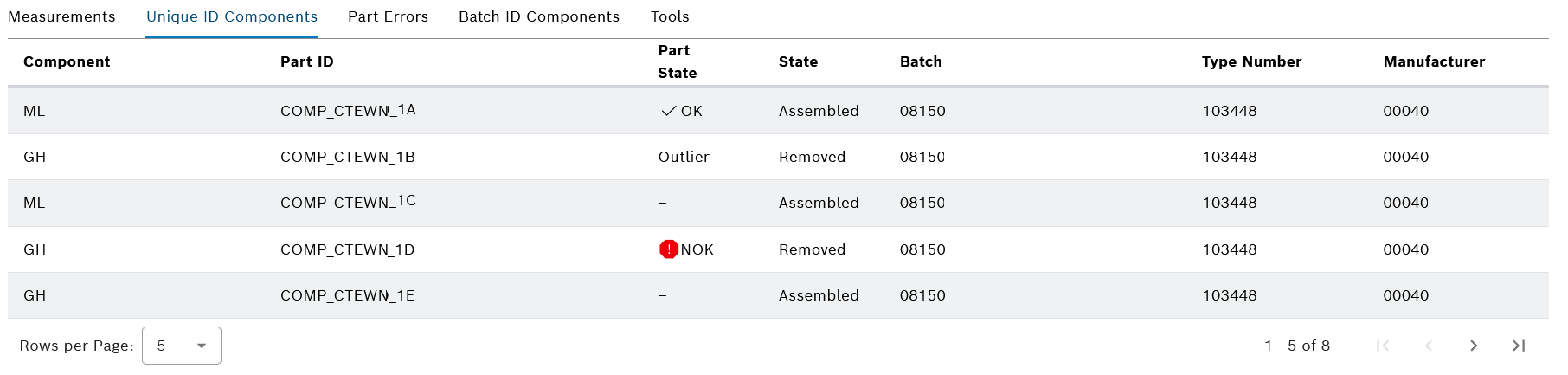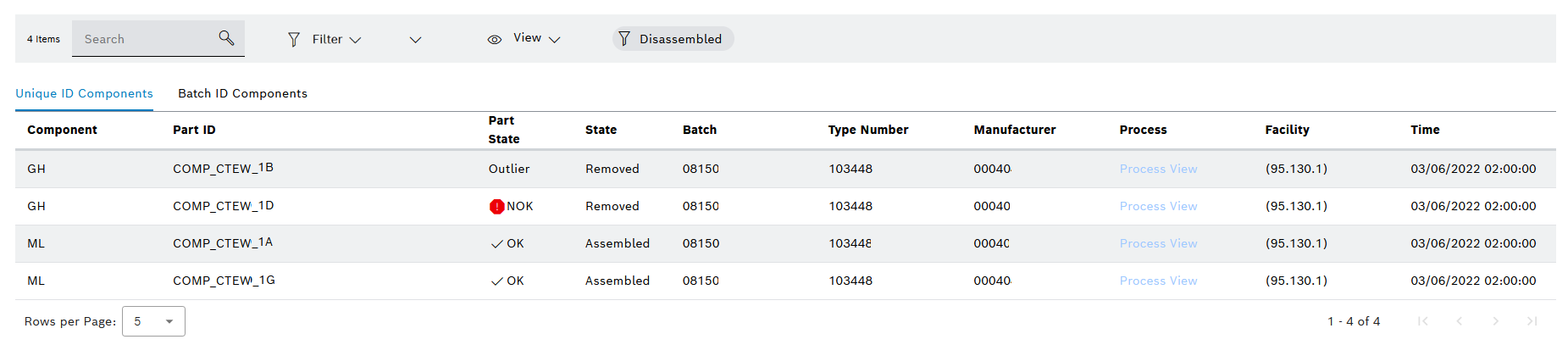Unique ID Components tab
View in the part view or process view
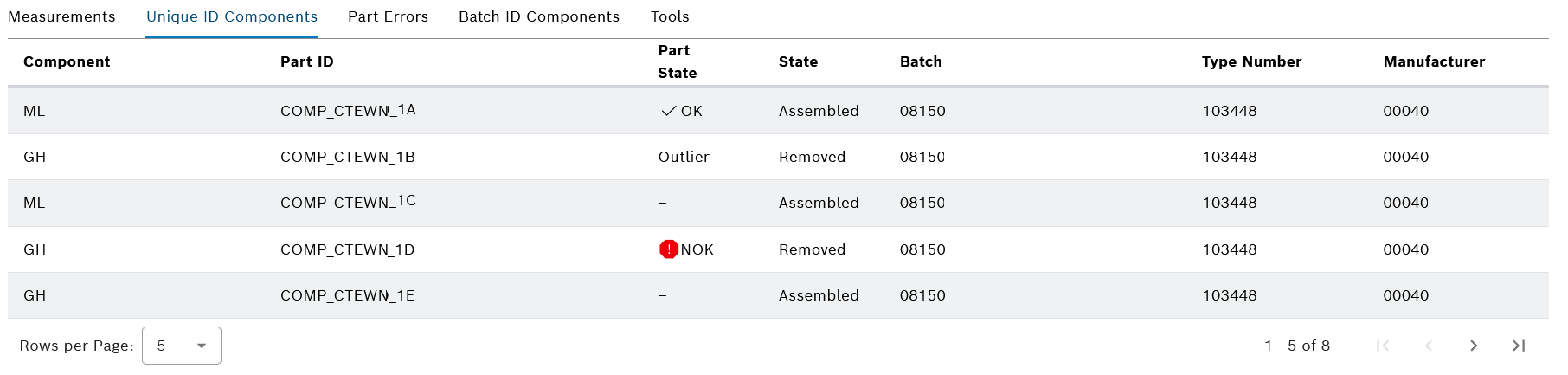
To sort the list, click on a column title.
View in the component view
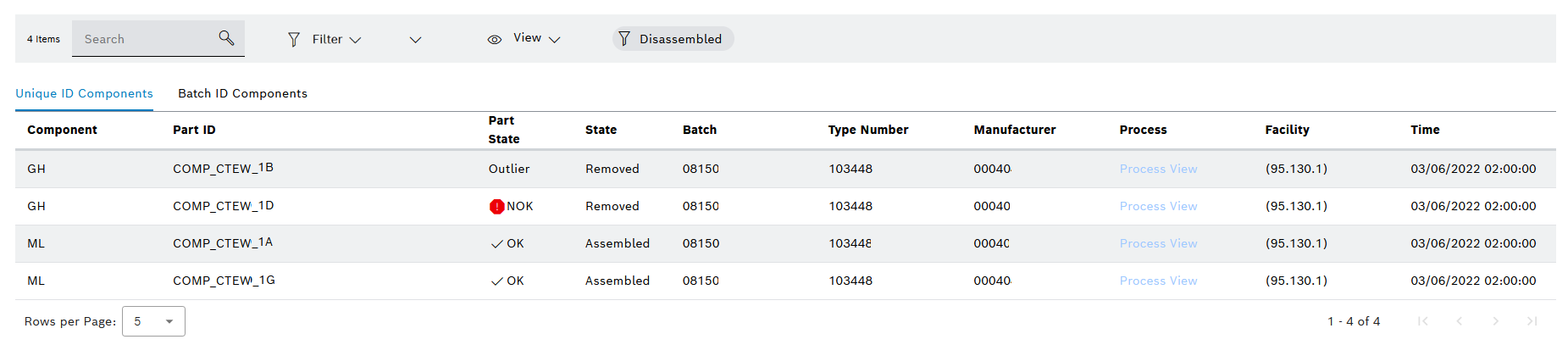
- To restrict the entries, use the filter option: Filter.
- To sort the list, click on a column title.
- To display the process information for a Unique‑ID‑Component click on Process View in the respective row in the Process column: Process View tab.
Call
- Option 1:
- Expand process details in the Part View: Part View tab.
Or:
- Click on a process in the Process View: Process View tab.
- Select the Unique‑ID‑Components tab.
- Option 2: