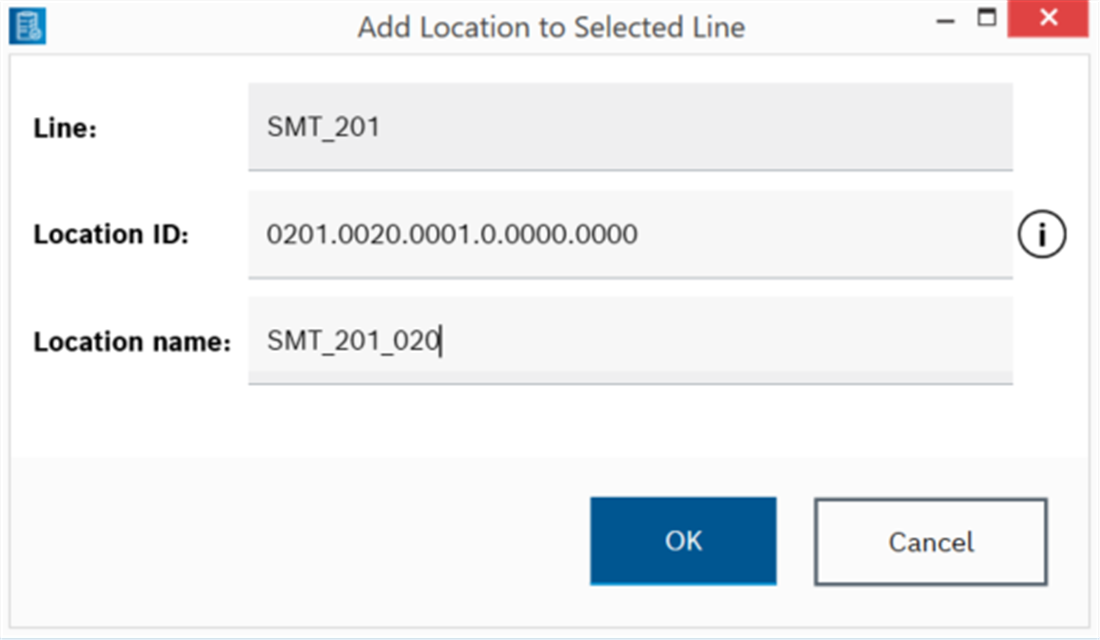Adding a location to a line
- Open the Admin Settings menu.
- Activate editing in the Lines window using
 .
. - Click
 in the row of the line to which you want to add a location.
in the row of the line to which you want to add a location.Or:
Right-click to open the context menu of the desired line and select  Add Location to Selected Line.
Add Location to Selected Line.
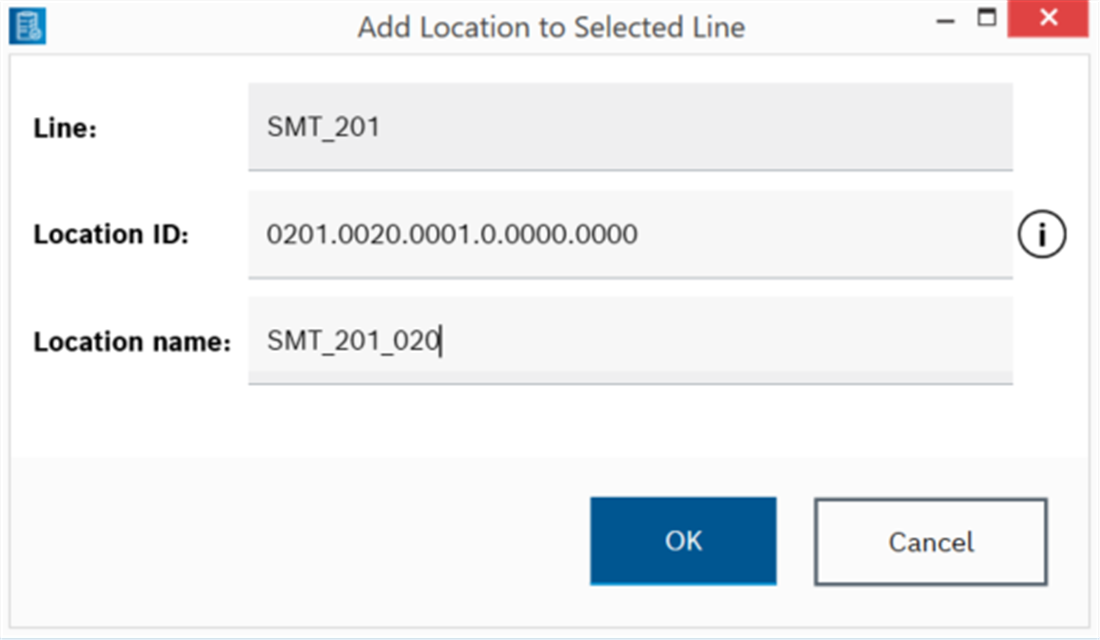
- In the Add Location to Selected Line dialog box, enter the location name.
- Edit Location ID:
The Location ID is made up of the identification numbers of the station/facility:
- Line number: 4 digits
- Station number: 4 digits
- Station index: 4 digits
- Function unit: 1 digit (1 to 8)
- Working position: 4 digits
- Tool position: 4 digits
- Click OK to add the location to the line.
The location is created and appears indented below the line with the specified name.
- Set parameters in the Settings (Line, Location) window .
The location is created and appears indented below the line with the specified name.
![]() Add Location to Selected Line.
Add Location to Selected Line.