To select a location, open the locations associated with the line to the left of the line using ![]() .
.
To search for a specific parameter, display the search field.
Finding information in tables
To select a location, open the locations associated with the line to the left of the line using ![]() .
.
To search for a specific parameter, display the search field.
Finding information in tables
The parameters of the line or location are set.
Handovers can be assigned to the stations in a line.
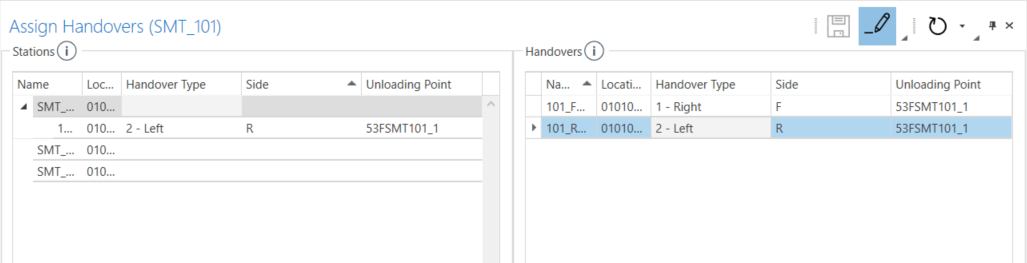
Prerequisite
A handover is set up in the line
Adding a location to a line
Procedure
The handover is assigned to the station and appears in the Stations area.
To remove the handover from the station, open the context menu in the Stations area in the handover line and select Remove assignments from the selected handover(s).