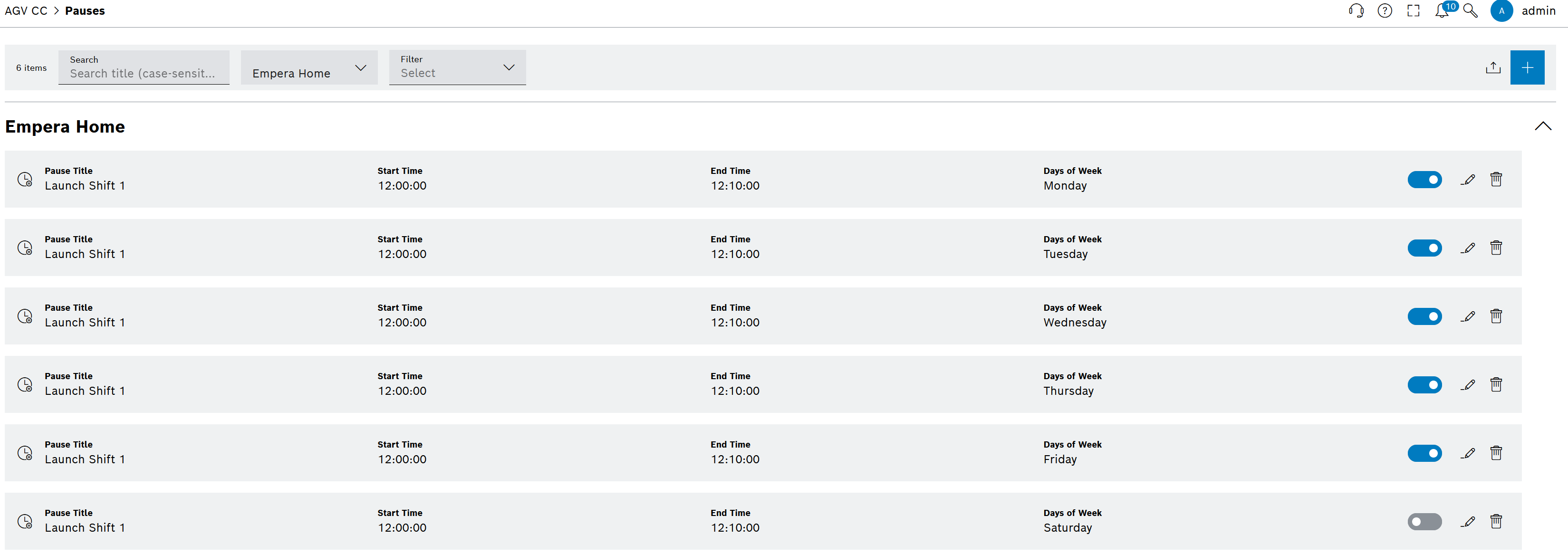
In the AGV CC > Breaks menu item, shift breaks can be created and configured for the AGVs to prevent jams during a shift change.
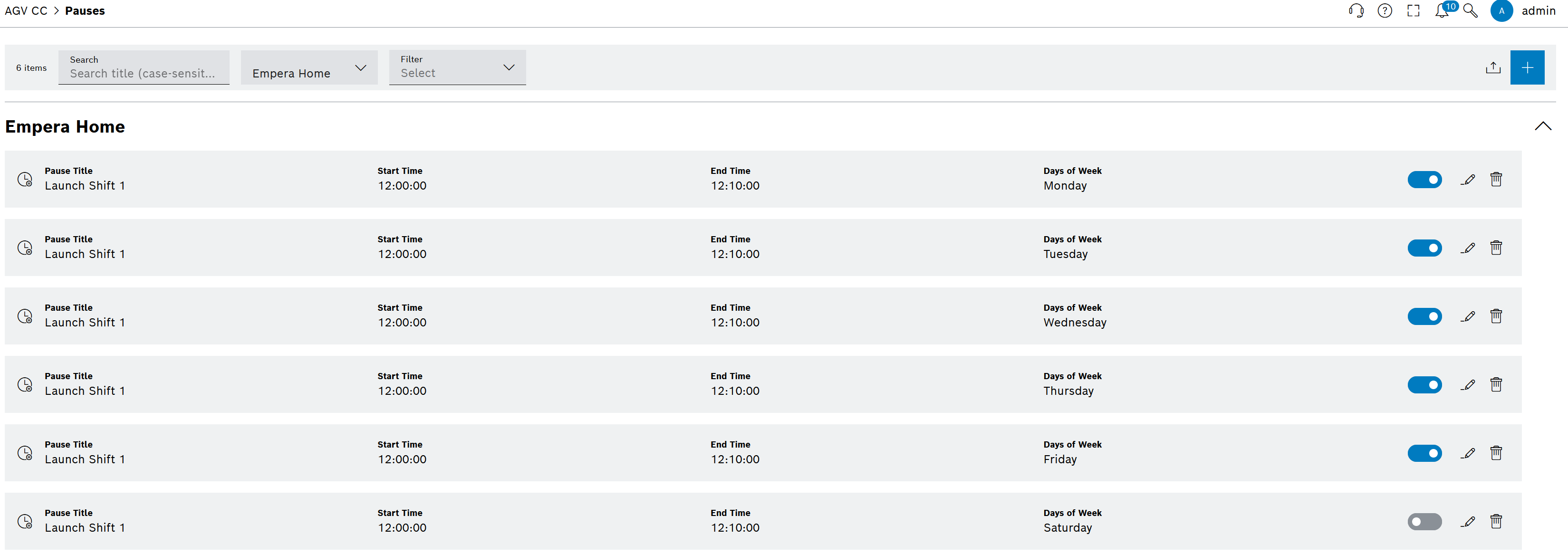
Icon |
Function |
|
Export displayed list (CSV format) |
|
Add break |
|
Activate/deactivate break |
|
Edit break |
|
Delete break |
In the AGV CC > Traffic Management menu item, areas of application for milk runs can be created, edited and linked to the route networks of the AGVs.
The milk run route networks are blocked for AGVs.
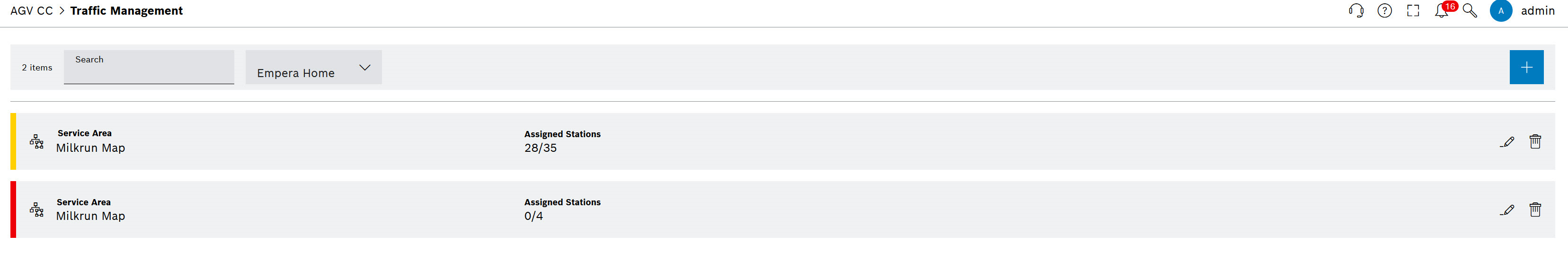
Icon |
Function |
|
Link milk run route network to area of application |
|
Edit milk run area of application: |
|
Delete milk run link |
Floor maps can be created and managed in the AGV CC > Floors menu item: Floors, maps and areas of application.

Prerequisite
Role AGV-CC 3rd-Level or SupportAGV-CC Admin or AGV-CC Planner
Procedure
The floor is displayed in the Floor menu.
User Manual | Nexeed Andon Live