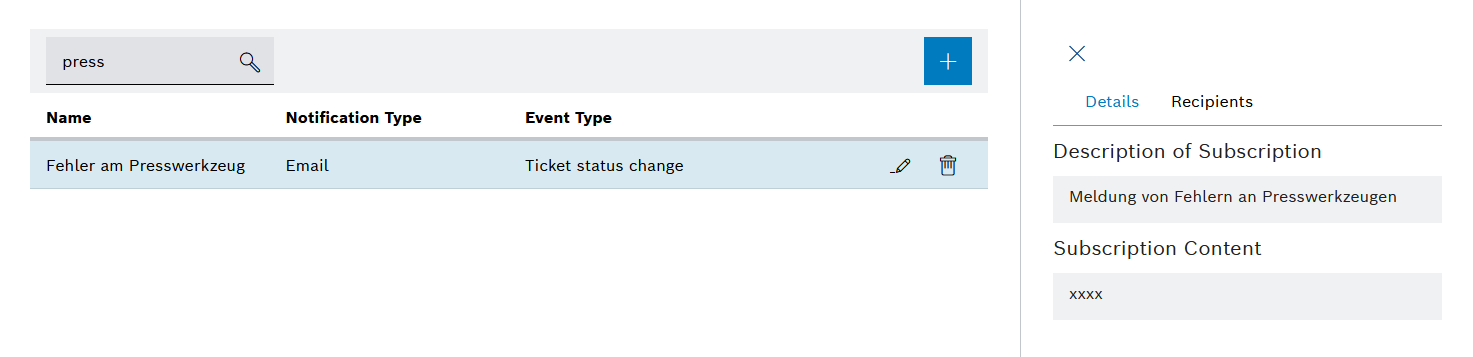
All subscriptions created with the Nexeed Notification Service are displayed under Notification Service > Subscription. Details and recipients of the subscriptions can be viewed. In the Subscription overview, you can create new subscriptions and edit or delete existing subscriptions.
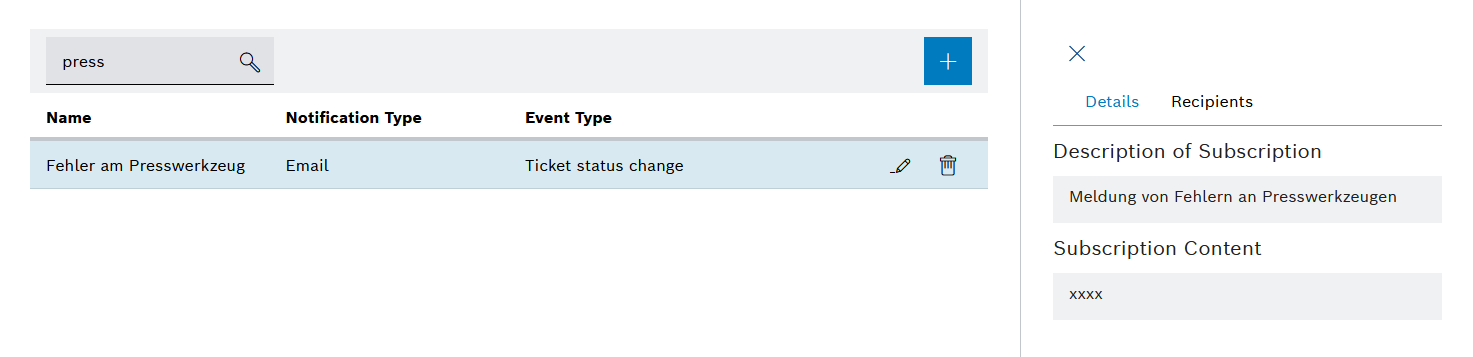
Header
Element/icon |
Description |
|---|---|
|
Search by subscription name, notification type or event type. Enter the search term in full or in part. Note upper and lower case. |
|
Create a new subscription. |
Subscription list entry
Element/icon |
Description |
|---|---|
|
|
|