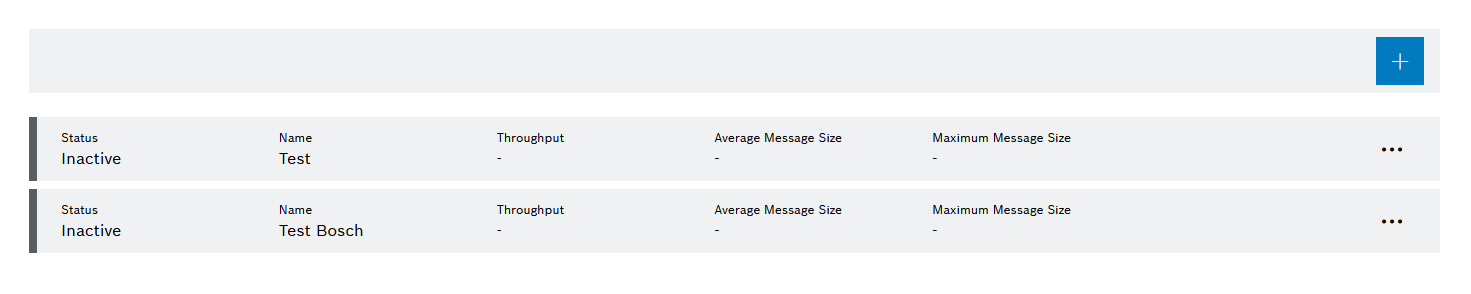
All existing processing chains, their current status and important parameters are displayed under Data Publisher > Processing Chains. New processing chains can be created. Existing processing chains can be enabled or disabled, edited or deleted.
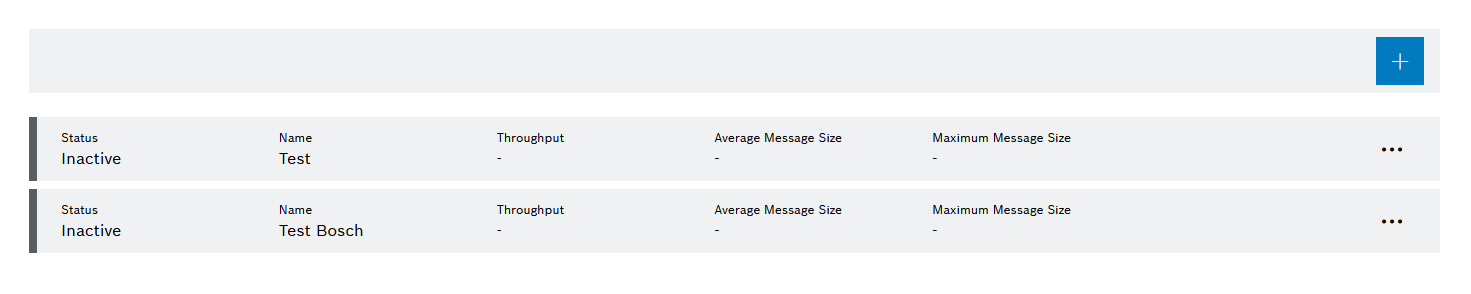
Header
Element/icon |
Description |
|---|---|
|
Entry List
Element/icon |
Description |
|---|---|
|
Color status display of the processing chain:
|
Name |
Name of the processing chain |
Throughput |
Current number of messages transmitted via the processing chain |
Average Message Size |
Average size of all messages sent in a processing chain The Average Message Size and Maximum Message Size help to estimate the expected data load on the target system. |
Maximum Message Size |
Maximum size of messages sent in a processing chain |
|