Create New Setup Restriction for a Type
Setup restrictions can be created for a type in order to prohibit tools or components of the type from being set up for a device or a device type.
Prerequisite
- Tool Management Expert or Tool Management Admin role
- A type has been created.
Creating Type
Procedure
- Call up the Tool management > Tool control > Types tab.
- Select type.
- In the detailed view, open the Restriction tab.
Tool control: Types Tab — Restrictions
- To add a restriction for the type:
- Enter the name of the device type in Device Type (X of X) in full or in part.
- Select the device type.
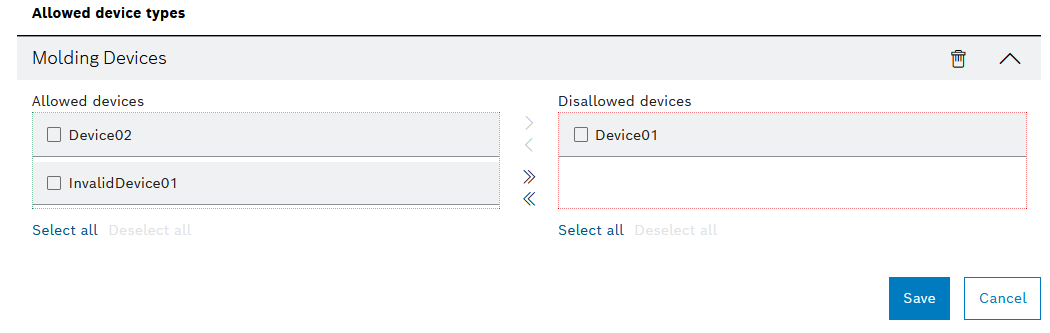
- To prohibit devices from being set up for the type:
- Select device.
- Add the device to the list of non-permitted devices using
 or via drag and drop.
or via drag and drop. - Add all devices to the list of non-permitted devices using
 .
.
- To permit devices to be set up for the type:
- Select device.
- Add the device to the list of permitted devices using
 or via drag and drop.
or via drag and drop. - Add all devices to the list of permitted devices using
 .
.
- Confirm the restriction with Save.
The tools or components of the type cannot be set up in the devices.
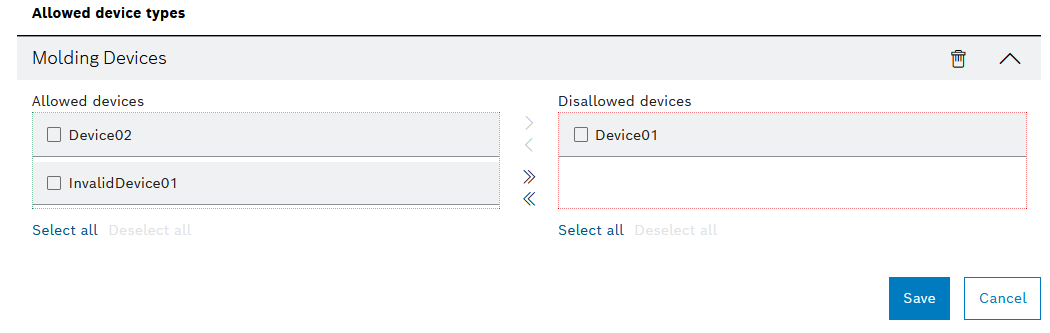
 or via drag and drop.
or via drag and drop. .
. or via drag and drop.
or via drag and drop. .
.