The overview of the existing lines is displayed (Lines Tab).
The Add Line dialog window is displayed.
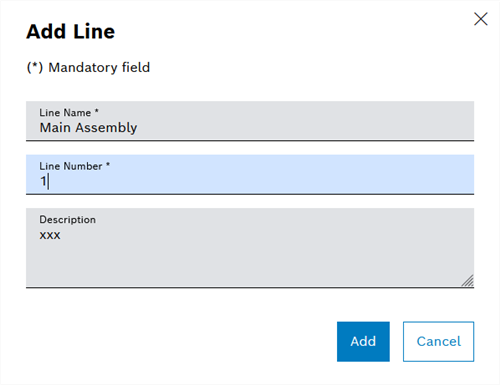
The Line Name and Line Number can be freely selected and do not have to correspond to the lines in the Nexeed Master Data Management module.
The line number must not be 0.