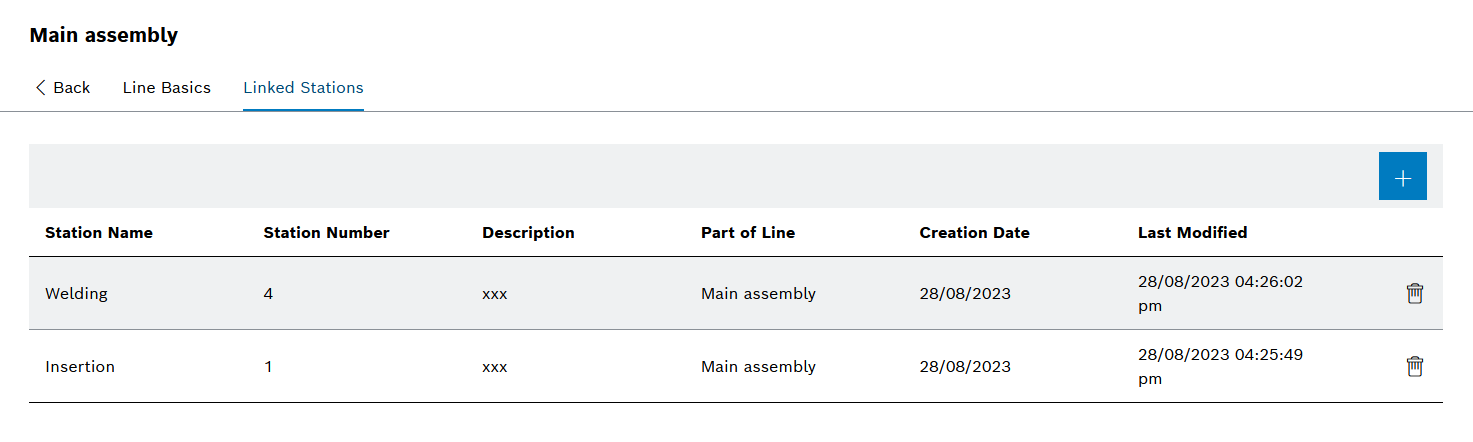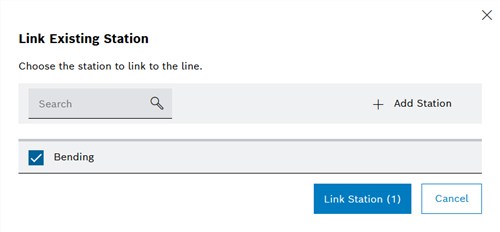Link Lines to Stations
Lines and stations can also be linked to each other via the Stations tab (Link Stations to Lines).
Prerequisite
Administrator role
Procedure
- Open Engineering > Project Overview (Project Overview).
- Click on a project in the table and open the Lines tab in the project details.
The overview of the existing lines is displayed (Lines Tab).
- Click on the line to which the stations are to be linked.
The line details are displayed with the Line Basics and Linked Stations tabs.
- Open the Linked Stations tab.
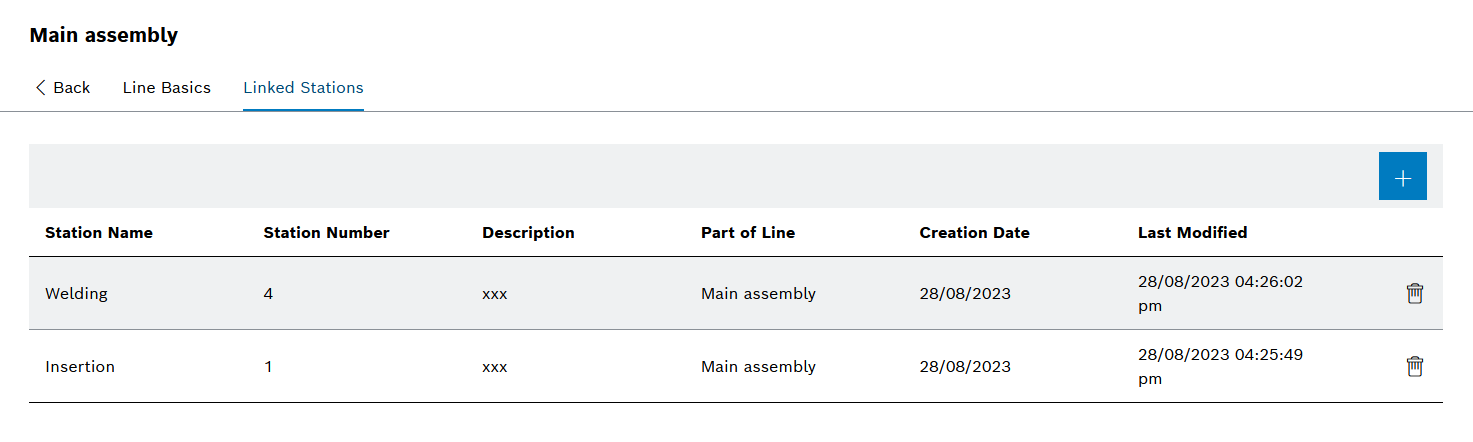
- Click
 .
.The Link Existing Station dialog window is displayed.
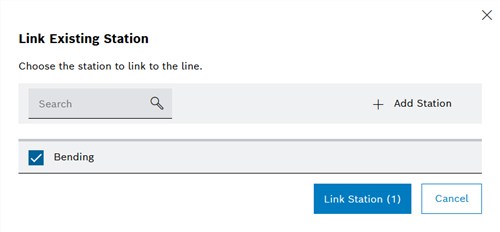
- Use
 to select the stations in the list that are to be linked to the row.
to select the stations in the list that are to be linked to the row. To create new stations, click Add Station and create the new station as per Add Lines.
- Use Link Station to accept the selection.
The selected stations are linked to the line and appear in the Linked Stations overview.