The overview of the available stations is displayed (Stations Tab).
The station details are displayed
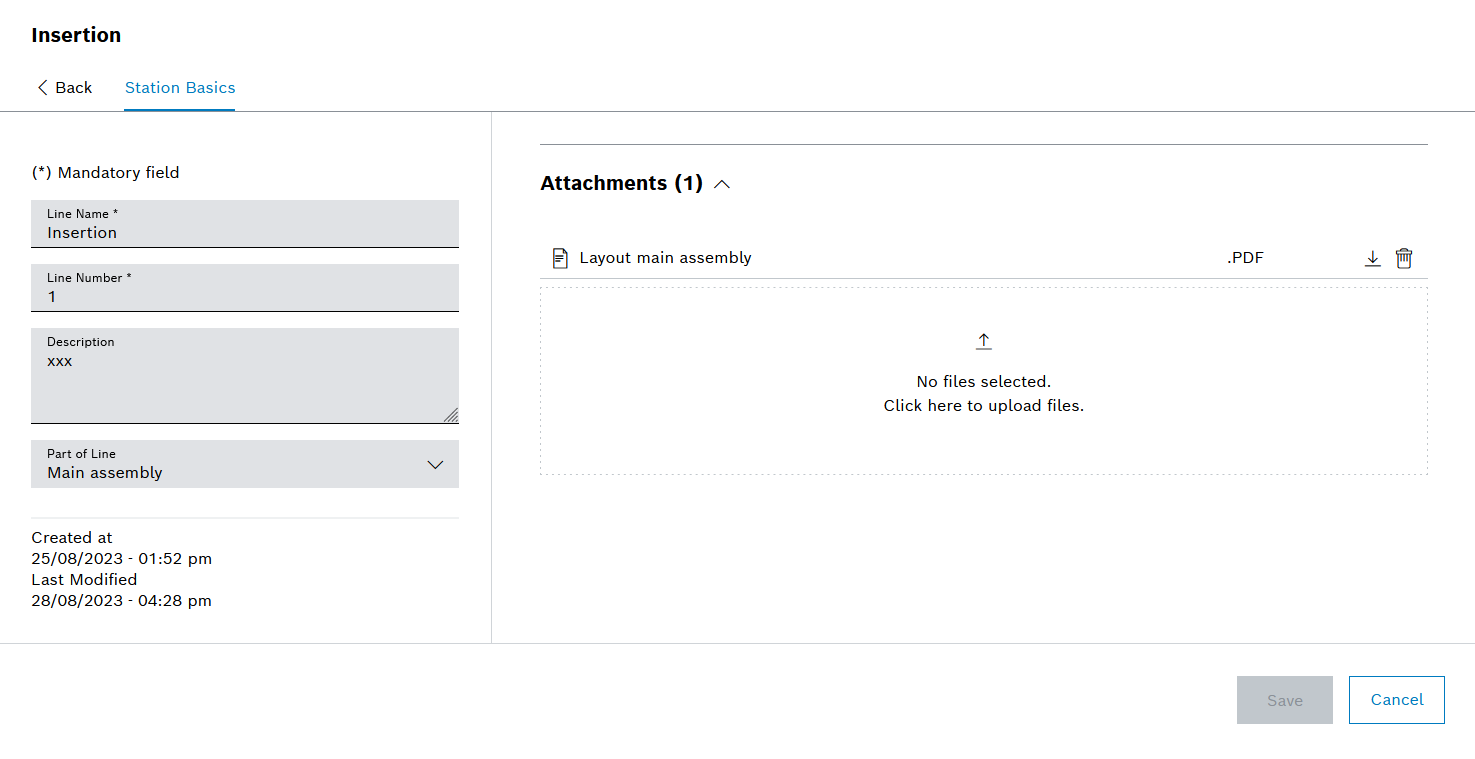
Stations and lines can also be linked to each other via the Lines tab (Link Lines to Stations).
Prerequisite
Administrator role
Procedure
The overview of the available stations is displayed (Stations Tab).
The station details are displayed
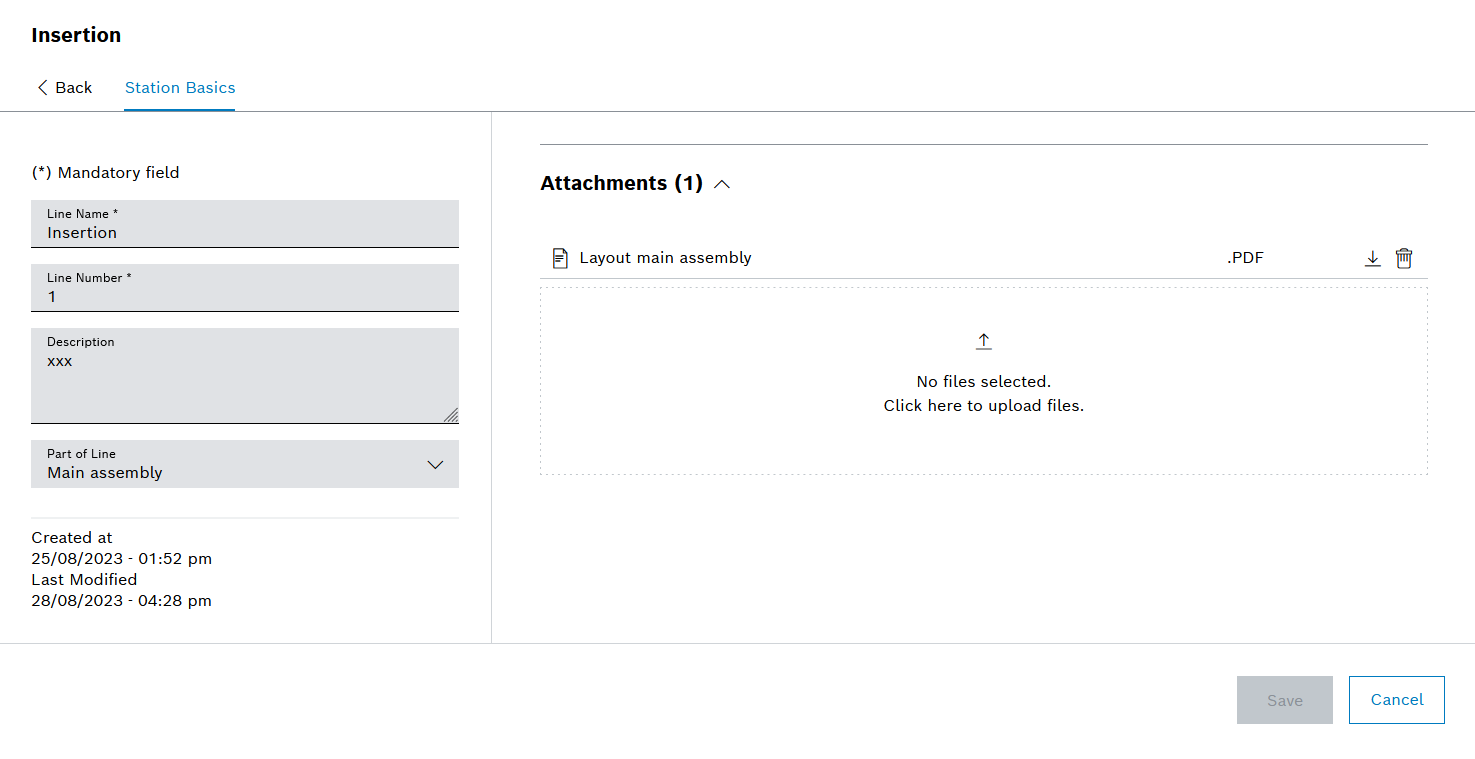
The selected stations are linked to the line and appear in the Linked Stations overview.