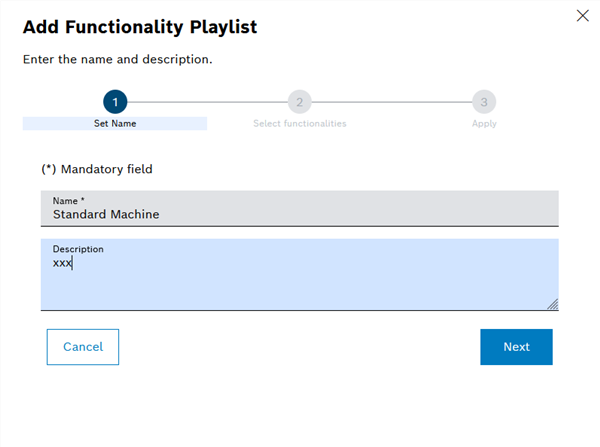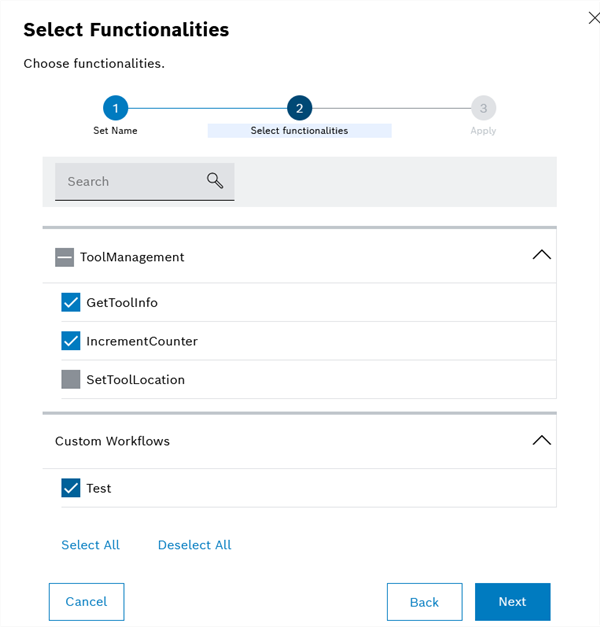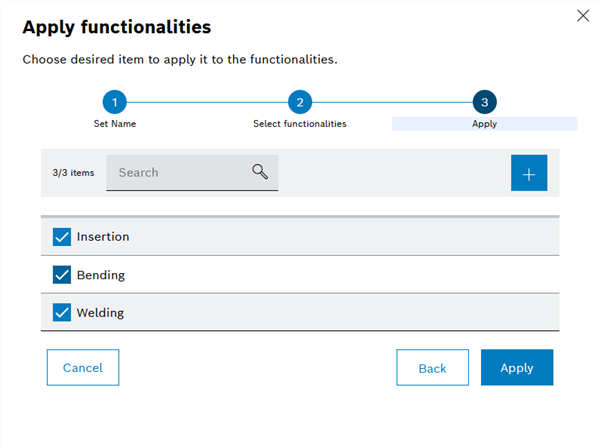- Open Engineering > Project Overview (Project Overview).
- Click on a project in the table and open the Functionalities Playlist tab in the project details.
The overview of the existing functionalities playlists is displayed (Project Details: Functionalities Playlist Tab).
- Use to
 add a functionalities playlist.
add a functionalities playlist.The Add Functionalities Playlist dialog window is displayed with the Name of the Group step.
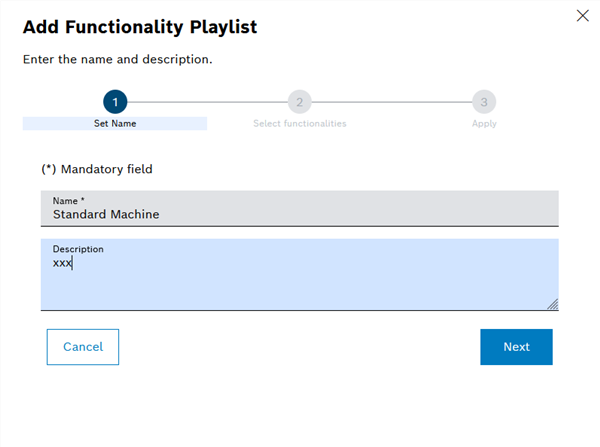
- Enter Name and Description of the functionalities playlist.
- Click Next.
The Add Functionalities Playlist dialog window is displayed with the Select Functionalities step.
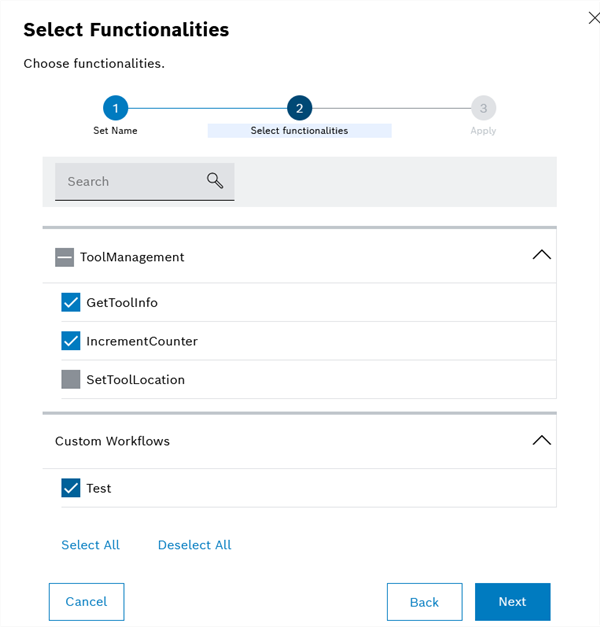
- In the selection list, select the desired standard functionalities from the Nexeed Tool Management module.
In the example, the Get ToolInfo functionality triggers a query for a tool data record for a tool used, while IncrementCounter transfers information about the number of tool uses.
For details on the functionalities, see the Nexeed Tool Management module manual.
- If user-specific workflows created with the workflow editor are to be selected, select these functionalities from the Custom Workflows drop-down list.
- Click Next.
The Add Functionalities Playlist dialog window is displayed with the Apply Functionalities step.
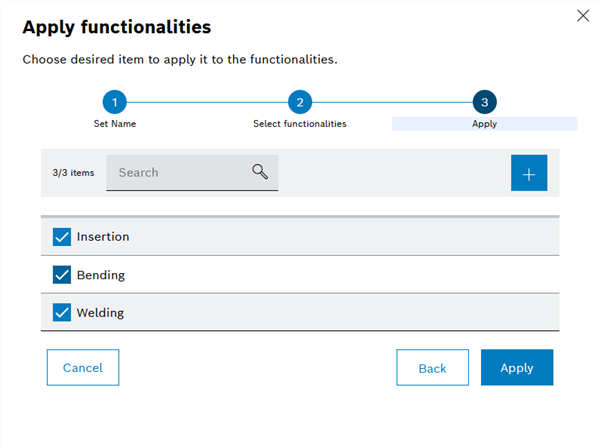
- In the drop-down list, select the stations that are to use the functionalities playlist.
- To add new stations, click
 (Add Stations to Project).
(Add Stations to Project). - Click Apply.