Stations that are connected to the Nexeed IAS can request certain functionalities provided by Nexeed modules (e.g. the permissible number of uses of a tool or information on processed materials). If multiple identical or similar stations are present in a line, these stations can request partially identical functionalities from Nexeed modules. Such identical function requests can be grouped in the form of functionalities playlists. These functionalities playlists are assigned to specific stations and Nexeed modules.
The functionalities are recorded in the form of workflows. Functionalities playlists can contain one or more workflows.
Functionalities playlists are transferred to the Nexeed Orchestrator via the Nexeed Information Router and executed there. The IAS module addressed in the workflow returns the requested information to the station via the Nexeed Information Router.
When clicking on a project, the project details are displayed under Engineering > Project Overview. An overview of the available functionalities playlists is displayed in the Functionalities Playlist tab. In the overview, functionalities playlists can be created, opened for editing, deleted and sent to the Nexeed Orchestrator.
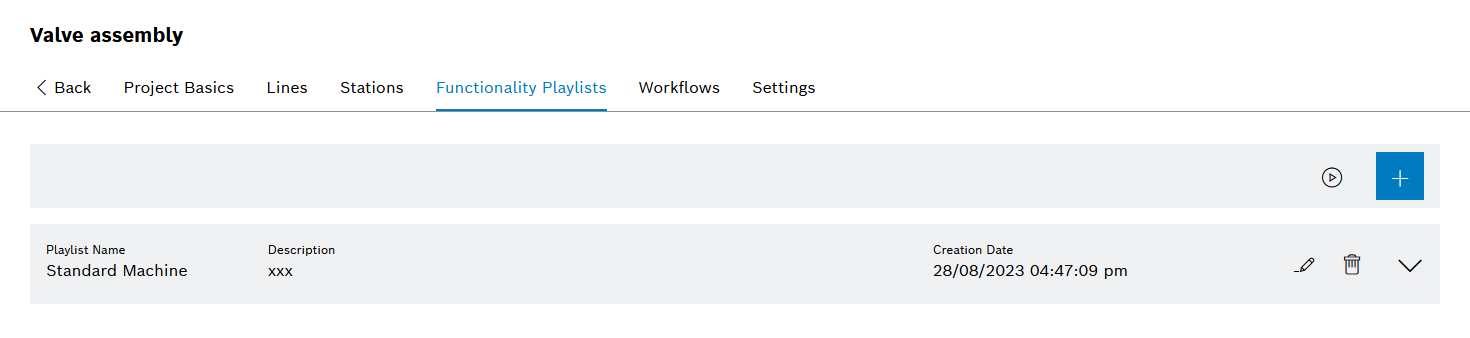
Header
Element/icon |
Description |
|---|---|
|
|
|
Entries Table
Element/icon |
Description |
|---|---|
|
|
|
|
|
Expand details of the functionalities playlist. |