The Edit view dialog appears.
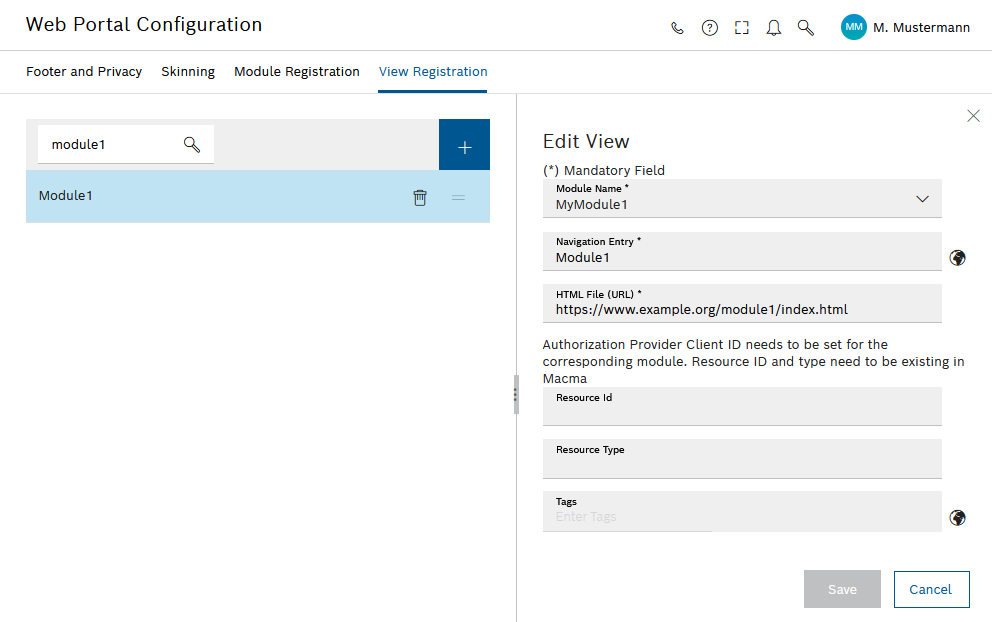
The elements in the display have the following meanings:
![]() Search
Search
![]() Add
Add
![]() Delete
Delete
![]() Position
Position
Move views using drag and drop.
- Module name
Click in the Module name field and select a module that has already been registered from the drop-down list.
- Navigation entry
Enter a designation for the view that should appear in the menu.
- HTML file (URL)
Specify a complete web address for the view.
- Resource ID
Resource ID from the Nexeed Multitenant Access Control module.
- Resource type
Resource type from the Nexeed Multitenant Access Control module.
- Tags
Enter keywords and end each entry with a comma or confirm by pressing the ENTER key.