External modules can be added to the Nexeed Industrial Application System. The modules can be edited and linked to roles. A module that has been created can communicate with other modules and, if applicable, also to their data, using the assigned roles.
By default, the installed IAS modules are listed in the Access management > Modules menu.
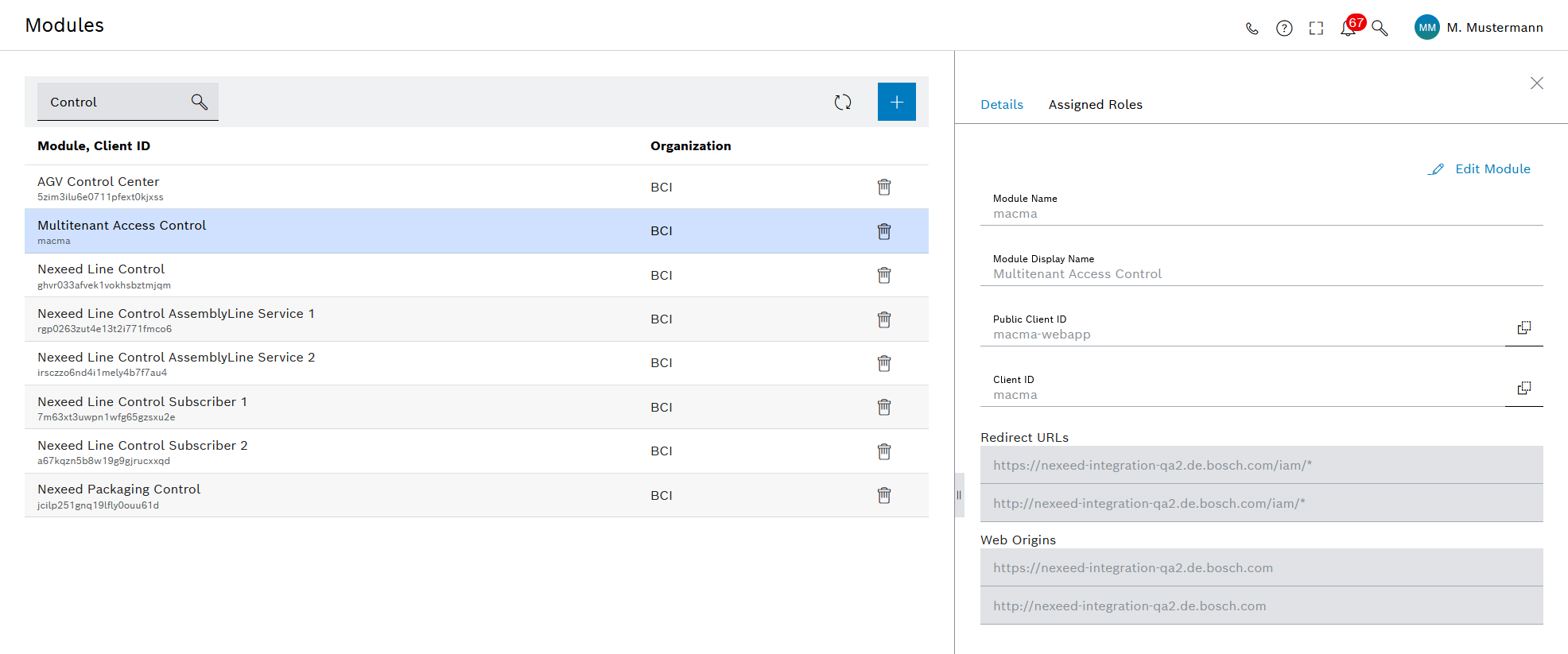
After selecting a module in the overview, the module data is displayed in the detailed view on the right. In this view, you can edit the module data and manage assigned roles.
Detailed view
Icon/element |
Description |
|---|---|
Details |
Displays the module details |
Assigned roles |
Displays the roles that are assigned to the module |