Under Shopfloor management > Global production overview on the Favorites tab, production units marked as favorites are summarized into favorites groups. These can then be selected as filters on the Comparison tab.
Depending on the legal situation of individual countries, the card may be deactivated by the system operator.
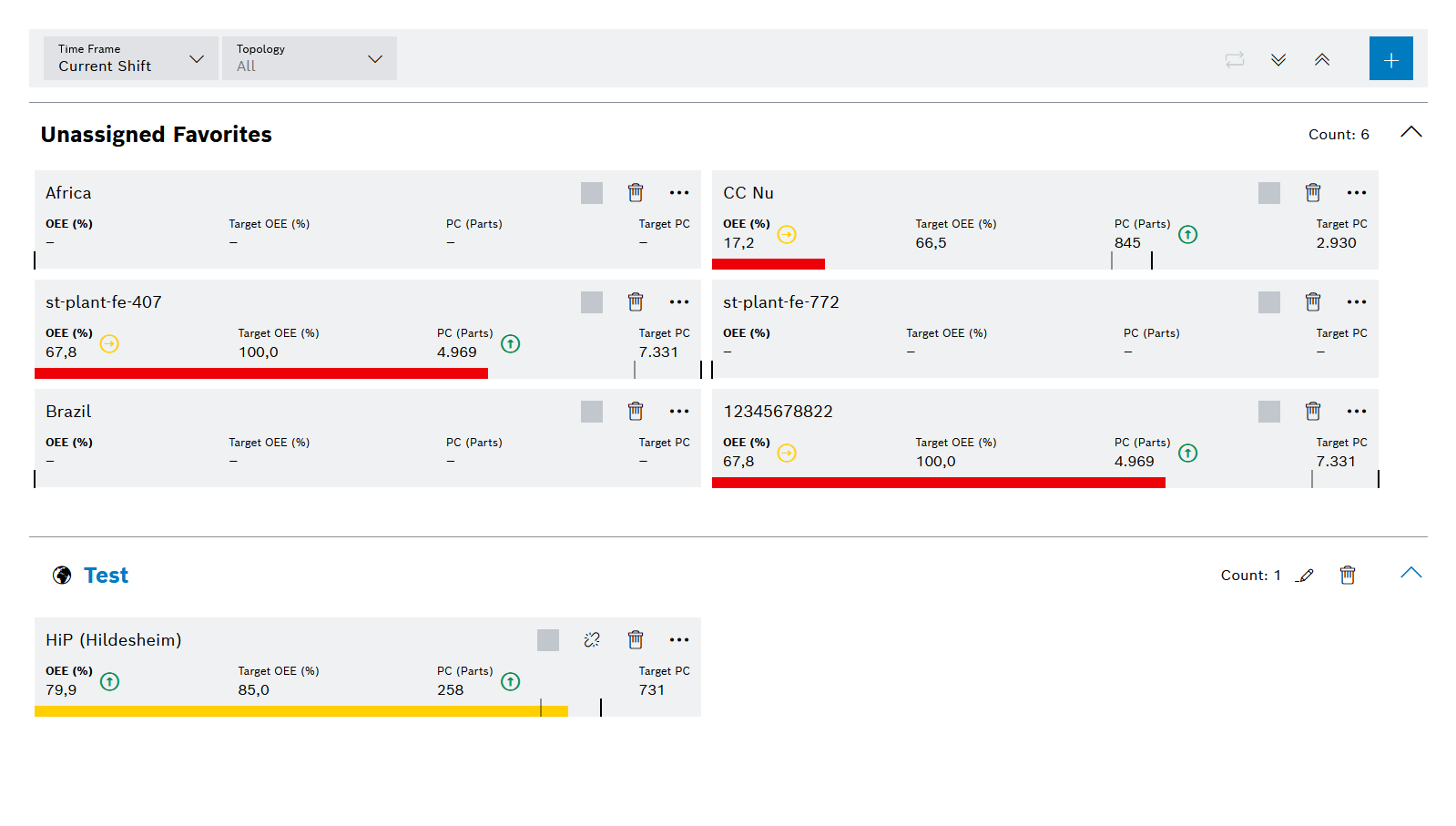
Header
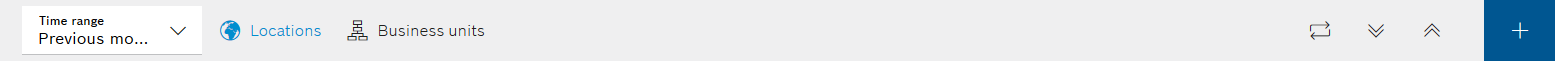
Element/icon |
Description |
|---|---|
Time Frame |
Select the time segment to use for the comparison. |
Topology |
All: Shows all unassigned production units and groups. Location: Shows all unassigned production units and groups if they belong to the Location view. Division: Shows all unassigned production units and groups if they belong to the Business Unit view. |
|
Compare. Go to the Comparison tab and show the selected production units for comparison. |
|
Expand or collapse all favorites groups. |
|
Create a new favorites group. |
Favorites groups, header row

Element/icon |
Description |
|---|---|
Unassigned Favorites |
Displays the favorites that are not assigned to a favorites group |
|
The group contains locations. |
|
The group contains business units. |
<Name> |
Name of the favorites group |
Number: <n> |
Number of favorites in the group |
|
Edit favorites group. |
|
Remove favorites group. All production units assigned to the favorites group are no longer marked as favorites after the favorites group is removed. |
Production units

Element/icon |
Description |
|---|---|
|
Select the production unit to display it in the Comparison tab for comparison. |
|
Remove production unit from favorites group. The production unit is again located under Unassigned Favorites. |
|
Remove production unit from favorites. The production unit is no longer marked as a favorite. |
|
Show links to other systems. Access a link from the Favorites tab Show date and time of the last update. |
Colored bar below the values |
Graphical display of OEE value with action limit (gray hyphen) and setpoint (black hyphen) The colors of the bar indicate the status of the OEE value:
|