Kanban control loops can only be synchronized if no element is selected in the graphical display.
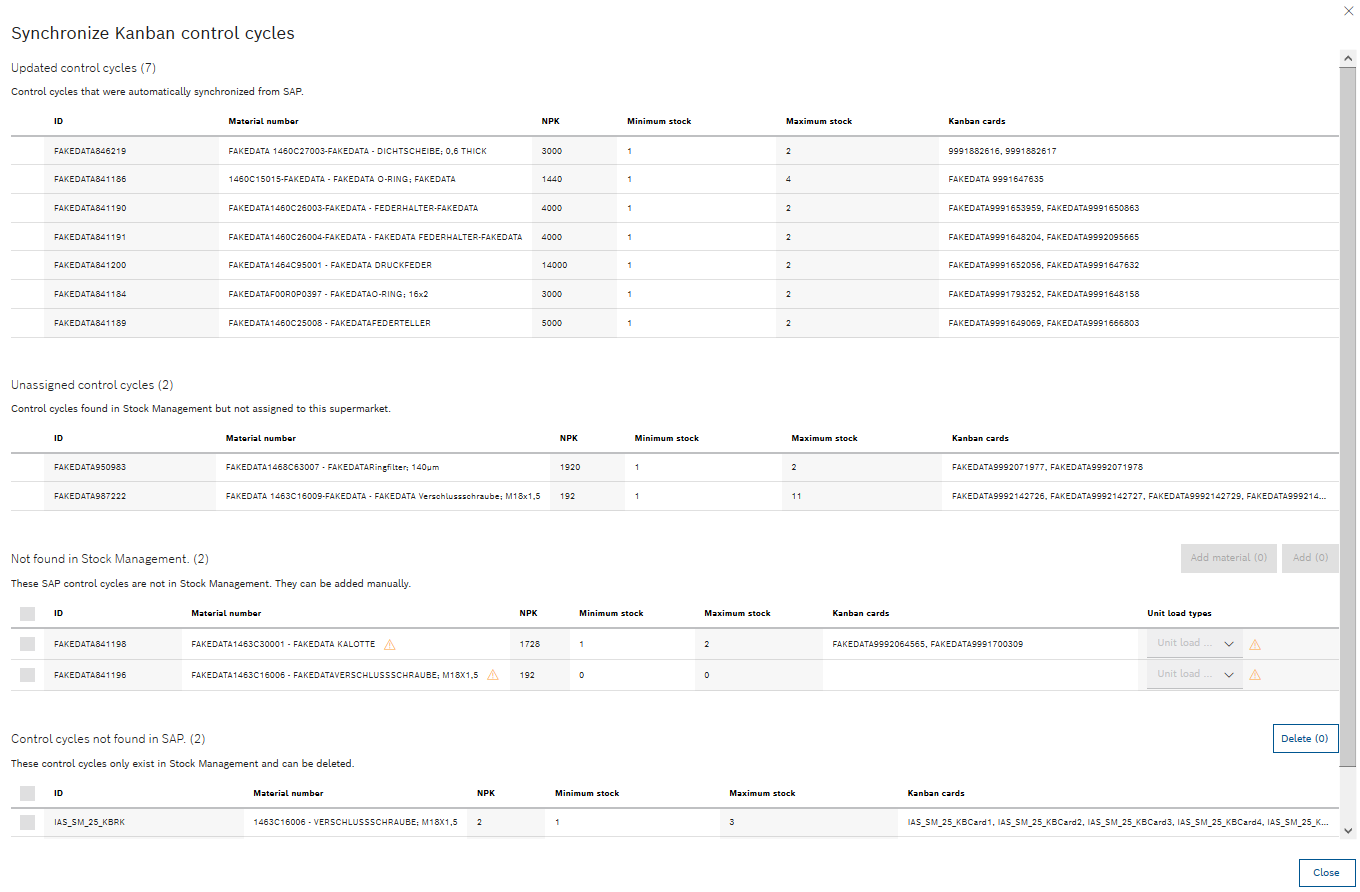
After synchronization has been completed, the Synchronize Kanban control loops dialog window opens with the following areas:
- Updated: Contains all Kanban control loops automatically synchronized from SAP.
- Unassigned control loops: Contains Kanban control loops that are present in the Nexeed Industrial Application System and in SAP (related to the production service area) but are not assigned to a supermarket.
Materials and Kanban control loops from SAP can be assigned to the Nexeed Industrial Application System.
- Not found in stock management: Contains Kanban control loops and materials that are only present in SAP.
- Not found in SAP: Contains Kanban control loops that are only present in the Nexeed Industrial Application System.
These Kanban control loops can be deleted manually.
Kanban control loops can only be assigned to the Nexeed Industrial Application System if the material of the Kanban control loop is present in the Nexeed Industrial Application System.
- Highlight the Kanban control loop in the Unassigned control loops.
- Click Add material (<n>).
- To define the load unit (optional) of the material, click the Load unit types drop-down list.
- Click Add (<n>).
The material is added to the Nexeed Industrial Application System and listed under Material flow > Materials.
- Highlight the Kanban control loop in the Unassigned control loops.
- To define the load unit (optional) of a Kanban control loop, click the Load unit types drop-down list.
- Click Add (<n>).
The Kanban control loop is added and listed under Material flow > Kanban control loops.
- Highlight the Kanban control loop in the Not found in SAP area.
- Click Delete (<n>).
The deleted Kanban control loop is marked with a check. The deleted Kanban control loop will no longer be displayed after the next synchronization.