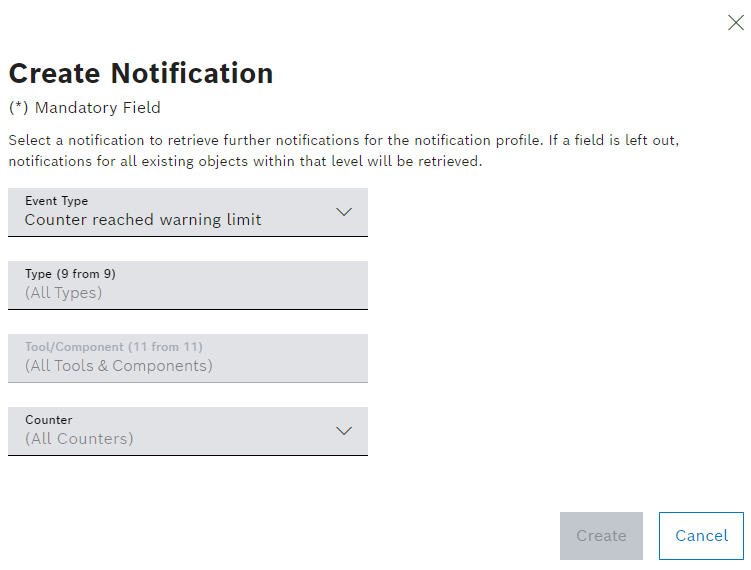
- Counter has reached the warning limit: The warning limit is checked.
- Counter has reached the blocking limit: The blocking limit is checked.
- No type selected: All types are checked.
- One type selected: The selected type is checked.
The Tool/components field displays tools or components of the selected type.
The Tool/component field can only be selected if a type is selected.
- No tool or component selected: All tools/components of the selected type are checked.
- A tool or component selected: The selected tool or component is checked.
- No counter selected: All counters are checked.
- Service life (uses, good parts or bad parts): The service life counters (uses, good parts or bad parts) are checked.
- Minor maintenance (uses, good parts or bad parts): The counters for minor maintenance (uses, good parts or bad parts) are checked
- Major maintenance (uses, good parts or bad parts): The counters for major maintenance (uses, good parts or bad parts) are checked.
- Days since last maintenance: All counters for minor maintenance and major maintenance are checked.
- Name of a user-defined counter: The self-created counter is checked.
Tool Information: Counter Monitor Tab
Notifications cannot be changed after they are created. Notifications can only be deleted and re-created.