In the Tool management > Tool information > Counter monitor tab, all counters for tools and attached components are displayed that will soon exceed a warning or blocking limit.
Tool control: Types – Counter tab
Counters are displayed when:
The Tool management > Tool information > Counter monitor tab contains two areas: a display of tool counters and a detailed view showing all the tool counters and the components attached to the tool.
The detail view opens when a tool is selected with ![]() .
.
Counter display
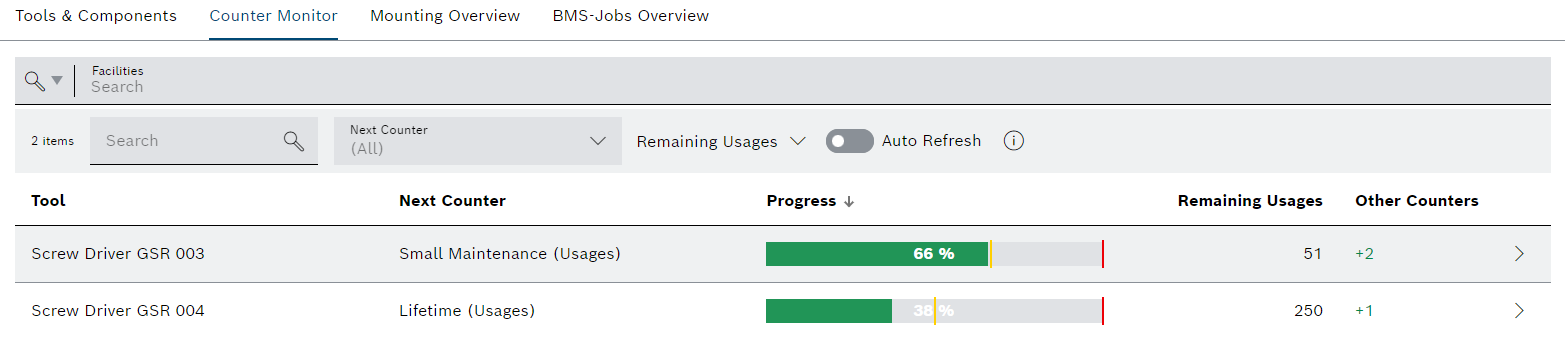
Switch |
Description |
|---|---|
|
Start full-screen mode. |
|
Stop full-screen mode. |
Automatic update |
Updating table automatically. Automatic update can only be used if the device or tool sends the cycle time to Nexeed Tool Management. |
Remaining uses/time |
Toggle the table view between remaining time and remaining uses up to the warning or blocking limit. The Remaining uses until warning or blocking limit can only be used when the device or tool sends the uses to Nexeed Tool Management. |
Element/icon/column |
Description |
|---|---|
Tool |
Name of tool |
Next counter |
Type of counter |
Progress |
Progress of the counter in % The warning limit is indicated by a yellow line and the blocking limit is indicated by a red line. |
Remaining uses/time |
Remaining uses or time to warning or blocking limit |
Other counters |
Number of all tool counters with associated counters for all attached components. The color of the counters indicates the health status of the stored counters. |
|
Display all counters of the tool. |
Detailed view
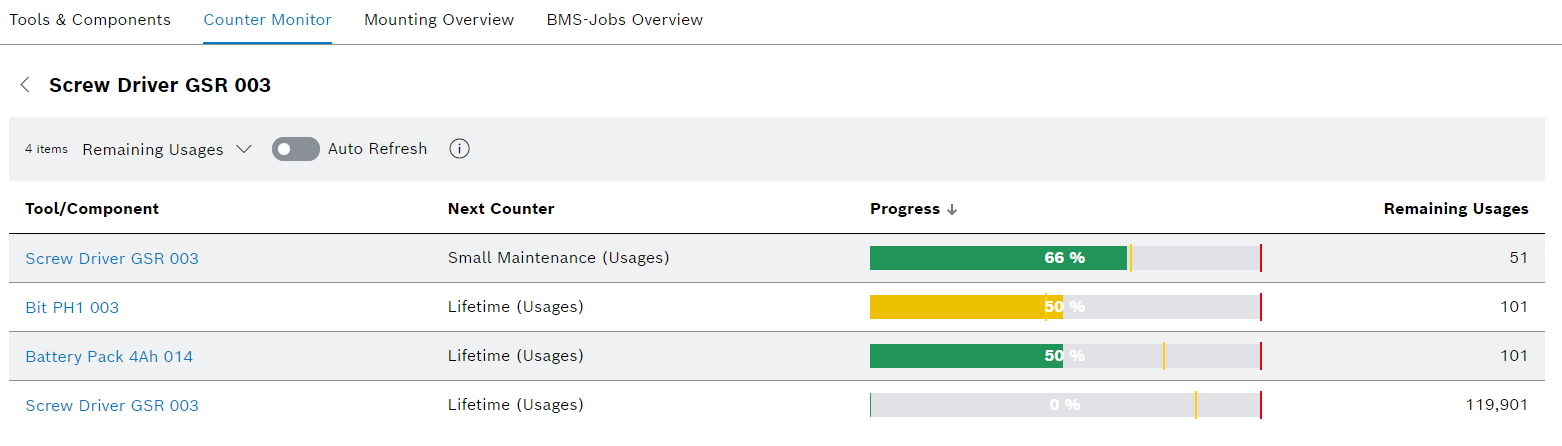
Element/icon/column |
Description |
Tool/component |
Name of the tool or the attached component in the tool for the counter |
All tools set up are displayed on the Tool Management > Tool Information > Mounting Overview tab.
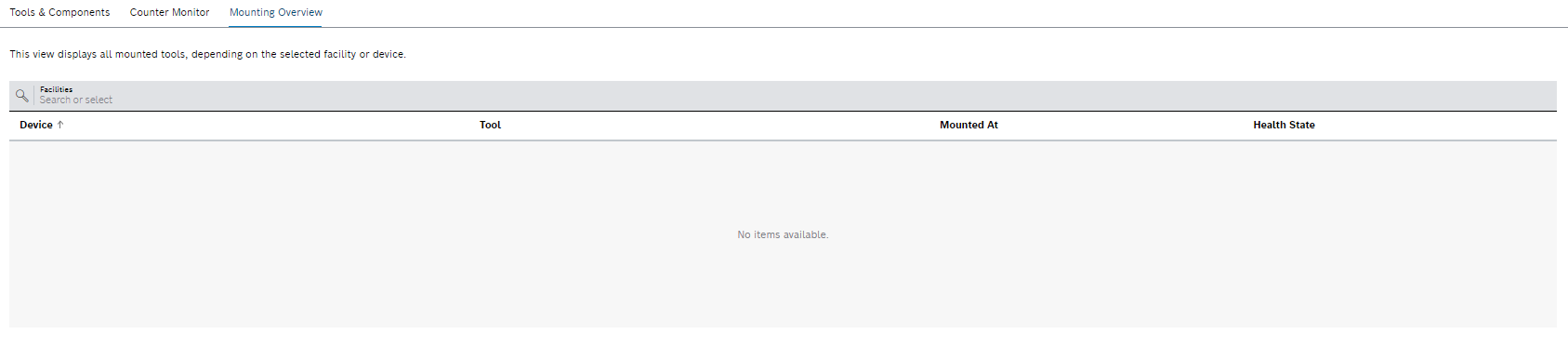
Element/icon/column |
Description |
|---|---|
|
Filter by facility and device. Enter the facility name or the device name in part or in full. |
Device |
Name of the device |
Tool |
Name of tool |
Mounted At |
Date on which the tool was set up |
Health State |
Health state of the tool or component |