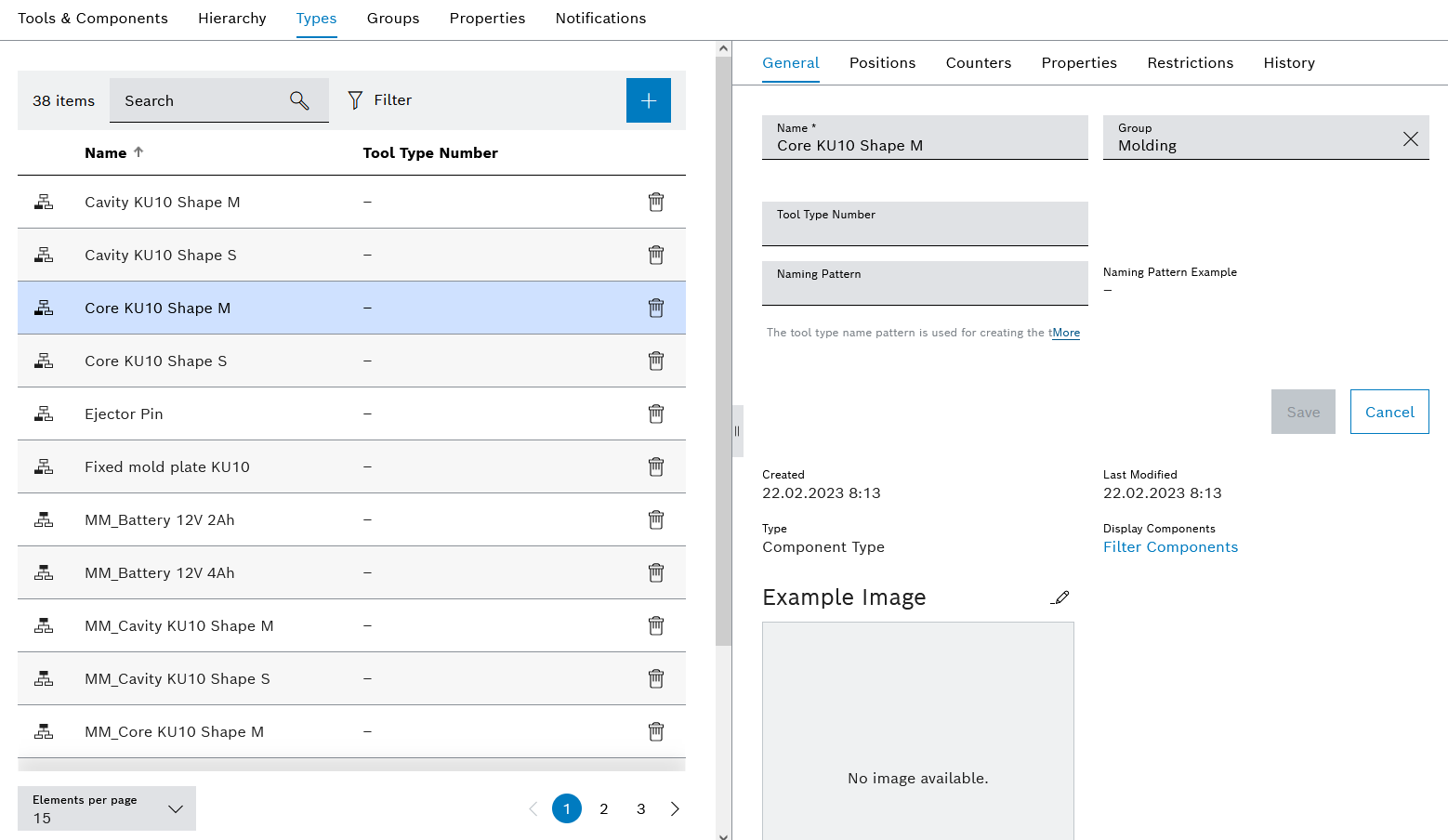
Types are created and configured on the Tool management > Tool control > Types tab. Types are required to create tools and components. The data of the type is transferred when a tool or component is created. There are two kinds of type: Tool types and component types. The kind of type can no longer be changed.
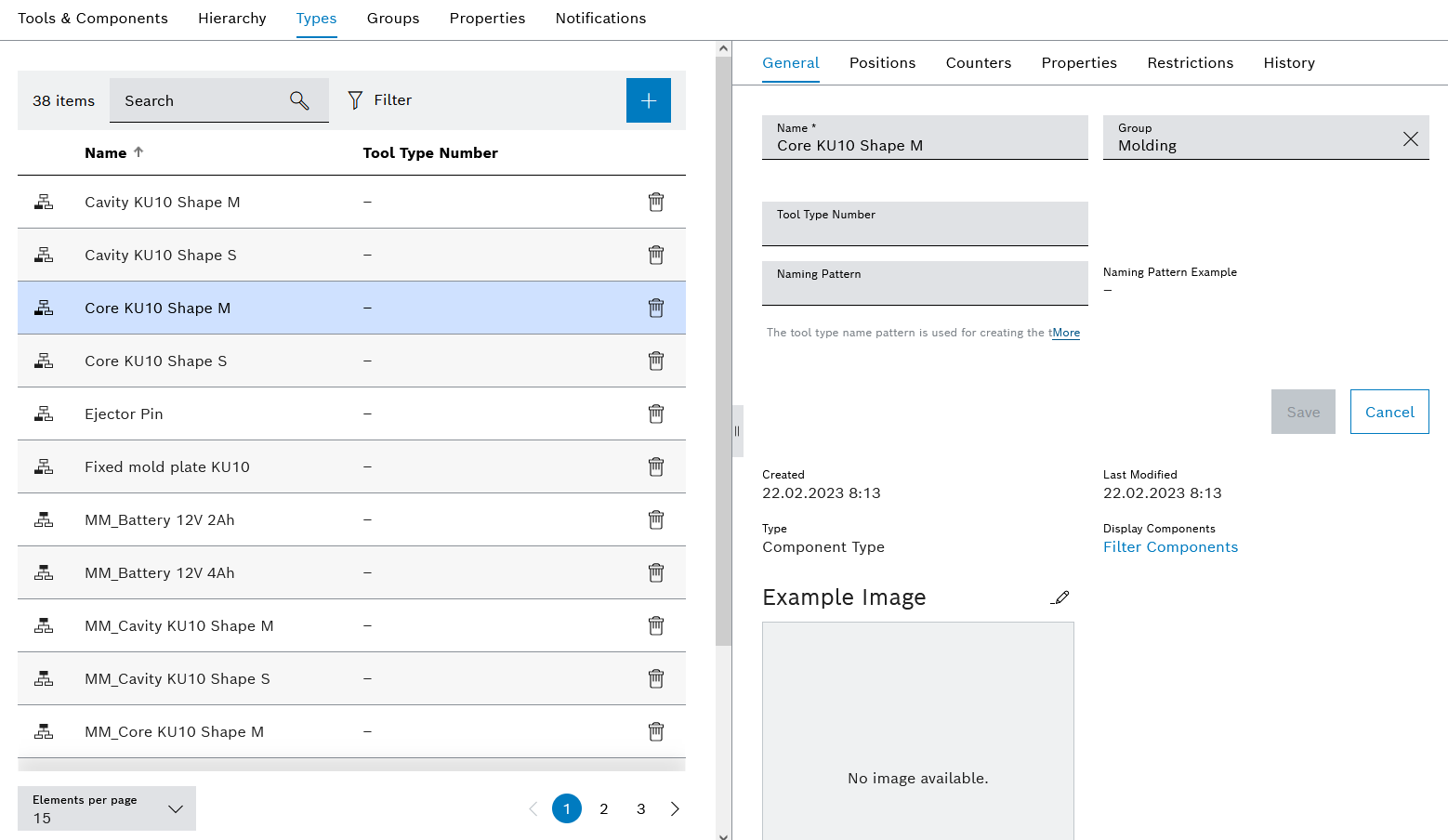
The Types tab contains two areas: a types display and a detailed view, where general information, positions, counters, properties and the history can be viewed.
The detail view opens when a type is selected in the table.
Displays the types
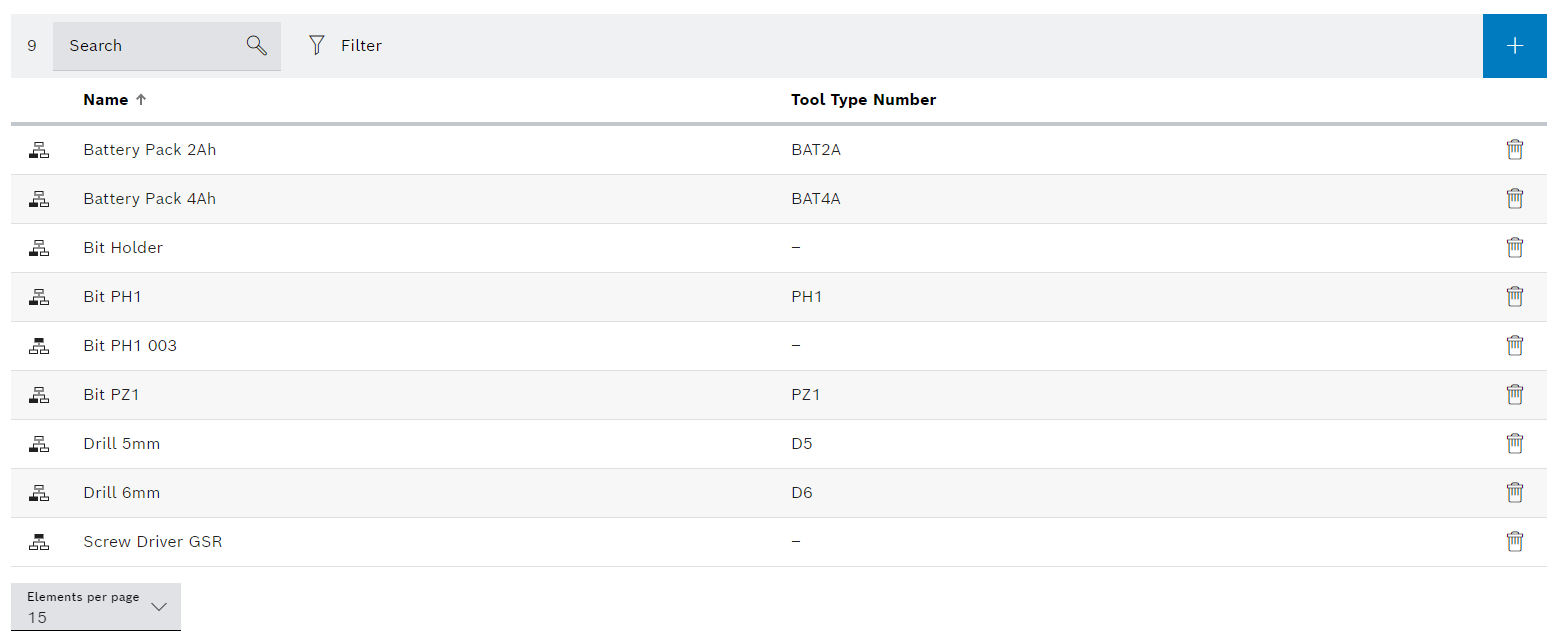
Element/icon |
Description |
|---|---|
XX |
Number of types displayed |
Search |
Search by type. Type name or part of name. |
|
Filter the display by criteria. |
|
Hide or show filters. |
|
|
Kind of type |
If the If the A tool type is at the top of the hierarchy. |
Name |
Name of the type |
Tool type number |
Stored type number of the type |
Detailed view
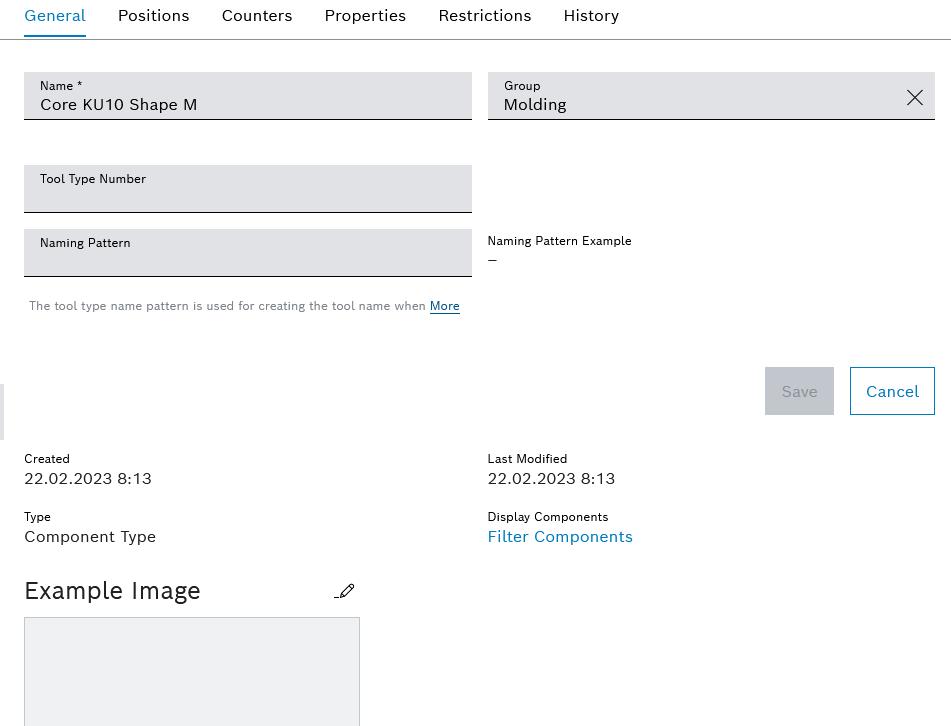
The detailed view contains the following tabs:
Tool control: Types tab – Links
History