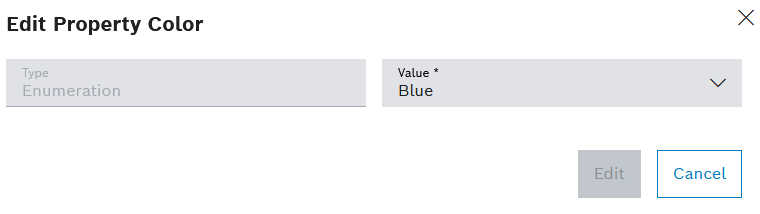
Or:
Open the drop down list with ![]() and select a Value.
and select a Value.
The value for a property can be entered or selected in the tool or in the component.
Tool control: Properties Tab
Prerequisite
Procedure
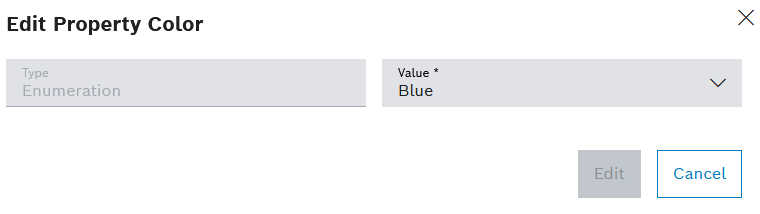
Or:
Open the drop down list with ![]() and select a Value.
and select a Value.
The value of the property is entered in the tool or component.