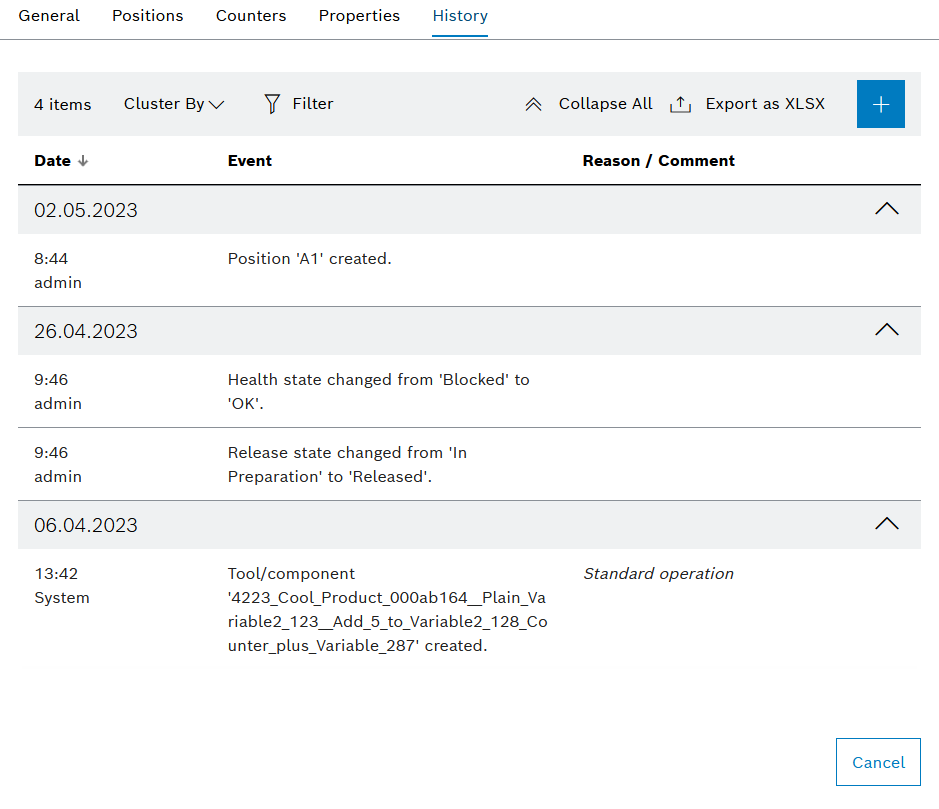
If a tool or component is selected in the Tool management > Tool control > Tools & components tab, the detail view opens. All changes to the tool or component are documented in the detailed view on the History tab. The history can be filtered and exported according to specific criteria. When exporting, the set filters are applied. When a history entry is selected, further information is displayed.
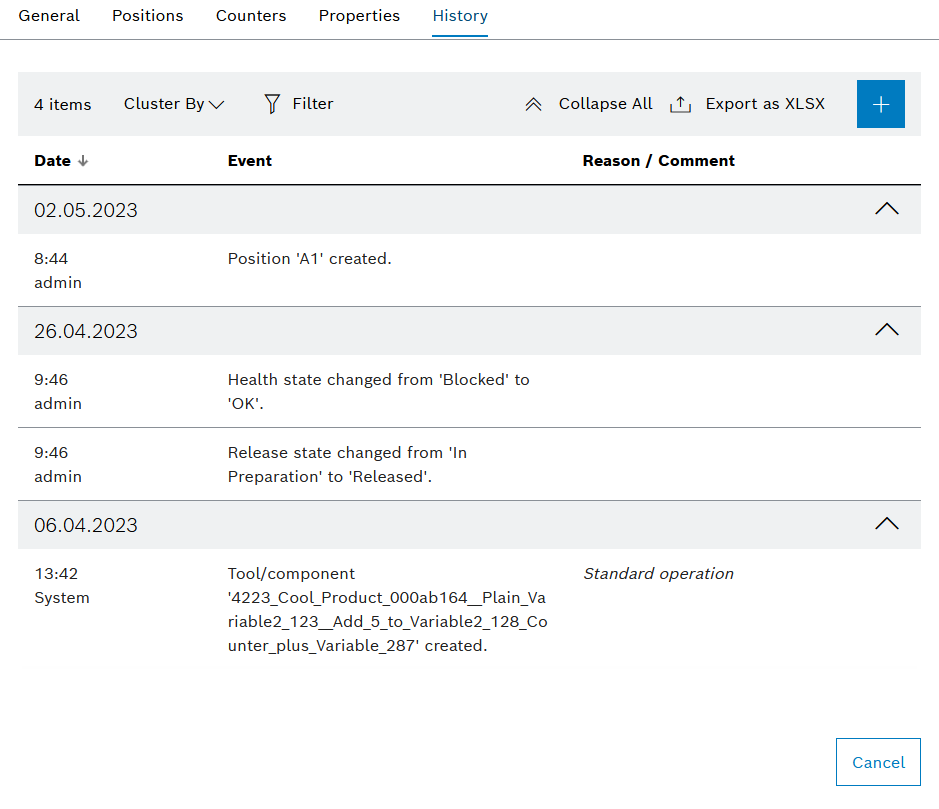
Element/icon |
Description |
|---|---|
XX items |
Total number of history entries displayed |
Group by |
Group entries by selected criterion. Created on Group entries by date. Created by Group entries by creator. Event type Group entries by event. |
|
Filter by history entries. |
|
Hide or show filters. |
|
Expand or collapse groupings. |
|
|
|
|
Date |
Date of the event |
Event |
Description of the event |
Reason/comment |
The reason or comment entered for the event |