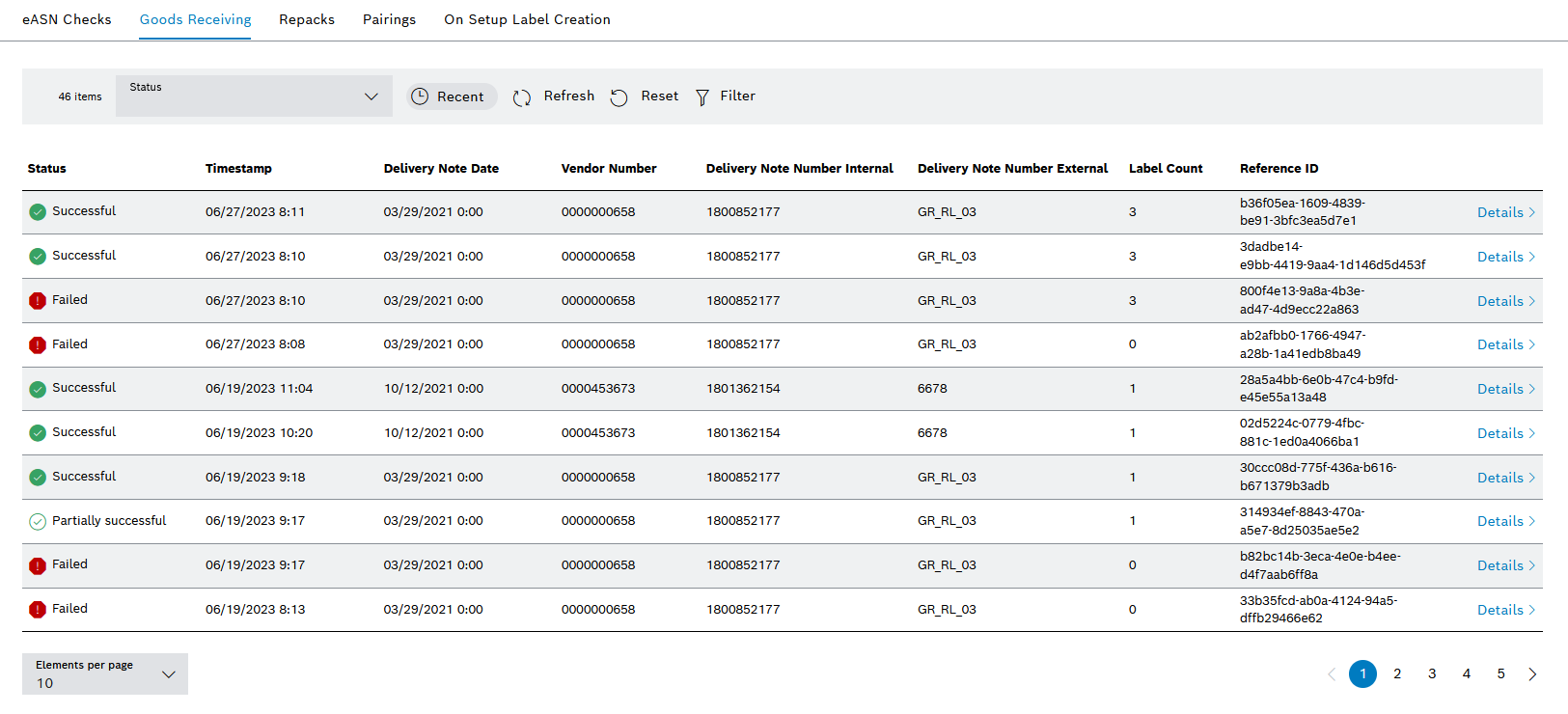
In the Material Management > Inbound Events menu, information about inbound events in the Nexeed Material Management module is displayed.
The creation is carried out via labels that contain the material data. The Nexeed Material Management module obtains the labels either from the ERP system or from production. The interface to the ERP system is the Nexeed ERP Connectivity module.
Labels are created in various processes, e.g. during goods receipt, repacking or setup (if there is an applicable rule for creating materials during setup). When materials are created in the Nexeed Material Management module via the ERP system, the labels are validated and the status is confirmed back to the ERP system. Successful validation and confirmation is a prerequisite for materials to be used in production.
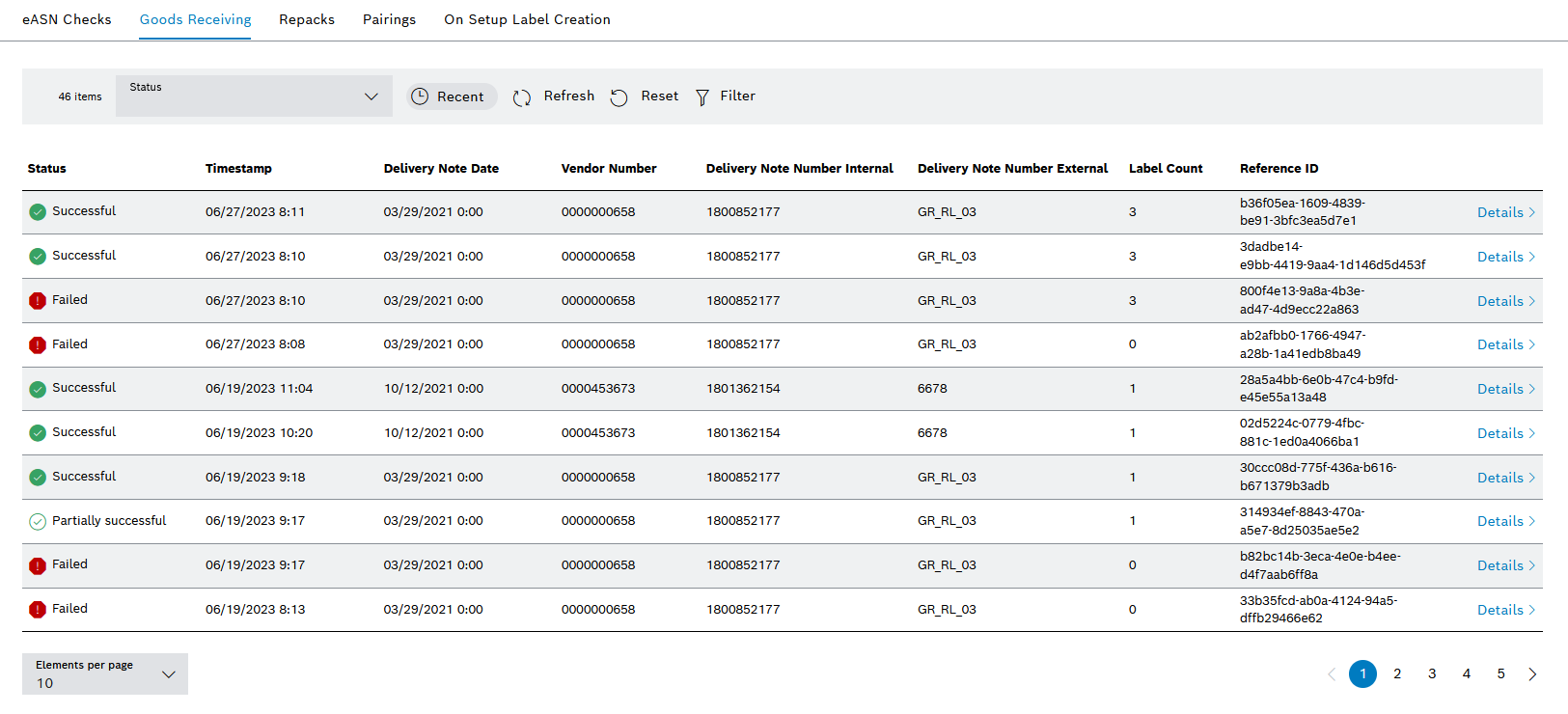
The information on inbound events is located under the following tabs:
Information on the creation of materials for which an eASN (electronic advanced shipping note) has been transmitted and stored in the ERP system prior to arrival at the plant. The eASN contains material information about an upcoming delivery that can be used for preparation and planning in production.
Information on the creation of materials that have been delivered and whose data has been stored in the ERP system.
Information on the creation of materials that have been repacked and whose data has been stored in the ERP system. In the Nexeed Material Management module, repacking can mean the following:
Information on the creation of materials whose global transport label (GTL) has been linked to a level-3 label (neutral or material label)
Information on creating materials whose labels were created on the basis of the rules for creating materials during setup in the production area
Due to rules on material creation during setup, materials should only be created temporarily in the production area until suitable data is provided for the regular delivery.
Header of the tabs
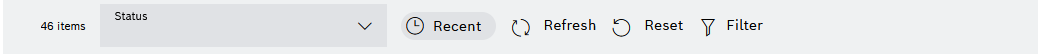
Element/icon |
Description |
|---|---|
<nnn> items |
Total number of entries found |
Status |
Filter by label validation status.
Response failed means that the status message from the Nexeed Material Management module could not be reported back to the ERP system via the ERP Connectivity service. |
|
Filter by current entry from the previous day at 00:00. |
|
Update table. |
|
Remove all filters. |
|
Table Columns
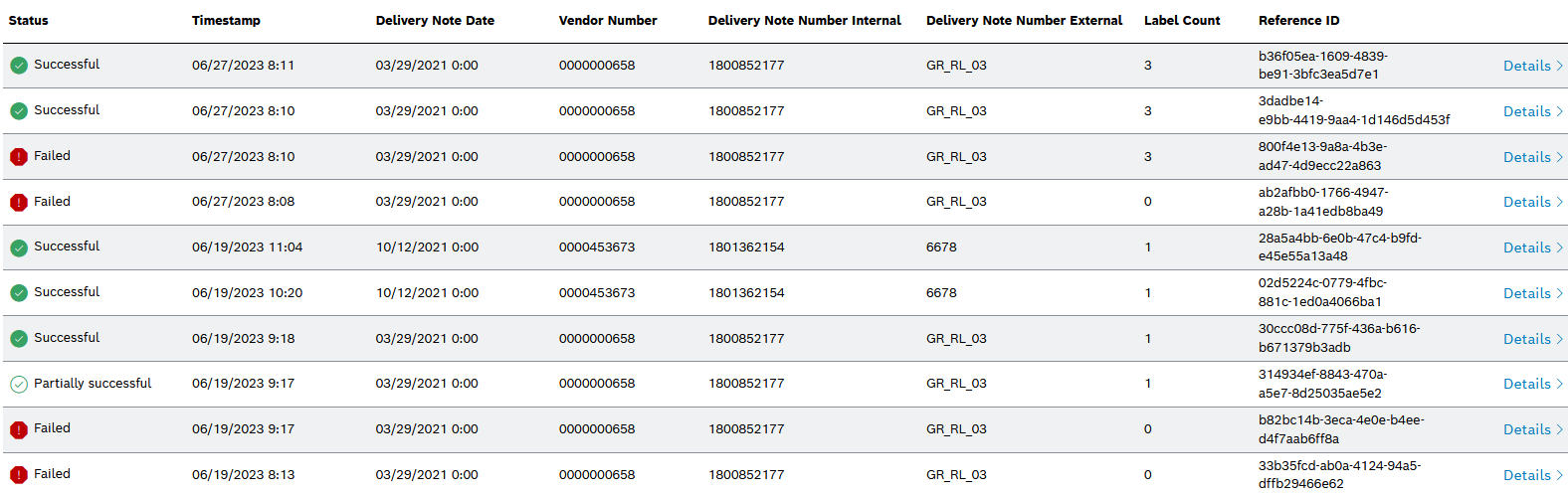
All tabs in the Material Management > Inbound Events menu display the following information:
Element/icon |
Description |
|---|---|
Status |
Status of the system and the feedback to the ERP system |
Time stamp |
Time at which the event was created in the Nexeed Material Management module |
Delivery Note Date |
Creation date of the delivery note |
Vendor Number |
Vendor number in the ERP system |
Delivery Note Number Internal |
Delivery note number in the ERP system |
Delivery Note Number External |
Delivery note number of the supplier |
Label Count |
Number of labels belonging to the event |
Reference ID |
Internal identification number |
Details |
Call up the view with detailed information about the event. |