The Manage workers within shift dialog opens.
This dialog can only be displayed for shifts that began in the past and have not yet been completed.
Only periods within the corresponding shift can be selected as valid from.
Additional workers is only displayed if this has been enabled by the Shift Book Admin operator under Shopfloor > Administration > Configuration using the configuration parameter Enable additional workers.
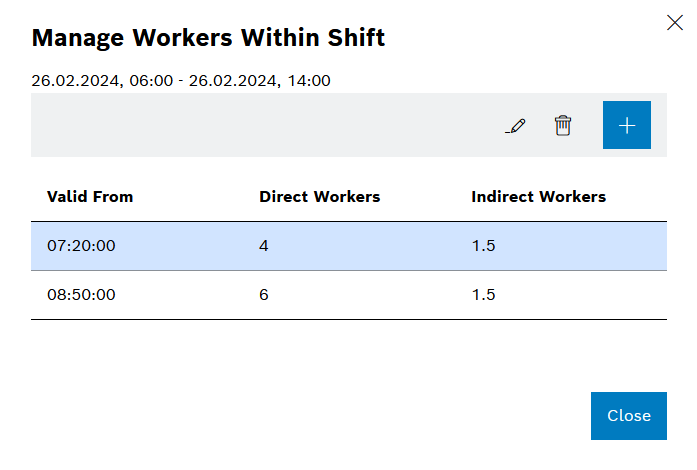
Enter data:
 — Selected entry for Edit number of workers.
— Selected entry for Edit number of workers. — Selected entry for Delete number of workers.
— Selected entry for Delete number of workers. — Add new entry for number of workers.
— Add new entry for number of workers.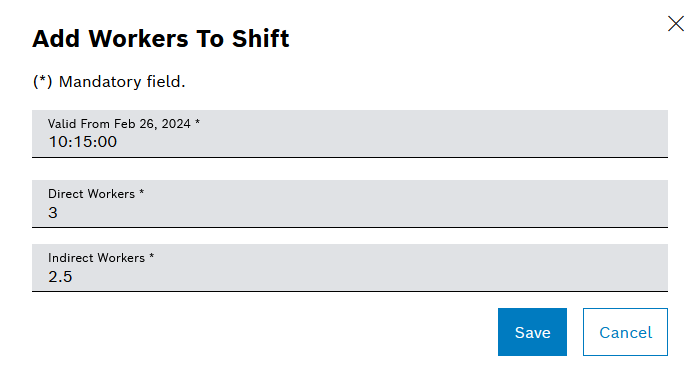
- Valid from [date] * — start of validity. By default, either the current time is entered, or the last minute of the shift for shifts that have already been completed.
- Direct workers * — New/changed number of direct workers for the selected shift.
- Indirect workers * — New/changed number of indirect workers for the selected shift.
The number of direct and indirect workers is taken from the previous row or from the information in the shift settings.
- Click Save.