 Translations.
Translations.The Translations of selection dialog opens.
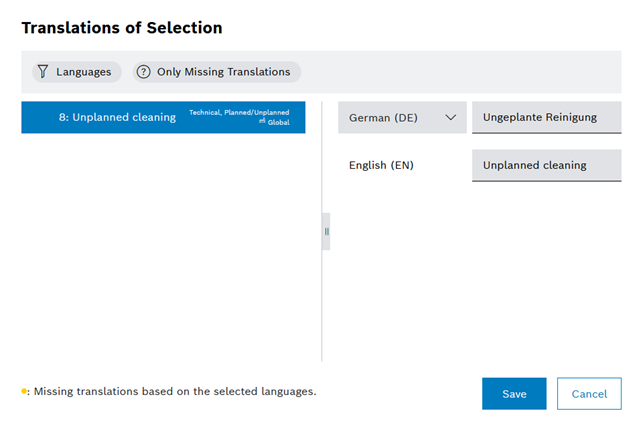
The tree of the selected downtime cause(s) is shown on the left. Bold-highlighted entries are incompletely translated in the selected languages.
The translations of the downtime cause selected in the tree are listed on the right. The first line always shows the user-definable reference language.
- To filter the languages to be displayed, click
 Languages, select the language(s) in the Language filter dialog by clicking the relevant checkbox, and click Save.
Languages, select the language(s) in the Language filter dialog by clicking the relevant checkbox, and click Save. - To display only languages with missing translations, click
 Only missing translations.
Only missing translations. - To display all languages, click
 Missing translations.
Missing translations.