The Downtime causes tab is used to create, check and modify downtime causes. Downtime causes are used to describe production downtimes.
Prerequisites
Procedure
In the menu, click on the Shopfloor Management > Administration > Downtime Causes tab.
The Downtime causes tab opens.
The Downtime Causes tab initially displays a table of downtime causes and interaction elements (Description of the interaction elements for downtime causes).
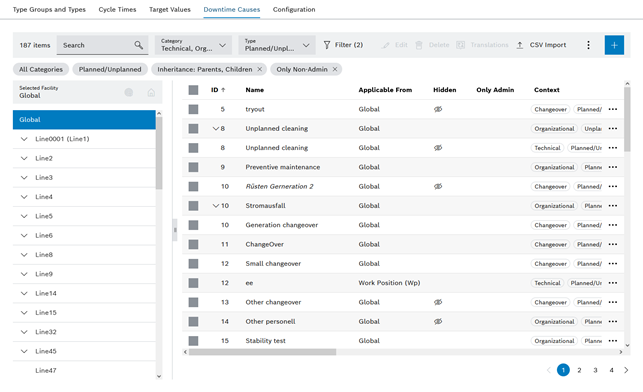
The Name column displays the name of the downtime cause in the currently active language. If no translation of the active language is available, the name in English is displayed in italics.