Element/icon
Description
1/5434
Number of selected downtime causes/number of all downtime causes
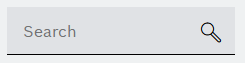
![]()
![]() Filter (2)
Filter (2)
![]()
![]() Display duplicates
Display duplicates
Note on duplicate downtime causes if the note banner is closed.
Opens the note banner.
![]() Edit
Edit
If a type group with target value is selected:
![]() Clear
Clear
If a type group with target cycle time is selected:
 Translations
Translations
![]() CSV import
CSV import
![]() CSV Export
CSV Export
![]() Columns
Columns
![]()
Optional overhang menu.
The interaction elements are displayed in the overhang menu depending on the screen size, and the display differs from the representation.
![]()
![]()
Displays active filters based on the selection above.
(Examples)
![]()
Unselected downtime cause
![]()
Selected downtime cause
![]()
Manage hierarchical downtime causes:
- add below
- Move one level up
- Move to the top level