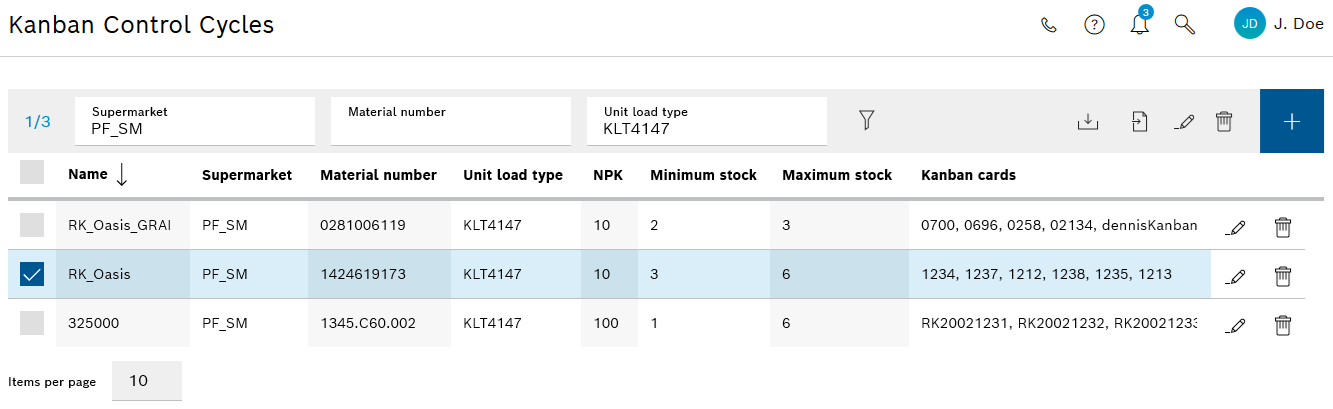
Kanban control loops are created and edited under Material flow data > Kanban control loops. Kanban control loops control the material flow. A Kanban control loop is defined by the sum of the assigned Kanban cards.
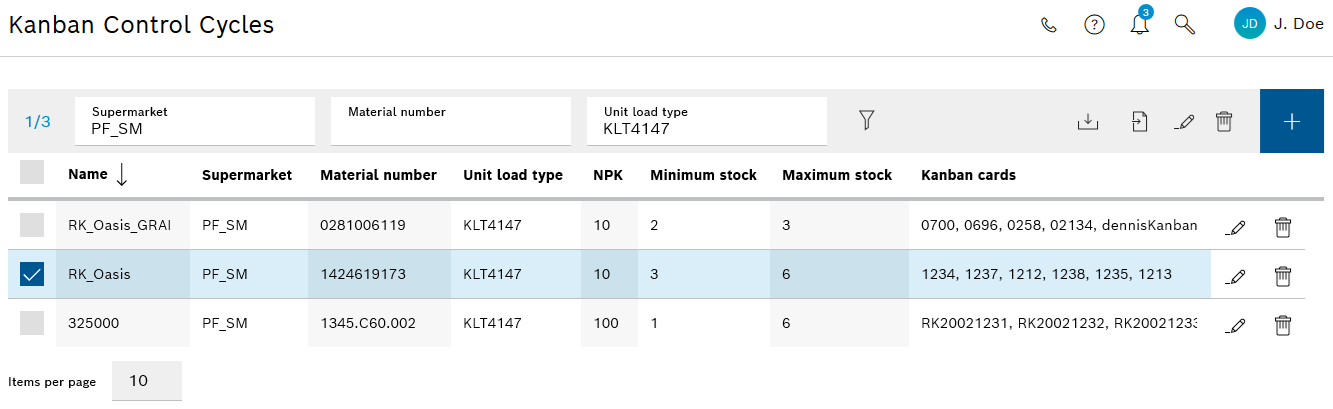
Element/icon |
Description |
|---|---|
<nnnn> or <nn/nnnn> |
Number of Kanban control loops that meet the filter criteria or number of selected Kanban control loops/number of Kanban control loops that meet the filter criteria |
Supermarket |
Filter by a supermarket. |
Material number |
Filter by a material number. |
Load unit types |
Filter by a load unit type. |
|
Update the view. |
|
Import Kanban control loops. |
|
Export template for Kanban control loops. Downloading an Excel file as a Template for Kanban Control Loops |
|
Header: no function List entry: Editing Kanban control loop. |
|
Header: Delete all selected Kanban control loops. List entry: Delete Kanban control loop. |
|
Add Kanban control loop. |
|
List title bar: Select or deselect all displayed Kanban control loops. List entry: Select or deselect Kanban control loop. |