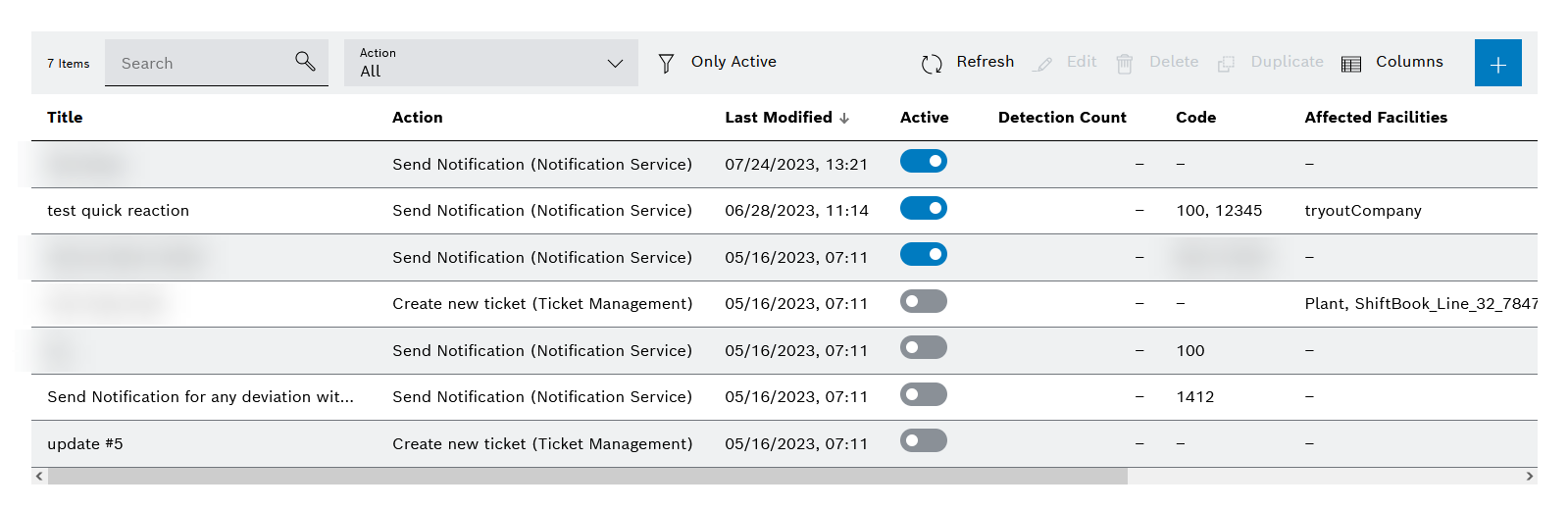
Under Shopfloor management > Deviation processor, the Quick reactions tab lists all the quick reactions that have been created for automated forwarding to process the deviations.
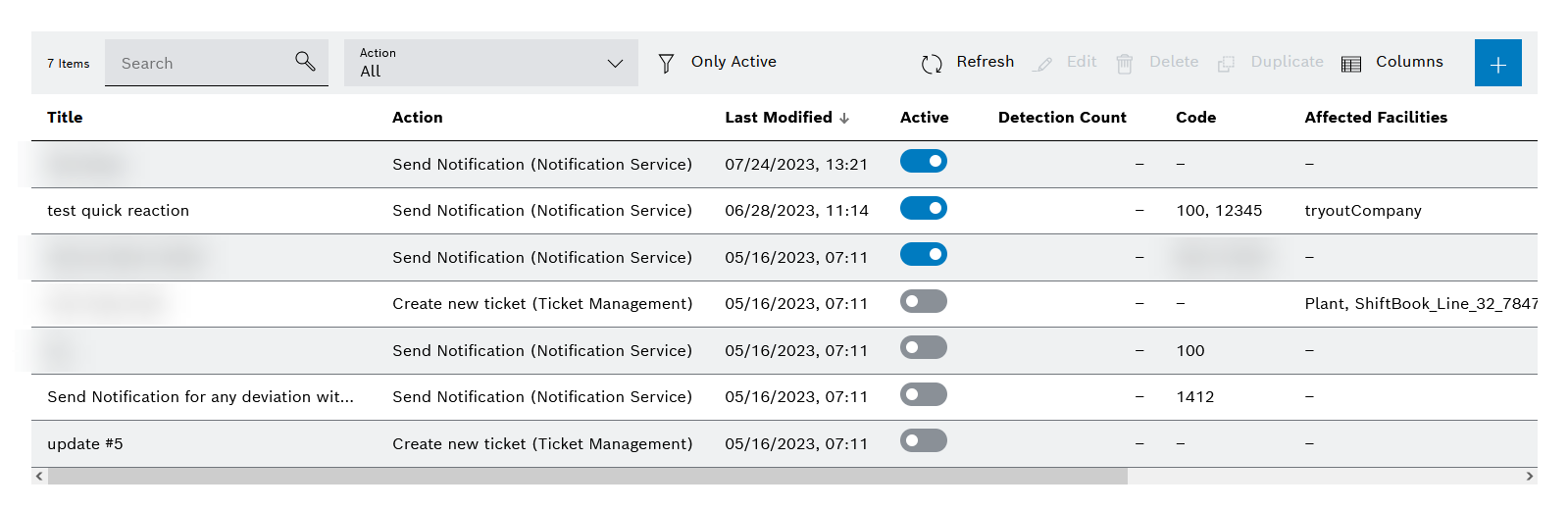
Header
Element/icon |
Description |
|---|---|
Search |
Search for a quick reaction. |
Action |
Filter the table of quick reactions for an action to be performed when the quick reaction is triggered. |
|
Update the data in the table of quick reactions. |
|
Edit a quick reaction. |
|
|
|
|
|
Select table columns to display. |
|
Create a new quick reaction. |
|
Display more options. |