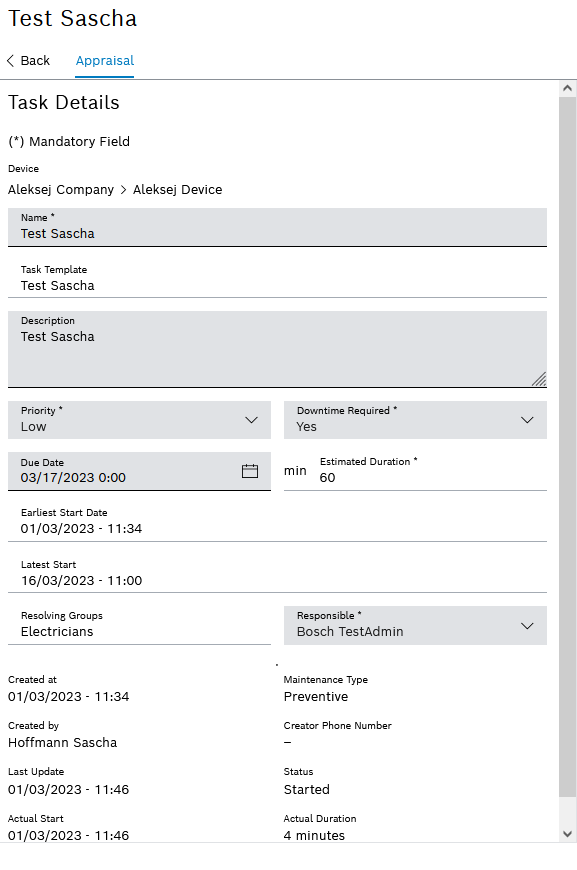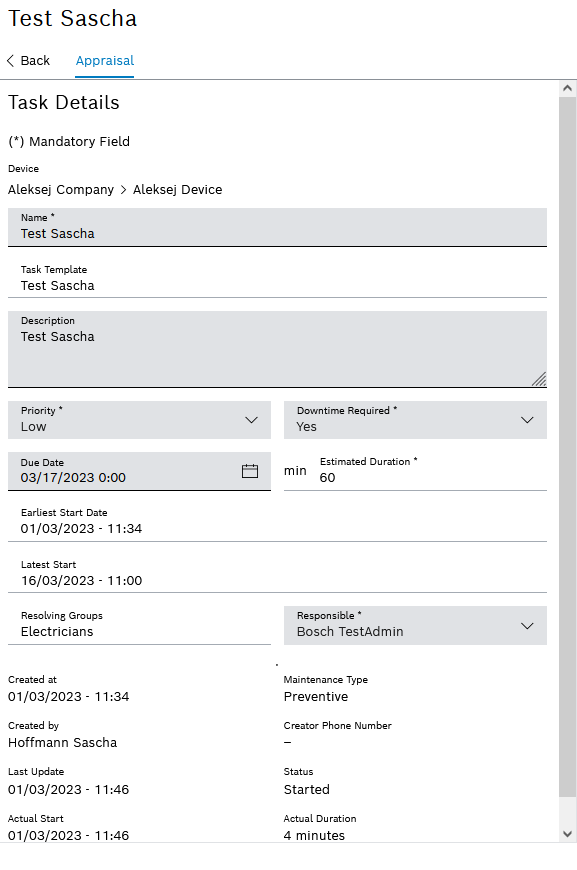Configure task details for a preventive task
Prerequisite
User or Administrator role
Procedure
- Call up the Maintenance > Machine maintenance menu.
Machine Maintenance
- Select a preventive task.
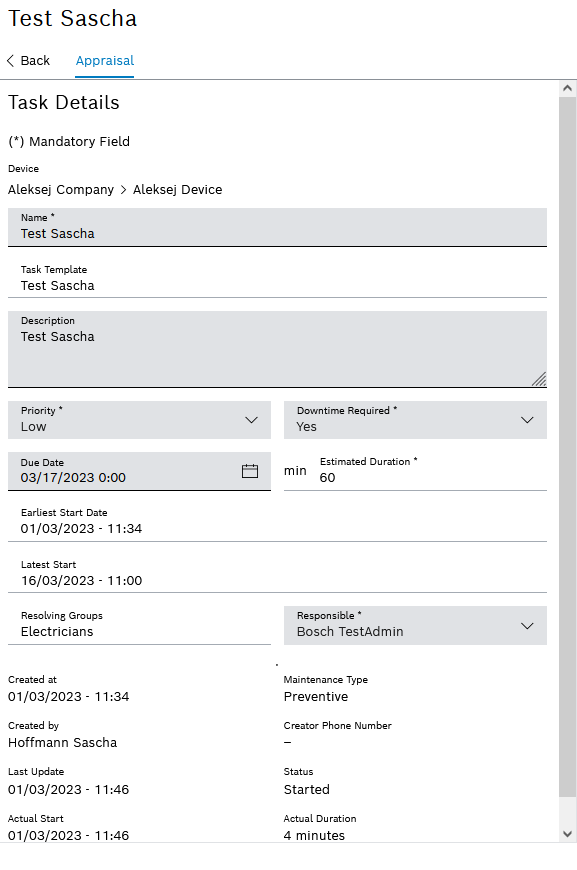
- Enter name and description.
- Select Priority.
- Select Required downtime.
- Select Due date.
- Enter Estimated Duration.
- Select Resolving Groups.
- Select the user in the Responsible field.
- Confirm details with Save.
The task details of the preventive task are configured.