Appraise preventive task
The work on the preventive task is described in detail in the Instructions tab. If the work cannot be carried out, the steps taken must be logged. The preventive task is then assigned to a user who can resolve the work.
Preventive Task — Instructions Tab
Assign a corrective or preventive task to a user
Prerequisites
Procedure
Call up the Maintenance > Machine maintenance menu. Select a preventive task. In the detailed view, call up the Instructions tab.
The Back and Next step buttons can be used to toggle between the work steps.
Evaluate the preventive task. Localize work on the device on site. Work through the work steps.If a work step is a mandatory field, the work performed must be entered in the input field or the checkbox activated.
To add files to a work step:Images are displayed in the Gallery tab of the work step.
Confirm details with Save . The preventive task has been appraised.
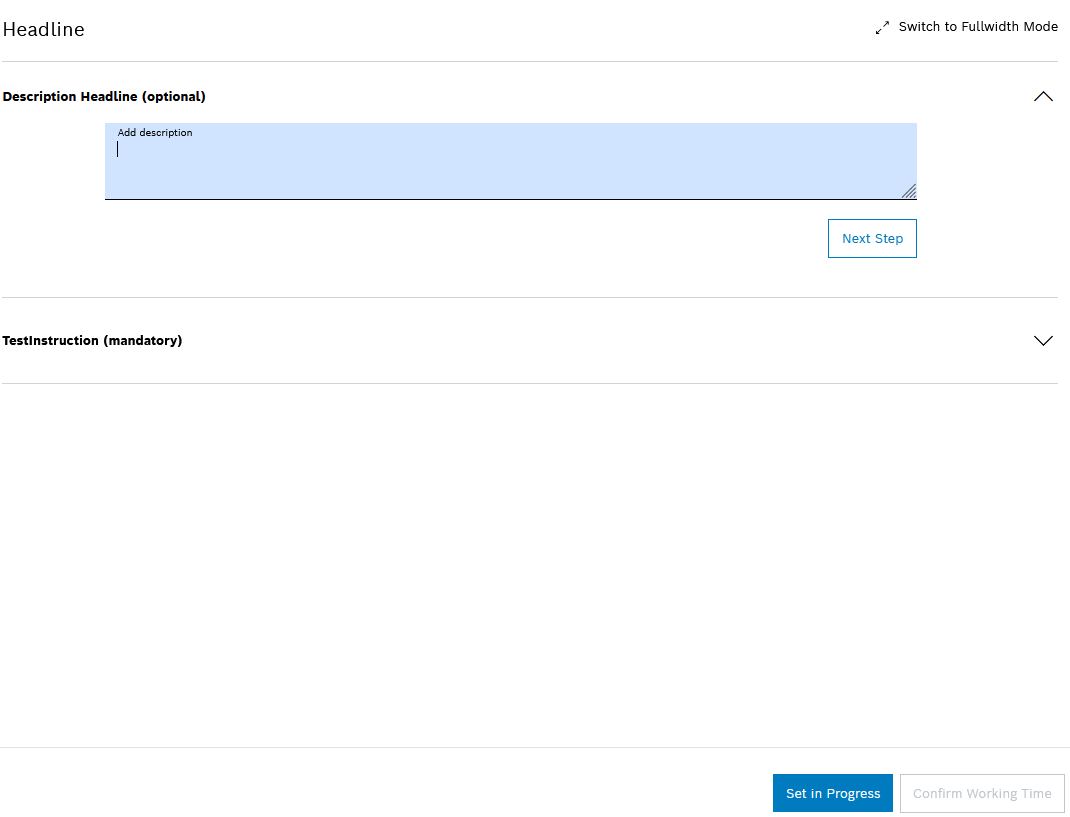
 Add attachment to upload a file.
Add attachment to upload a file.