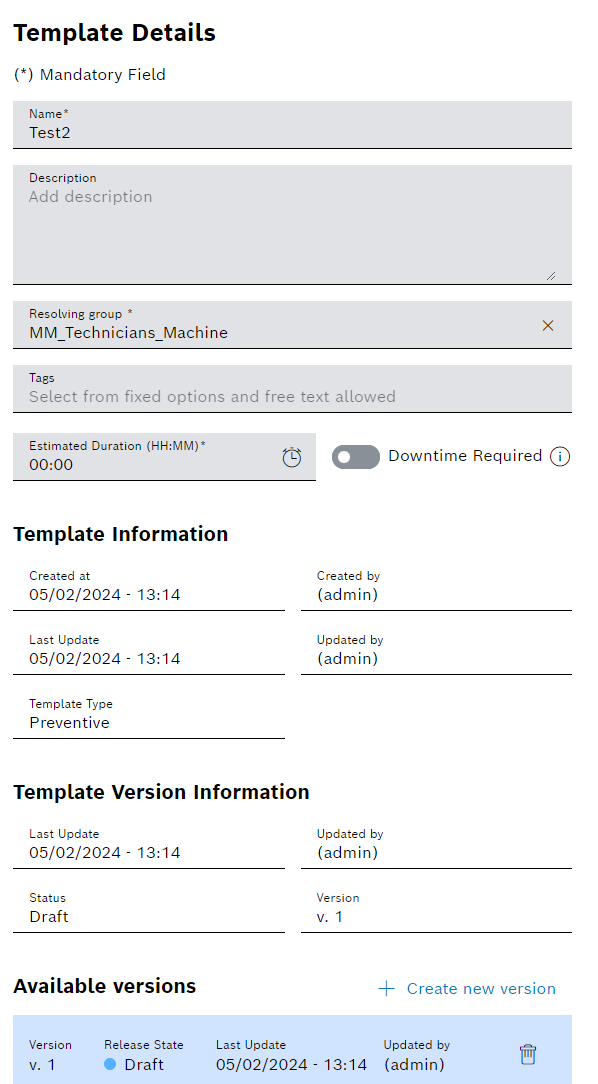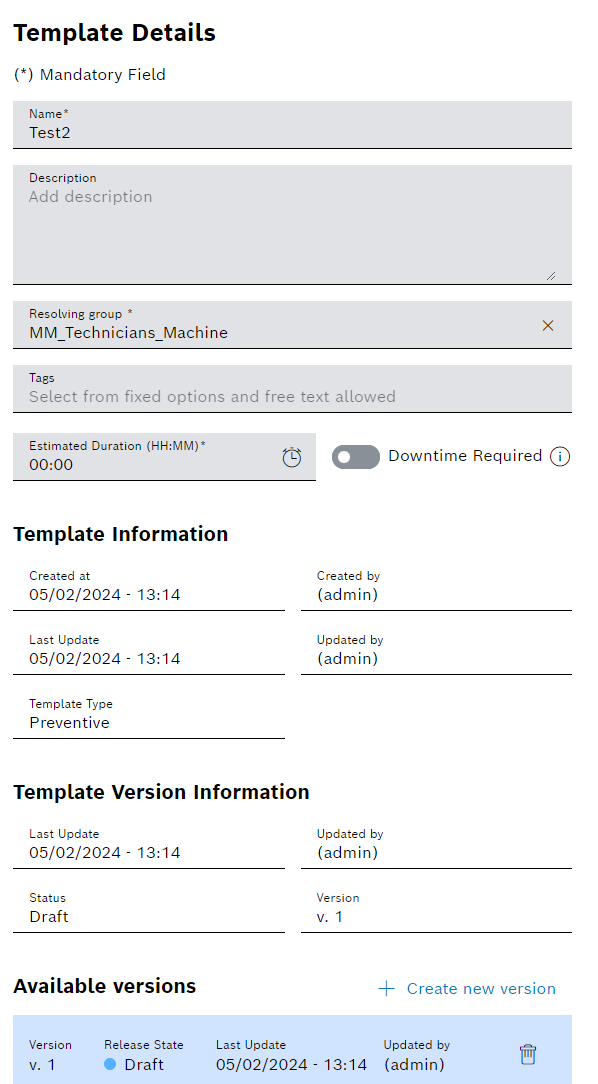Configure details of a machine task template
Prerequisite
User or Administrator role
Procedure
- Open the Maintenance > Machine task templates menu.
Task templates for machines
- Select a task template.
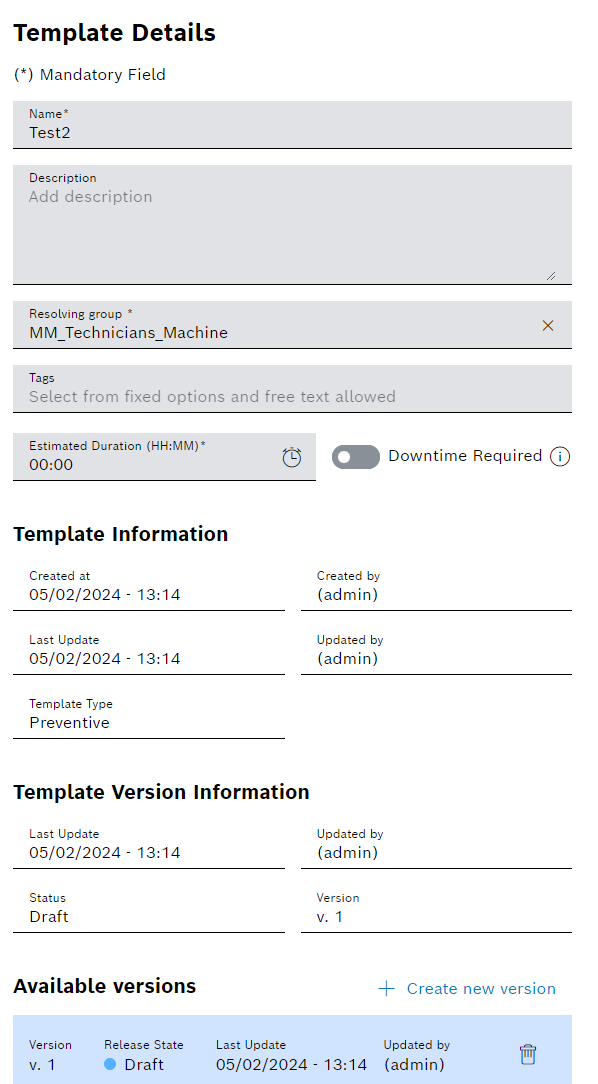
- Enter Name and Description.
- Select Resolving group.
Any number of tags can be assigned to a task template.
- Select Tags from the drop-down list.
Or:
Enter Tags.
- Enter the Estimated Duration of the work.
- If the device has to be brought to a standstill for the work, activate the Standstill Required controller.
- Confirm details with Save.
The task details of a task template are configured.