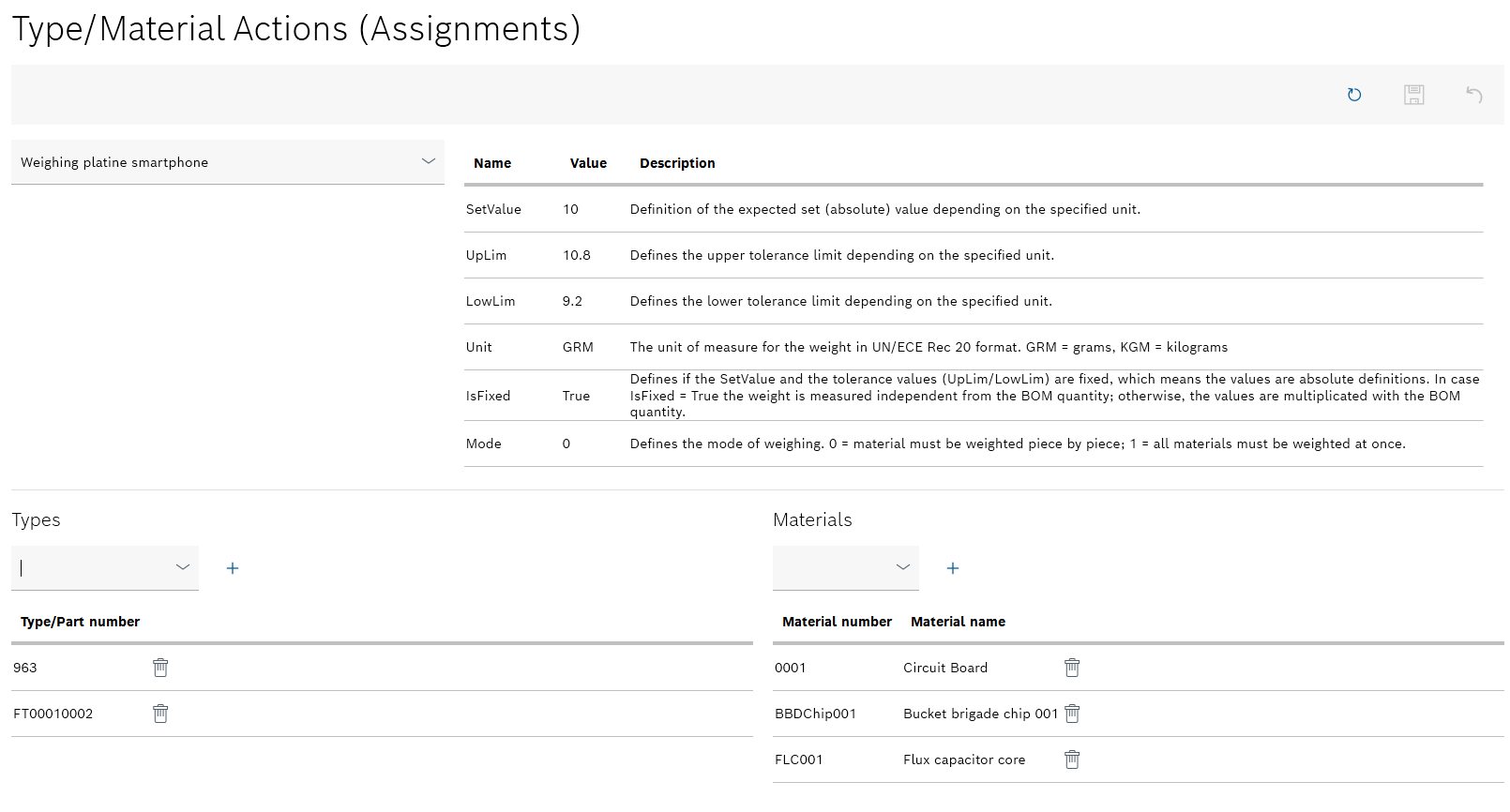
Actions can be linked to products and their components and materials in Type/material actions (assignments).
If products, their components or their materials need to meet certain criteria before they are packaged, they can be linked to actions. These actions contain parameters that must be complied with during the inspection of the product, component or material (e.g. measurement types, units of measurement, tolerance limits).
The data for the action can be opened using the product, component or material for further processing by the Nexeed Packaging Control client.
To link a product, its components or its materials to an action, at least one product parts list must have been created.
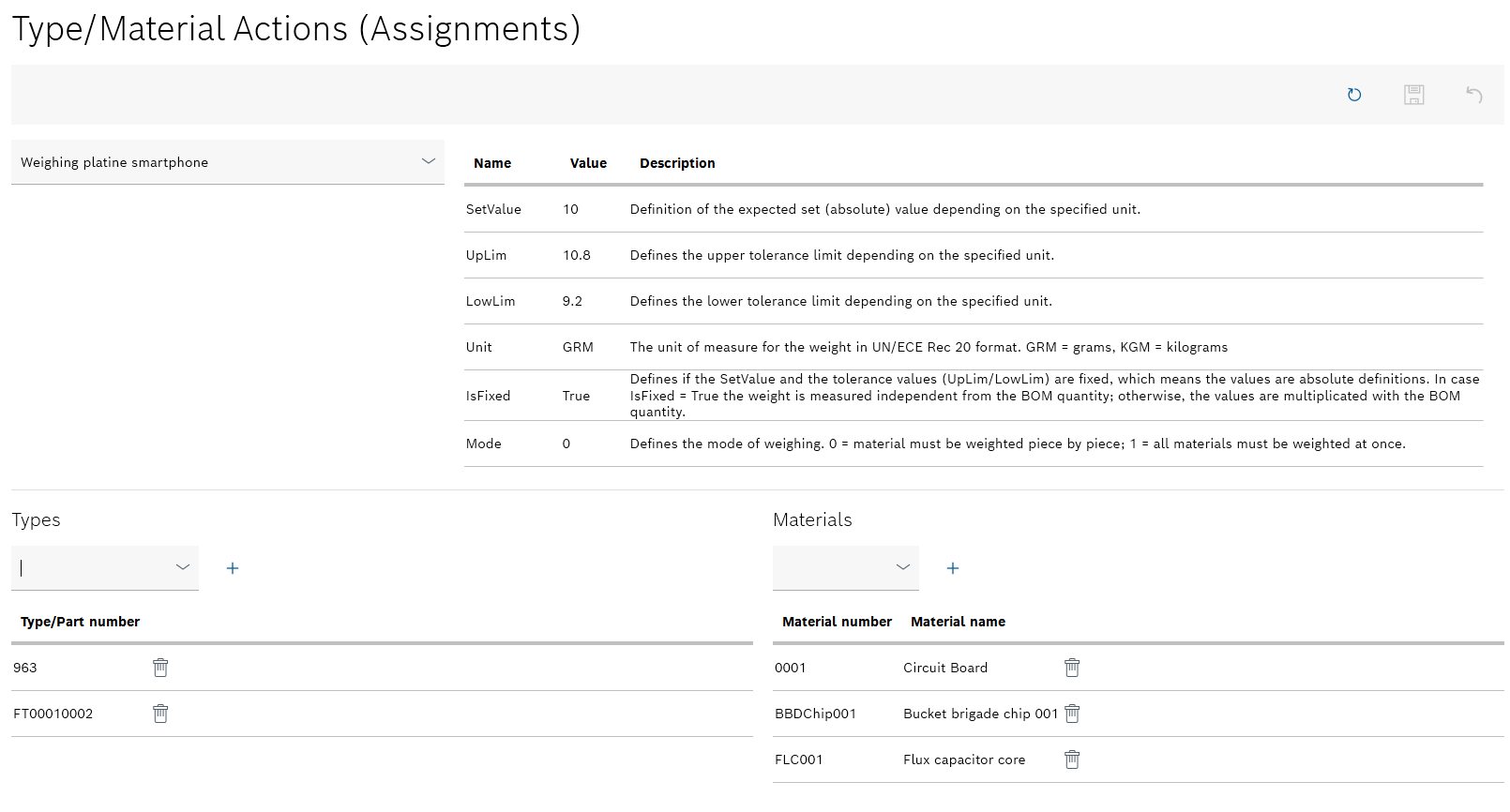
The Type/material actions (assignments) view consists of three areas: An action can be selected from the drop-down list in the Actions area at the top. The details and values of the action are listed in the table on the right. The products that are linked to the selected action are listed at the bottom left of the Types area. The materials of a product parts list that are linked to the selected action are listed at the bottom right in the Materials area.
Element/icon |
Description |
|---|---|
|
Refresh page. |
|
Save changes in the Type/material actions (assignments) view. |
|
Undo changes in the Type/material actions (assignments) view. |
|
Next to the Types drop-down list: Connect the selected product to the selected action. Next to the Materials drop-down list: Link the selected component or material to the selected action. |
|
In the row of a product, a component or a material. Unlink a product or a material Only the Administrator can unlink. |