Or:
To release the block under ![]() View
View ![]() > Sorted by identifier, click
> Sorted by identifier, click ![]() and select
and select ![]() .
.
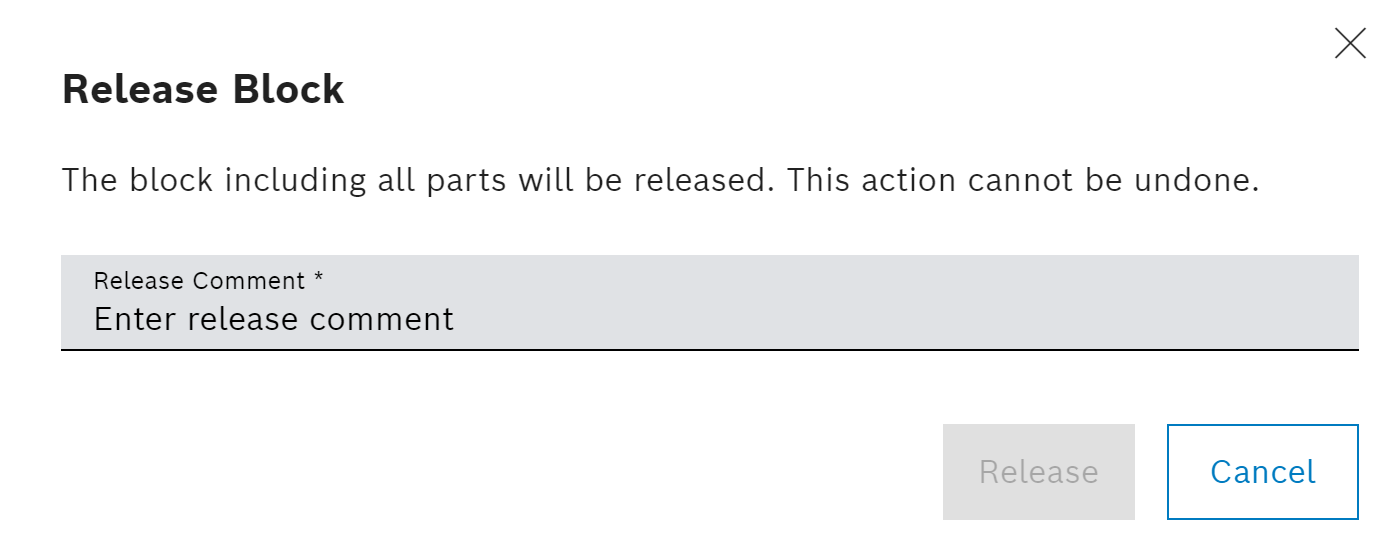
Blocks are released after the cause of the block has been removed or the block has otherwise become superfluous. The way in which blocks are released differs depending on the view.
Or:
To release the block under ![]() View
View ![]() > Sorted by identifier, click
> Sorted by identifier, click ![]() and select
and select ![]() .
.
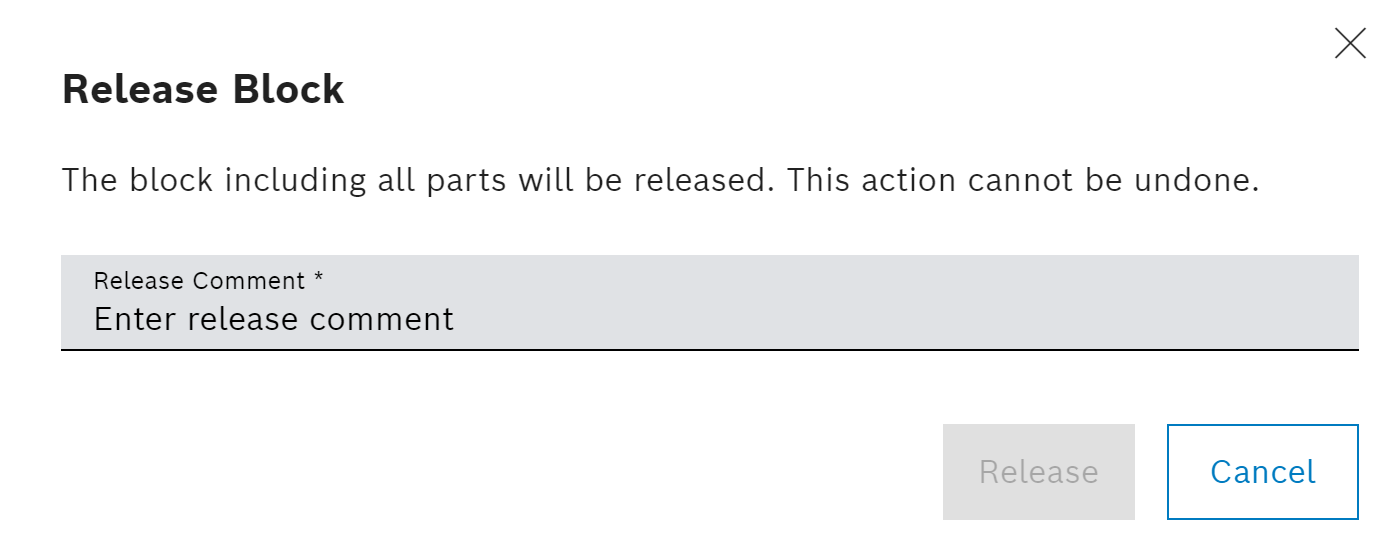
The status of the block is changed from Blocked to Released. The block can now be found under Blocking management > Blocking > Blocks > Overview and Blocking Management > Blocking > Blocks > History.
Blocks cannot be restored once they have been released. To block released elements again, under Blocking Management > Blocking > Blocks > History, Filter by block. Then Create block from the filtered block.