Product parts lists
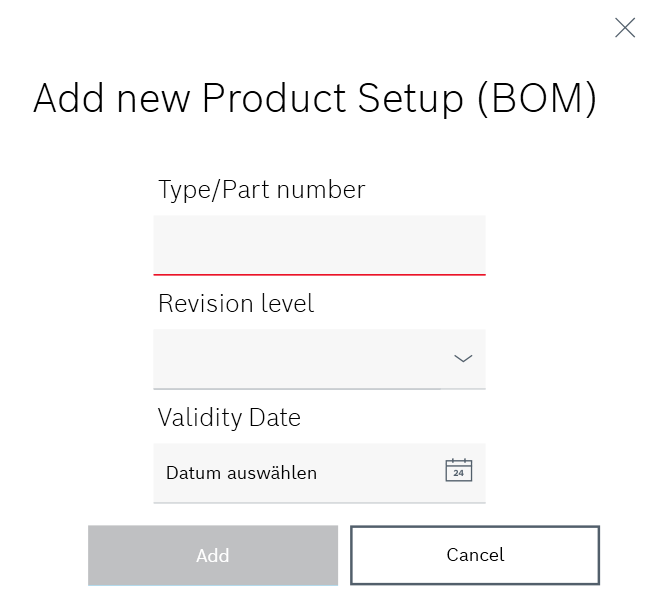
- Type/item number
Enter the product identifier. - Revision
In the drop-down list, select an indicator that indicates the change status of the product parts lists.Or:
Validity date
Use to open the calendar and select the desired date from which the product parts lists are valid.
to open the calendar and select the desired date from which the product parts lists are valid.