Product assembly plan
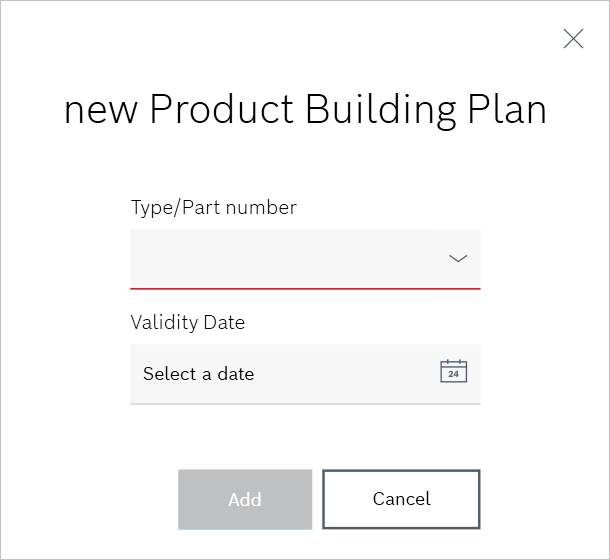
- Type/item number
- Validity date
The validity date does not have to be entered.
With an import, multiple product assembly plans can be imported for the same product.
Prerequisite
The product assembly plan is linked to the product parts list by the type/item number of the product.
Procedure
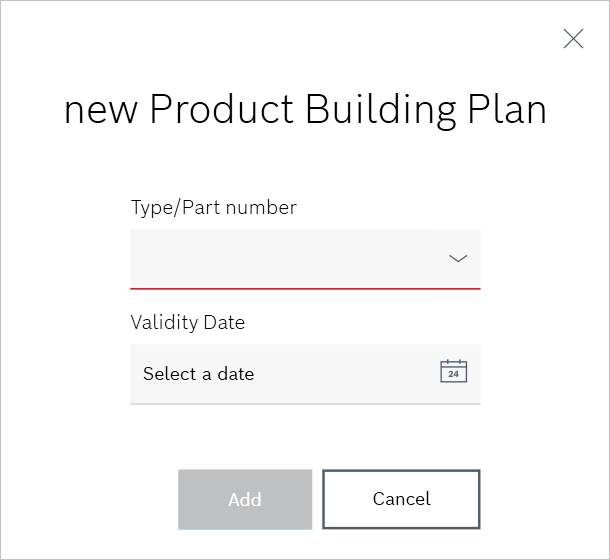
The validity date does not have to be entered.
The product appears in the overview of the product assembly plans and the new product assembly plan is listed under the product in the Variants/versions view.