Product parts lists
The new product is created together with the product parts list.
Or:
If the product to which the new product parts list is to be added is present in the overview, proceed as follows:
- Select product. Filter by product if necessary.
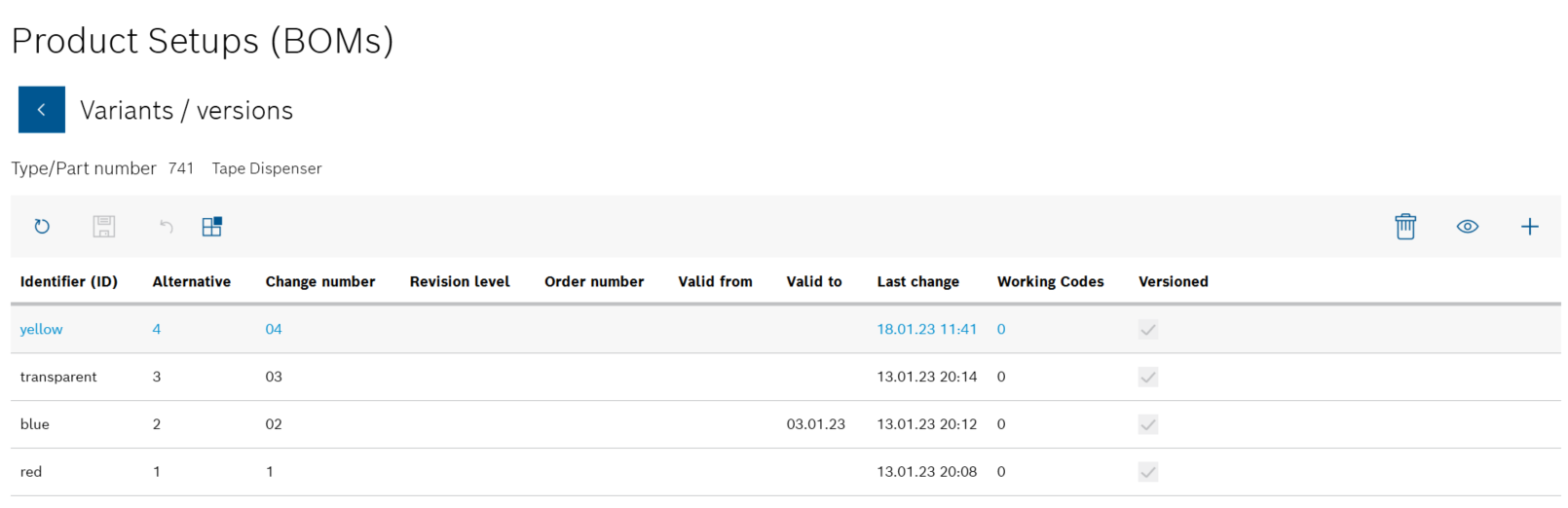
All product parts lists for the product are listed in the Variants/versions view.
- Open the Add new product parts list dialog window in the Variants/versions view with
 in the header.
in the header.The new product parts list is assigned to the product.
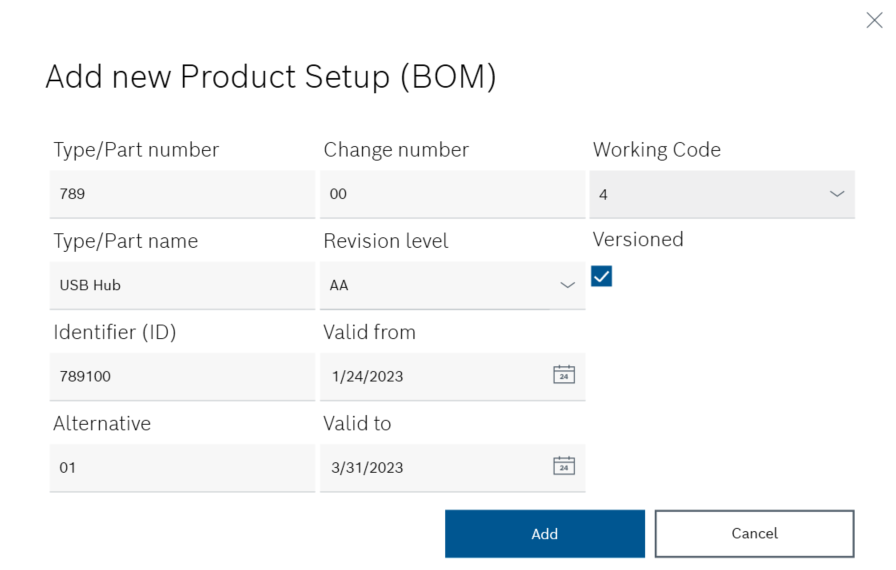
If the product parts list is not to have any variants or versions, uncheck the Versioned checkbox. The relevant input fields are hidden.
A product parts list can be versioned if multiple different variants of the product are produced (e.g. different housing colors).
- Type/item number
Product identifier - Type/item name
Name of the product - Identifier (ID)
Product parts list identifier - Part type
In the drop-down list, select the part type to which the product parts list is to be assigned.Additional Part types can be created and edited in Master data > Part types.
Master data: Part types
![]() : A new version of the product parts list will be created after each change.
: A new version of the product parts list will be created after each change.![]() : The product parts list can be edited without creating a new version of the product parts list. The input fields that are relevant for versioning are hidden.
: The product parts list can be edited without creating a new version of the product parts list. The input fields that are relevant for versioning are hidden.
- Alternative
If the product is produced in different variants (e.g. different housing colors), enter a number that identifies the variant. - Change number
Enter the change number of the ERP system. - Revision
In the drop-down list, select an indicator that indicates the change status of the product parts list. - Valid from
Press to open the calendar and select the desired date.
to open the calendar and select the desired date. - Valid to
Press to open the calendar and select the desired date.
to open the calendar and select the desired date.
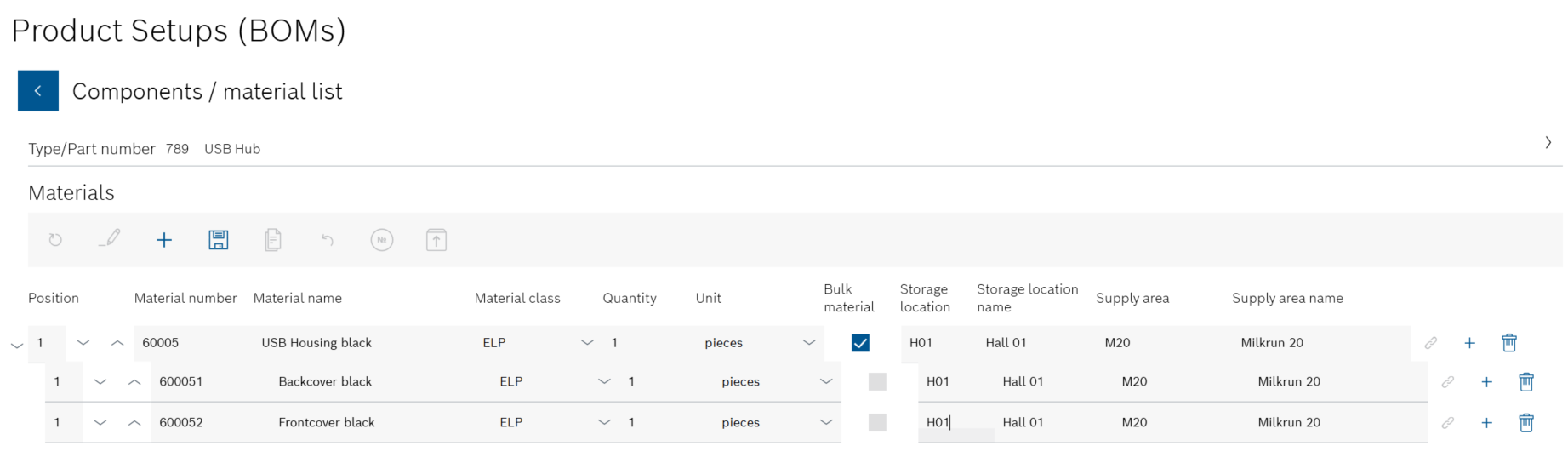
The individual components and materials of the product are listed in the Component/Material list view.
- In the header, use
 to add a new item number for a component or a material.
to add a new item number for a component or a material. - If necessary, use
 next to a component or material to add subordinate components or materials.
next to a component or material to add subordinate components or materials.The Administrator can use
 next to a component or material to delete individual components and materials from the product parts list.
next to a component or material to delete individual components and materials from the product parts list.
- Item number
- Material number
- Material name
- Material class
Material classes can be created and edited in Master data > Material classes.
Master data: Material Classes - Quantity
- Unit
- Storage location
Storage location identifier - Storage location name
- Coverage area
Supply area identifier - Supply area name