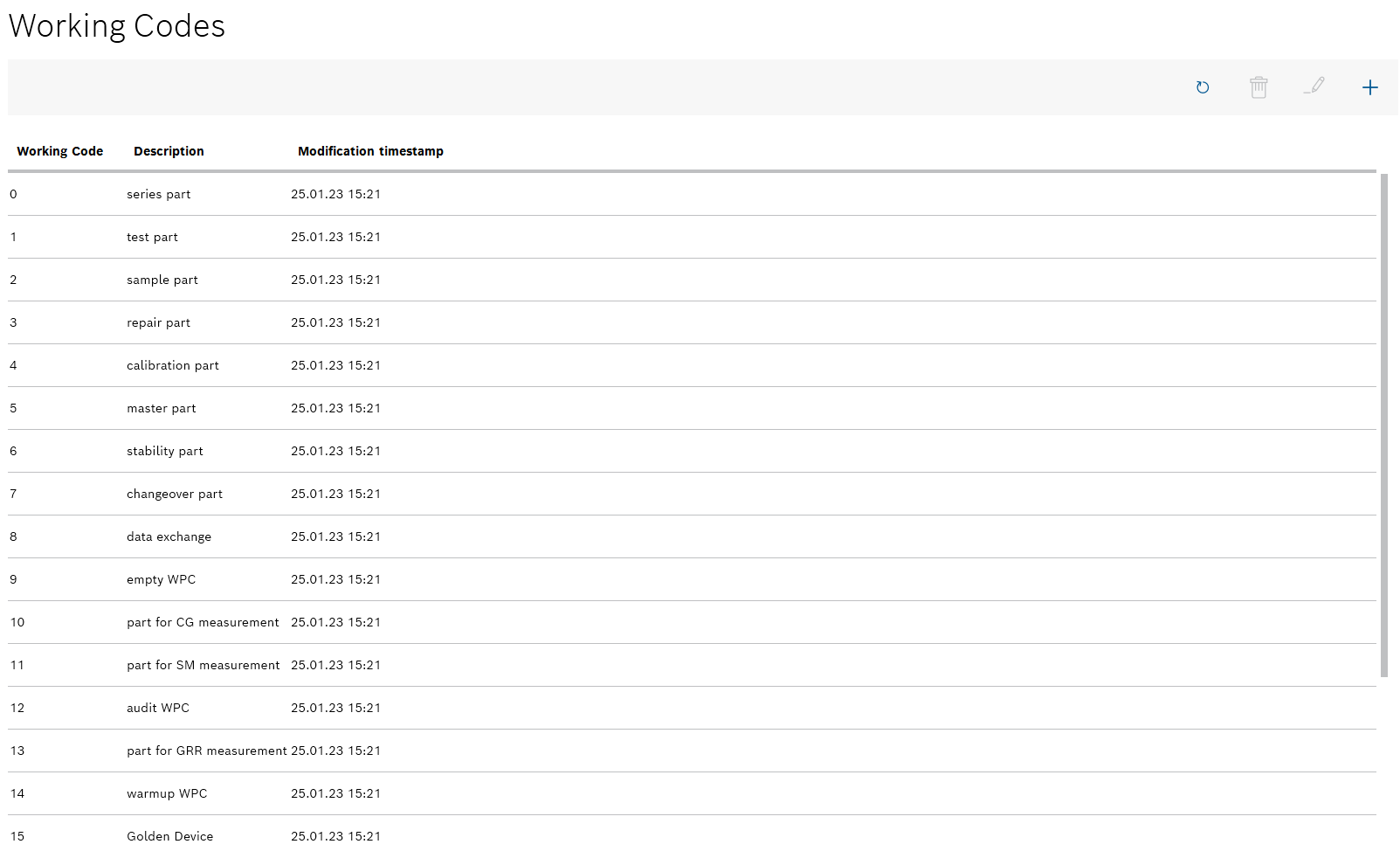
Materials and components can be classified by part type. Part types are identified by a number. The conditions for processing the product are based on the classification of the component or material.
This information can be specified when creating product parts lists for individual materials and components so that the necessary conditions are established at the corresponding station during production. The part type is retrieved from the Nexeed Order Management module. This contains additional data on the conditions of the relevant part type.
The numbers 0 to 15 are predefined in Master data > Part types:
Predefined part types 0 to 15 cannot be edited or deleted.
Numbers 16 to 19 are reserved for part types that may need to be added by the support team.
Number |
Description |
|---|---|
0 |
Series production of the workpiece |
1 |
Test part |
2 |
Sample part |
3 |
Repair part |
4 |
Calibration part |
5 |
Master part |
6 |
Stability part |
7 |
Changeover part |
8 |
Data exchange (between stations, programs, etc.) |
9 |
Empty WPC (wood plastic composite) |
10 |
Part for cg measurements (centigram) |
11 |
Part for sm measurements (nautical mile) |
12 |
Test of a WPC (wood plastic composite) |
13 |
Part for GRR measurements (analysis of the measuring system) |
14 |
Warm-up for WPC (wood plastic composite) |
15 |
Golden device (ideal example of a part) |
Additional part types can be created under additional numbers.
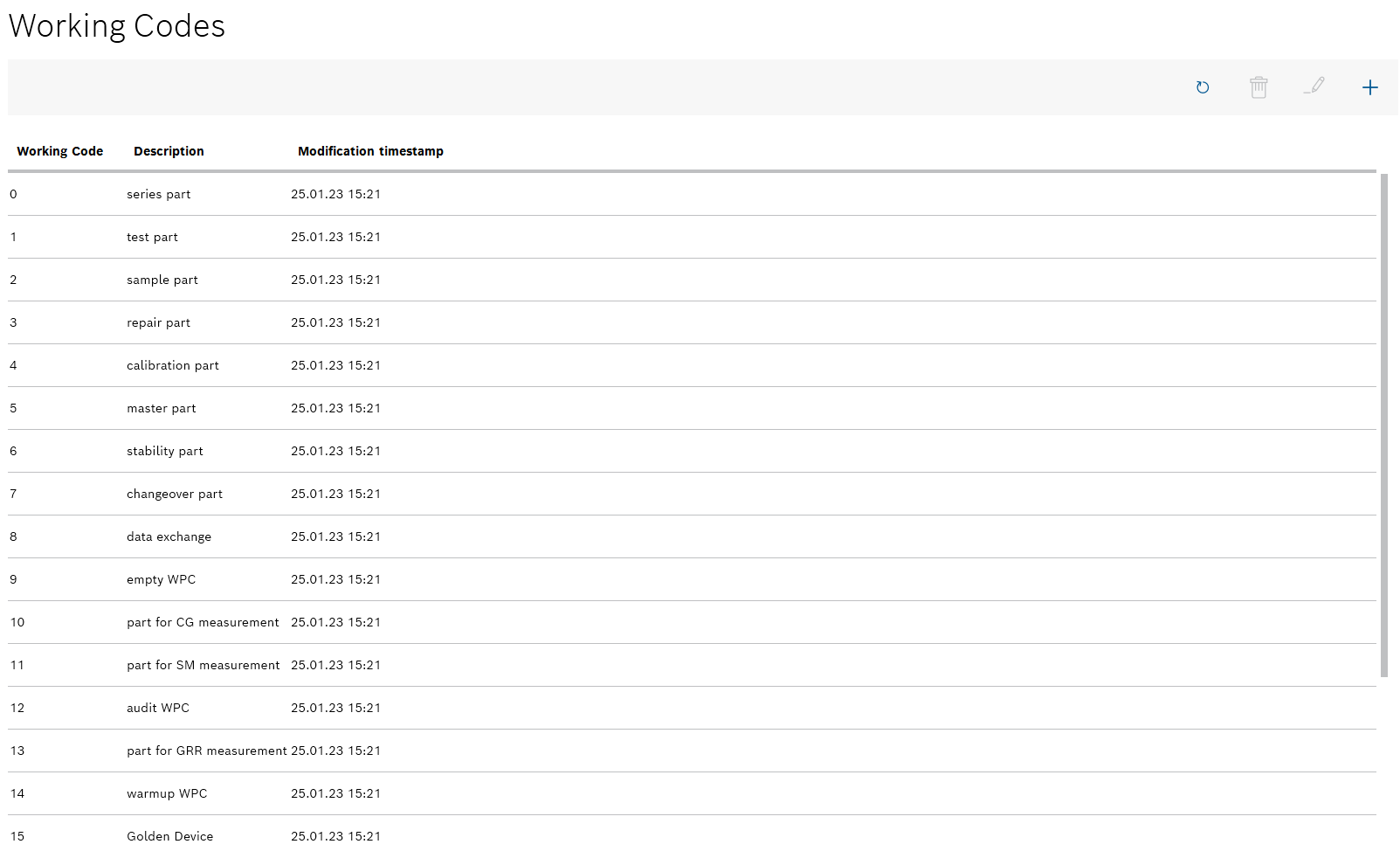
Element/icon |
Description |
|---|---|
|
Refresh page. |
|
Delete the selected part type. Only the Administrator has the right to delete. |
|
Editing a part type that has been selected. |
|