Master data: Part types
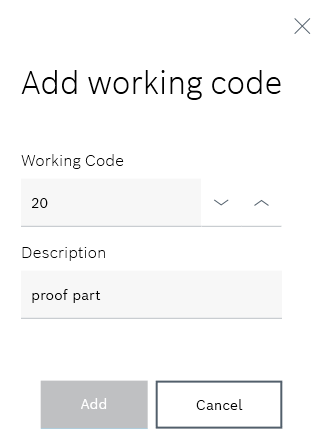
The numbering starts at 20, as numbers 1 to 19 are reserved for predefined part types.
If the appropriate part type is not available under the predefined part types, additional part types can be created.
The part type of a component or a material can be specified when creating product parts lists so that the required conditions are created at the corresponding station during production.
The part type is opened by Nexeed Order Management.
Prerequisite
Expert or Administrator role
Procedure
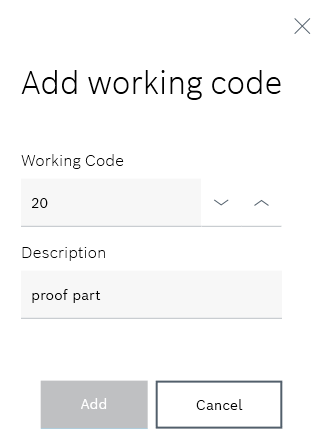
The numbering starts at 20, as numbers 1 to 19 are reserved for predefined part types.
The newly created part type is displayed with the selected number in the list of part types. The part type can be selected when creating a product parts list.