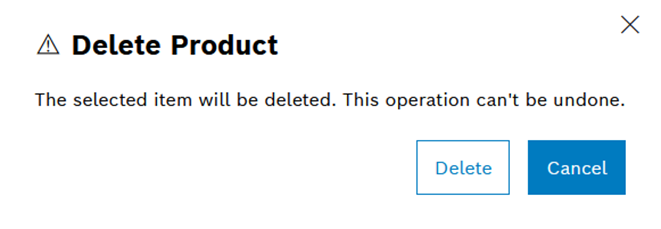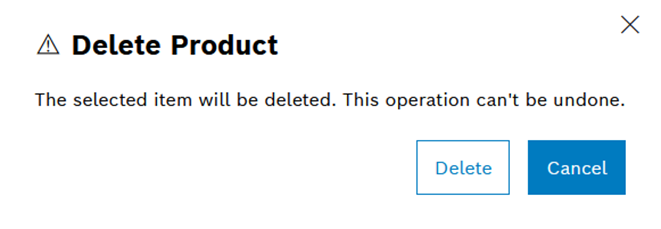Delete product
Prerequisites
Procedure
- Click on a production area in the Product tab.
- Click
 in the row of a product family.
in the row of a product family. - Click on a product.
- Click
 in the row of the product.
in the row of the product. - In the Delete Product dialog window, click Delete.
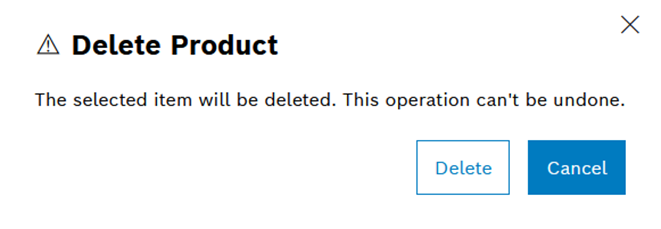
The product is deleted and is no longer displayed in the list.