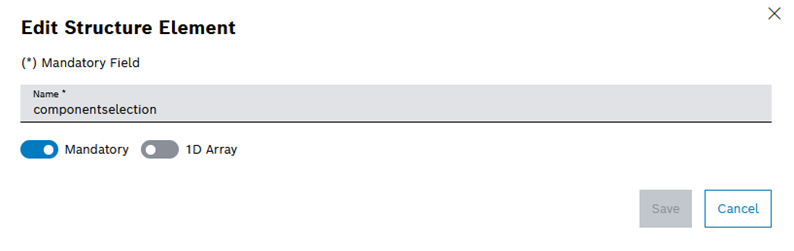Edit structure element
Prerequisites
Procedure
- Click on a production area in the Configurator tab.
- Click
 in the detailed view in the row of a dataset structure.
in the detailed view in the row of a dataset structure. - Click
 in the row of a structure element.
in the row of a structure element. - Click Edit in the options menu.
- In the Edit Structure Element dialog window, enter the information:
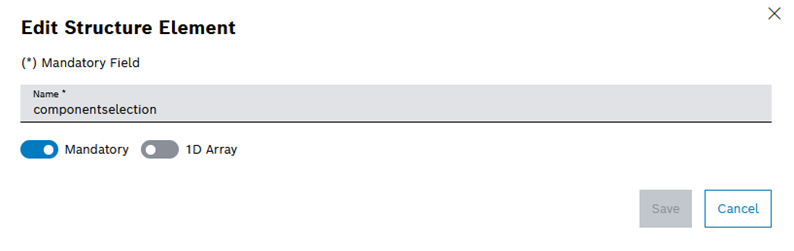
- Edit the name of the structure element in the Name text box.
- Deactivate the Mandatory switch if the structure element is not required.
- Activate the 1D array switch if a 1D structure array is to be created.
- The minimum number of 1D structure arrays can be edited in the Minimum text box (only if the 1D array switch is activated).
- The maximum number of 1D structure arrays can be edited in the Maximum text box (only if the 1D array switch is activated).
- Click Save.
- Click Save in the detailed view.
- Enter a version comment in the Save Changes dialog window.
- Click Save.
The structure element is edited and appears in the root structure.