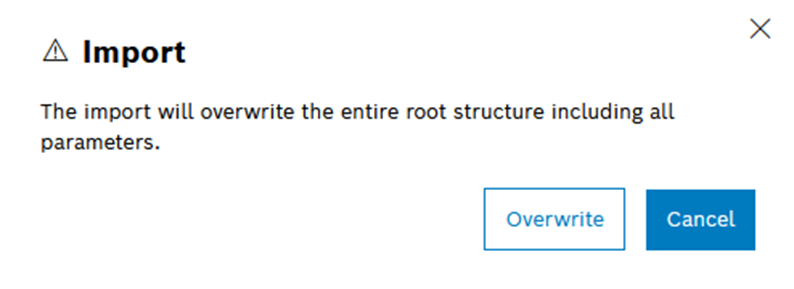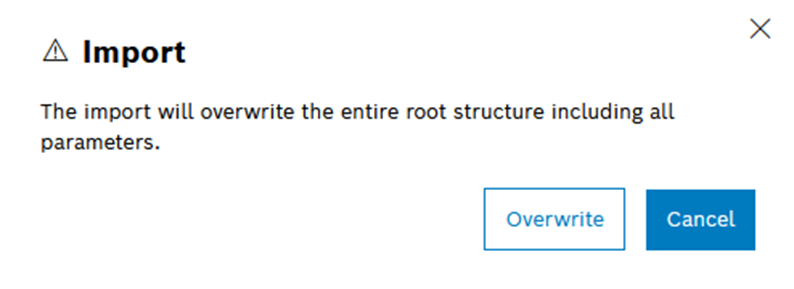Import parameters
Prerequisites
Procedure
- Click on a production area in the Configurator tab.
- Click
 in the detailed view in the row of a dataset structure.
in the detailed view in the row of a dataset structure. - Click on a structure element.
- In the detailed view, click
 Import in the header of the Parameter Configuration tab.
Import in the header of the Parameter Configuration tab. - In the Import dialog window, click Overwrite.
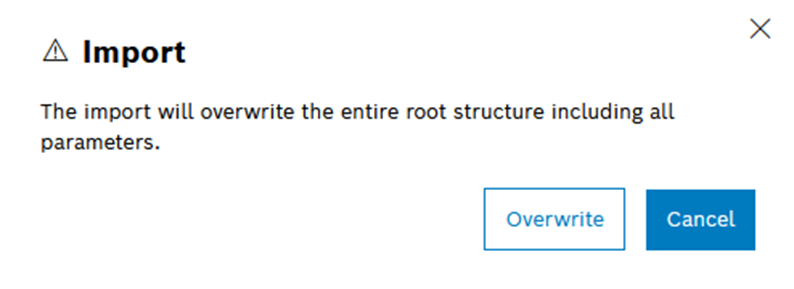
- Select the JSON or DAT file to be imported in the operating system dialog window.
Only one file may be selected.
- Click Open.
- Click Save in the detailed view.
- Enter a version comment in the Save Changes dialog window.
- Click Save.
The parameter is imported. The root structure is overwritten.