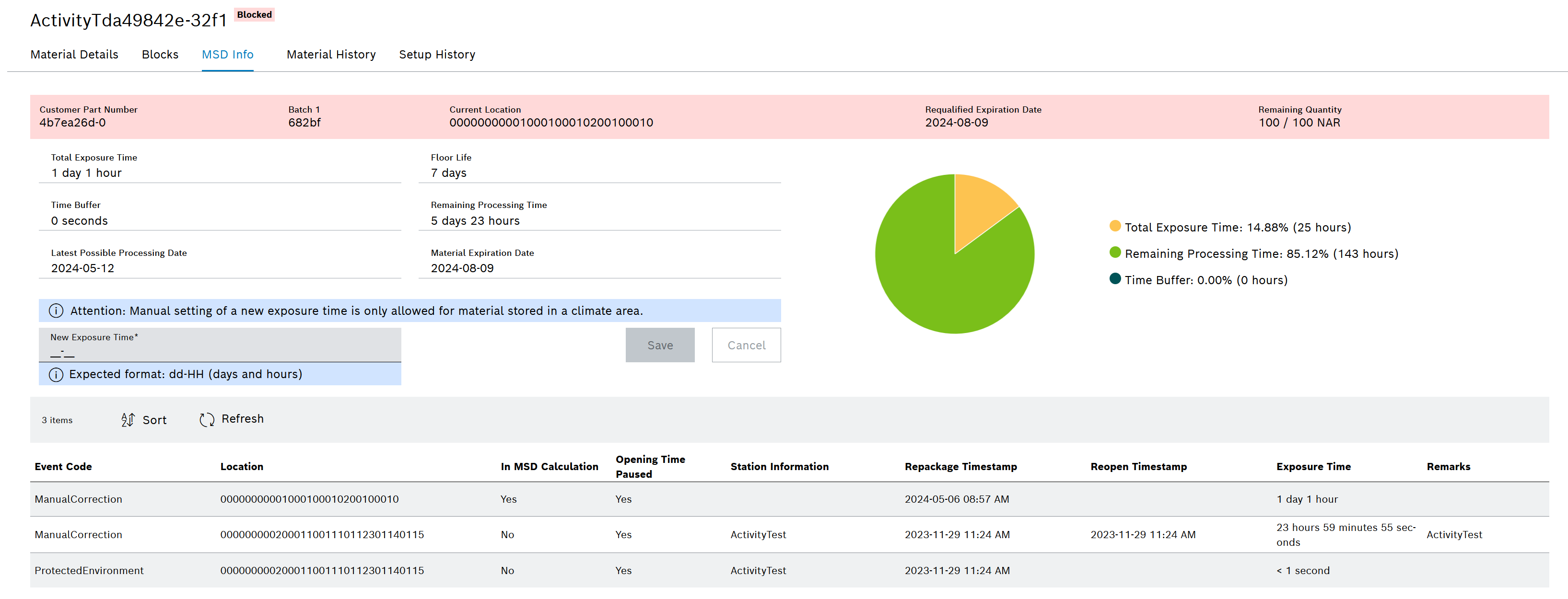In the Blocks tab, you can remove any block from a material, regardless of whether the block was created manually or automatically. The specified block and the blocking rule are retained and are not deleted.
Automated background processes, such as blocking rules, can restore non-manual blocks that have already been removed: Blocking Rules tab.
Prerequisites
Procedure
The block is removed from the Blocks tab.
The event is displayed in the Material history tab: Material History tab.
In the MSD Information tab, the exposure time of a material that is stored in a protected environment (e.g. dry box) can be adjusted depending on the MSL.
Prerequisites
Procedure
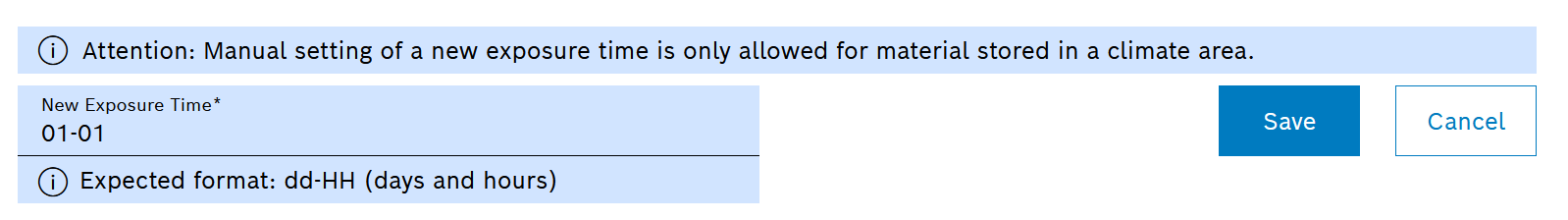
The new exposure time is saved.
The values in the Total exposure time, Remaining processing time and Last possible processing date fields are adjusted.
The pie chart is adjusted.
The manual adjustment is displayed in the results table and in the Material history tab: Material History tab.